![Смотреть Install MySQL 8.0.28 on Linux Ubuntu 20.04LTS [Step-by-Step] Install MySQL 8.0.28 on Linux Ubuntu 20.04LTS [Step-by-Step]](https://invideo.cc/img/full/Z0F6MXcwS2hTREI.jpg)
Install MySQL 8.0.28 on Linux Ubuntu 20.04LTS [Step-by-Step]
Комментарии:

Sir it is giving me this error even when I'm reinstalling it
Skipping password set for root as authentication with auth_socket is used by default.
If you would like to use password authentication instead, this can be done with the "ALTER_USER" command.

you got one sub today :P
Ответить
sir the siftware installationwas upto the point but honestly ...the issue was after importing a prepared sql file...i did used Create databases;---> but i do not know when the time came for reading tables ..that was in .sql file it failed
Ответить
ERROR 2002 (HY000): Can't connect to local MySQL server through socket '/var/run/mysqld/mysqld.sock' (2)
Ответить
very clean installation,
thanks

Thank you so much!!
Ответить
help; tried installing different versions after cleaning the old one still getting same problem; there is no file on the
following path in the error; and when using command : sudo find / -type s: I can't find the .sock file of mysqld so kindly help
ERROR 2002 (HY000): Can't connect to local MySQL server through socket '/var/run/mysqld/mysqld.sock'

amazing clarity
Ответить
Your video is superb. Thank you very much, just one issue, I am trying to install MySQL on Ubuntu Server 22.04, and I keep on getting this error message even after following your steps. ... Failed! Error: SET PASSWORD has no significance for user 'root'@'localhost' as the authentication method used doesn't store authentication data in the MySQL server. Please consider using ALTER USER instead if you want to change authentication parameters. Please could you comment on this issue? Thanks
Ответить
I have trouble error 2002
Ответить
Can the same process works for mysql5.7 where i have to install in ubuntu 18.04 where architecture of server is aarch64.
Ответить
Remarkable Job! Thank you very much!
Ответить
thakyou
Ответить
Awesome thank you! Liked and subscribed
Ответить
ERROR 1045 (28000): Access denied for user 'root'@'localhost' (using password: NO) -- I could change password trough this command line inside sudo mysql( ALTER USER 'root'@'localhost' IDENTIFIED WITH mysql_native_password by 'newpassword' ) I could set a new password, but when I tried to get access again to mysql trough sudo got this error ERROR 1045 (28000) why?
Ответить
Very helpful, thank you!
Ответить
very nice and simple video, Thank you Sir
Ответить
Thank you very much sir. You explained it very clearly.
Ответить
thank you bro! much love
Ответить
Nice one... I am officially your student.
Ответить
hello there thnx for this video but when I am trying to login this error gets popped up pls help me if you can @PnTutorials by Pradnyankur Nikam
ALTER USER 'root'@'localhost' IDENTIFIED WITH mysql_native_password by 'newpassword';
ALTER: command not found
harsh@harsh-virtual-machine:~$ mysql -u root -p
Enter password:
ERROR 1045 (28000): Access denied for user 'root'@'localhost' (using password: YES)
harsh@harsh-virtual-machine:~$
harsh@harsh-virtual-machine:~$ ALTER USER 'root'@'localhost' IDENTIFIED WITH mysql_native_password by 'newpassword';
ALTER: command not found

Sir, after typing sudo apt update this is what am getting
Reading packaging lists...Done
Building dependency tree
Reading state information...Done
5 packages can be upgraded. Run 'apt list--upgradable' to see them.

God bless u
Ответить
root acces denied solution
Ответить
Sir after installation my gui of Ubuntu is gone please help
Ответить
hi bro, thanks a lot subscribed :)
Ответить
It's amazing bro , I never expected such a premium explanation, from a video having less views.
Ответить
Nice tutorial
Ответить
... Failed! Error: SET PASSWORD has no significance for user 'root'@'localhost' as the authentication method used doesn't store authentication data in the MySQL server. Please consider using ALTER USER instead if you want to change authentication parameters. showing this after pressing y confirms change of password
Ответить
i'm getting this error after after the password status => ... Failed! Error: SET PASSWORD has no significance for user 'root'@'localhost' as the authentication method used doesn't store authentication data in the MySQL server. Please consider using ALTER USER instead if you want to change authentication parameters.
Ответить
Thank you so much sir…..nicely done
Ответить
Man I am so glad i watched your tutorial !!!! Thank you so much. First I watched your video how to uninstall mysql and then i followed this one. Believe me, finally sign of relief.
Ответить
Sir, I have selected strong length password which causes error. I want to change it into low length password. But there is no options ... again. only type your password option
Ответить
mysql -u root -p instead of sudo mysql >>> newer versions
Ответить
Great help! Thanks!
Ответить
I still got some erros but I just googled and solved them. Perfect tutorial, should get way more views.
Ответить
hi, when I try to set the password for the mysql_secure_installation it appears "...FAILED! Error SET PASSWORD has no significance for user 'root'@'localhost' as the authentication method used doesn't store authentication data in MySQL server. Please consider using ALTER USER instead if you want to change authentication parameters." How do I fix it?
Ответить
thank you dude I was pissed I couldn't configure a connection
Ответить
hey bro, thank you for this tutorial
Ответить
how to download mysql workbench
Ответить![Install MySQL 8.0.28 on Linux Ubuntu 20.04LTS [Step-by-Step] Install MySQL 8.0.28 on Linux Ubuntu 20.04LTS [Step-by-Step]](https://invideo.cc/img/upload/Z0F6MXcwS2hTREI.jpg)


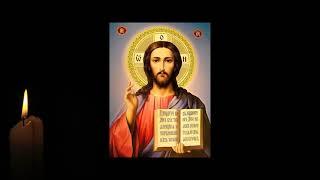


![[ᴀsᴍʀ]|чонгук спит рядом с тобой(без разговора)|чон чонгук|[ʙᴛs] [ᴀsᴍʀ]|чонгук спит рядом с тобой(без разговора)|чон чонгук|[ʙᴛs]](https://invideo.cc/img/upload/WUNFSzVsQ0haODE.jpg)



















