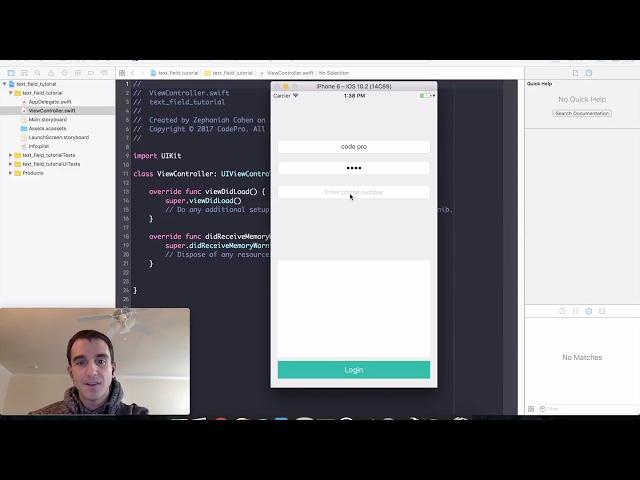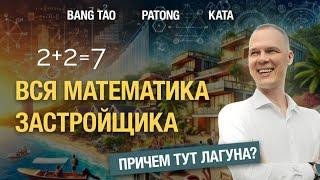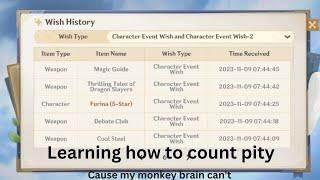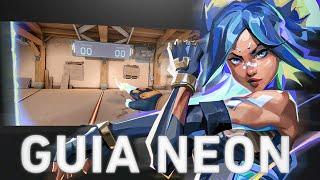Комментарии:

Great job explaining and making it easy to follow along!
Ответить
thank you so much, helped a lot!
Ответить
Amazing,
for the the text views, I use a vertical stack view because it is easier to align, easier to adjust constraints and runs perfect on all screen sizes. Thanks again.

how to input textfield value into struct array that inside of tableviewcell? pleasee
Ответить
Thank you so much! This really helped!
Ответить
Jesus is King! If you do not know Jesus as Savior please pray, “ Jesus save me. At this moment I choose to have faith that You gave Your life for me and rose from the dead. Doing this You defeated death, even though it meant You had to die. You surrendered Your life for me, so I chose to surrender my life to You. Forgive me Jesus, my God. Amen.”
Jesus loves you so much. Please accept His love. I encourage you to read the Bible and pray.
“For God so loved the world that he gave his one and only begotten only Son into this world, that whoever believes that in him shall not perish but have eternal life.”
John 3:16
🙏❤️🙏
Jesus is enough!
Again I tell you, Jesus loves you!

👍👍👍👍👍👍👍👍👍👍👍
Ответить
Hi, im not able to find the main.stoyboard on my projects, how can I see it?
Ответить
thank you so much, this saved my entire life
Ответить
why didn't you make your intro 10 times louder than it is?
Ответить
intro song????
Ответить
great tutorial.
Ответить
That cmd + click feature is so useful, thank you!
Ответить
Good stuff! Thanks for the explanation.
Ответить
Excellent video!
Ответить
What if you force unwrap value but it’s empty? How to a wood this problem?
Ответить
@codepro or anybody I need help, please! So I have this project I'm working on and I need to be able to have the user enter an address, convert the user address to longitude and latitude and save a .txt file of the longitude and latitude value.
Ответить
Thank you very much , well explained :)
Ответить
This is really helpful - thanks!
🇮🇱👍

Chūtoriaru o arigatōgozaimashita
Ответить
Hello, im getting the buttons as an action only? well confused?
Ответить
And when user forgets to fill out one of the fields, app crashes . Any ideas?
Ответить
How to add data in the UI table view on click button??
Ответить
Can you make it so after the user submits the info it sends it to an email? Instead of displaying at the bottom?
Ответить
Hello, I wanna do something like this but I am not sure how to.
First, I want to have just 1 default text field. Second, I want my add button to add text field right the below the default one. So how can I implement the add button to do such thing.
Many thanks

Nobody enters data like that. They tap on a text field, fill it out, and without pressing return, they press the next textfield and fill it out and so forth and THEN they'll press return and then the submit button OR they'll completely skip the return button and go straight to pressing the submit button. I bet I could easily crash your program.
Ответить
when i do the steps of auto layout my input fields goes in center after build why ?
Ответить
wow thanks sir! I am new to coding and was playing with textFields and could not get anything to work haha.
Ответить
Great video. Thanks. It took me further in my project. However, the disappearing keyboard upon hitting the ‚return‘ key did not work. Any idea why?
Ответить
Great video, really makes it easy to implement in my own app. It took watching this to finally realize that I couldn't dismiss keyboards on my second and third textfields because they didn't have delegates! This explanation + example made the problem clear and easy to solve.
Ответить
Great tutorial but I can´t see the text I enter in Placeholder? Why? The text field will still be white and no text appears. Thanks in advance!
Ответить
nice code for new developer
Ответить
i cannot get the text to display properly in the thext view! pls help!!
Ответить
how did you add the vertical and horizontal constraints? it leads me to the centered all stacking together in the middle like overlay on each other when i add both the vertical and horizontal constraint
Ответить
thanks bro
helpful video