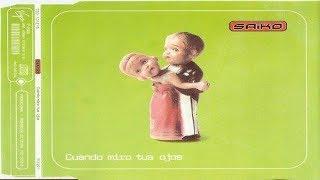Getting Started with MotionLayout in Android - Rebecca Franks
Комментарии:

Really good introduction. Very helpful,
Ответить
woah threw me off like
wait south africa? is that what im hearing :D eyyy same same

zoom the code please. i could not see anything. tnx
Ответить
Rebecce I loved you at first sight
Ответить
This helped a lot and Motion Layout is exciting. Thanks from India. :)
Ответить
thanks a lot!
Ответить
Even paid courses didn't teach as much you covered in those video about android
Ответить
Thanks,
that really helped!!

Thank you very much for this. Really helped a lot. You really make complex things look easy.
Ответить
Why new videos are'nt coming? 😢
Ответить
Thks for video
Jay Shree Harihara Prabhu

extremely clear explanation and so easy to follow. Thank you so much for this great effort
Ответить
is great!!! thanks!!
Ответить
I wish Android Studio had an option to right click on the Motion Layout xml and do it programmatically to make it dynamic. Well explained indeed. Good job.
Ответить
This is exactly what I'm looking for and very well explained! Thanks, Rebecca!
Ответить
Actually how to do this without event click listener. I want it auto animations. Anyone here please help.
Ответить
Why MotionLayout components(Button, ImageView) are not accessible from class? How do we handle them from respective class?
Ответить
U got me 😍
Ответить
How can I make a transition between start->middle->end?
Ответить
This was actually great. I learned more in these 30 minutes than in the hours of Google presentations I watched on MotionLayout. Thanks!
Ответить
Hi. Is there a way to override an EditText swipe consumption to allow for these animations to occur while swiping on top of them? Thanks.
Ответить
best explained!❤️
Ответить
Simple Explaination
Ответить
Thank you so much, finally, i can understand this layout
Ответить
Rebecca. Please. Cut your highs. Thank you for video, but cut your highs. My ears are bleeding.
Ответить
Awesome content😍...Thank you so much.
Ответить
Beauty with mind.thanks queen for your nice tutorial. Love from india.
Ответить
Dear I need your help in Motion layout i created.. Can u please??
Ответить
Beautifull explanation
Ответить
@Rebecca Franks, Thank you for posting a simple and clear video about the MotionLayout. :)
Ответить
Can we use databinding with motionlayout?
Ответить
Are TomHolland sister or what?....You look more like him..!
Ответить
From now on Constraint layout is deprecated and MotionLayout is in my heart <3
Ответить
Thank you ..........
Ответить
what about using motion layout with google map? Are there any performance solutions?
Ответить
How will animate a view from out of the screen to top right edge? Like a view float from middle to top edge with half view out of screen
Ответить
Very clear explanation 😁😁😁 Thank you for this! I'm looking forward to watch more of your videos in the following days to polish my skills in android programming 😁😁🤗
Ответить
Very helpful for beginners.
Ответить
how to do a soft animation path? thats would be definitely awesome and handy for 60% of future apps
Ответить
Thank you so much for this. Helped me get started!
Ответить
hi how are you ?thats grear can youn help me to design a polt?
Ответить
Thanks so much @Rebecca you. save my day
Ответить
They really outdid themselves with this one. It came out at the right time too. I'v been avoiding the app design because of the tedious animation stuff. This looks like a piece of cake now.
Ответить
cool
Ответить
Very well Explained! Thank you. Please Keep making more videos.
Ответить
how to stop backward transition on second click of imageview
Ответить
I really loved this tutorial thx u ! ^>^
Ответить
wow!
Ответить
![OK Daily - Лучшее [224] OK Daily - Лучшее [224]](https://invideo.cc/img/upload/QXMwQTRnd3diZTE.jpg)
![[FREE] Matue x Teto x Aimar Type Beat 2021 - ''Vibes'' - (prod. AL) [FREE] Matue x Teto x Aimar Type Beat 2021 - ''Vibes'' - (prod. AL)](https://invideo.cc/img/upload/VVNwWTcwUHdDVEc.jpg)
![Lil Pump - ESSKEETIT [Official Music Video] Lil Pump - ESSKEETIT [Official Music Video]](https://invideo.cc/img/upload/Y1BYNU9kN0x4UEQ.jpg)