
Qt for Python - Making a QML Application in Python {tutorial}
Комментарии:

Would be good if this were remade using a newer version of Qt and Qt Designer.
Ответить
Well done! Especially at the end: "Where do people use Qt?"... good one!
Ответить
We realy need a Video of how to build a pyside / python qml app to an Android/mobile App.
Ответить
how to build and deploy this ? I tried with fbs but it's not possible because qml files are not part of the build and we are trying to load files with abspath. Can you show me a way to build and distribute app developed with pyside2 + qml
Ответить
How to bind the qml elements (e.g buttons) to the Python file?
Ответить
will be nice to show the content of the QML file as well :)
Ответить
2 days spent for nothing. How to add qml object as child of another qml object from python code (pyside2/6)?
Ответить
As I see in the qml file, it is handwritten. How can we load a ui.qml file from Design Studio into Pyside? It only executes up until the (project name) import and it, of course, says that the said module is not found (because it's the project). How can we make it work with PySide?
Ответить
This was hard to watch:
The API Designers should have thought of:
anchors.margin: 25
I was crying typing out those left, right, top, bottom

nice :)
Ответить
U have telegram group for support??
Ответить
I remember Qt being easy to use. Then they added QML and it's been going downhill ever since. If you want to write HTML, just write HTML & JS.
Ответить
Where do I get the QML file used in the tutorial? I'm guessing it's part of another tutorial.
Ответить
How do you build applications after this? we cannot keep running the application from python console
Ответить
2nd attack 😹
Ответить
weird flex but ok
Ответить
How can i add ressource file ?
Ответить
No intellisense.. and the code looks complex.. i prefer pyqt5 instead...
Ответить
Yeah but you cant run the software inside the editor.....😒
Ответить
This doesn't seem to work on Windows
I follow this exactly and it errors with:
QQuickView does not support using windows as a root item.
If you wish to create your root window from QML, consider using QQmlApplicationEngine instead.
If I do this instead of the if view.status()....
print(view.status())
print(view.errors())
it prints:
PySide2.QtQuick.QQuickView.Status.Error
[<<Unknown File>: QQuickView: invalid root object. at 0x000002CEAD9D8D88>]
and it opens two windows

@qt is there a mobile app example available anywhere?
Ответить
In the last release of Qt Creator is possible to create a GUI project in Python as in C++?
In this video i not see yet a good support for Python completion code.

The author definetely not a Python programmer, but thanks for the tut anyway:
l = sorted(data.values())

Yeah...not so sure if PySide2 is complete yet, as its giving me "modules not found" errors on the OpenGL and QStringListModel modules. This after I copied your tutorial word for word...
Ответить
Python <3 o.o
Ответить
Does this mean that i can use develop QML applications for my raspberrypi 3 in python from now on instead of C++?
Ответить
Is it really necessary to delete the view at the end manually?
Ответить
Good tutorial. Would have been better if the PEP-8 naming conversations are followed for consistency.
Ответить
it's perfect
Ответить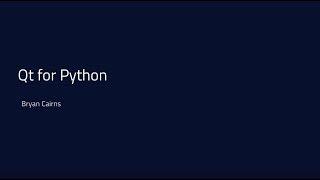





![EASY - LE SSERAFIM ルセラフィム [Music Bank] | KBS WORLD TV 240223 EASY - LE SSERAFIM ルセラフィム [Music Bank] | KBS WORLD TV 240223](https://invideo.cc/img/upload/NDQtSFlnalBjX0U.jpg)



















