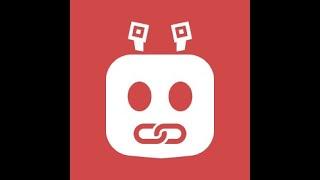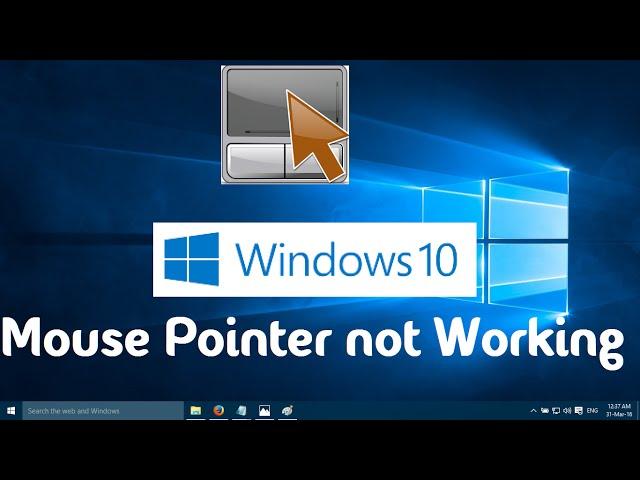
Mouse Pointer not Working in Windows 10 (One Simple Solution)
Комментарии:

Thanks. I was also doubtful but it's working now
Ответить
Very very very very much thank you ihave an exam I deeply disappointed when my computer cursory stopped working now I fixed following your instructions thanks you alot
Ответить
Thank you so much! Keep up the great work!🎉
Ответить
Super❤️
Ответить
I don't know how to thank you you are really a good person 🔥
Ответить
Please you derseve my Subcription and and likes one hundred million 100000000
Ответить
I Know most of people still doesnt work for it because driver update cant fix it. Many of them still have tried adding tape in usb, but still feels lagging. (The most common way is to fix this by just cleaning the below part of mouse where light comes with a tissue, cotton or ear bud cleaner). And this will 100percent work. If not place your mouse under a good surface with no dirt
Ответить
Its funny, when keyboard and mouse both weren't working, how did you oen the options in the first place 😂😂
Ответить
Stop fucking lying this shit aint working I have to use a mouse for me a move my cursor I cant use my touchpad this video sucks 😒😒😒😒😒😒
Ответить
Bro its not working 😢
Ответить
Thanks Bro
Ответить
It's helpful thanks
Ответить
🎉im very happy it really worksss
Ответить
Thank you so much... 👍
Ответить
thnx brother
Ответить
Works!!😃 Nice one chief!
Ответить
Thank you so helpful ❤❤❤❤❤❤
Ответить
Idhantha chesaka restart cheyala
Ответить
Thank you mam actually this is my dad's laptop you save me mam
Ответить
Thank you. Now laptop is working
Ответить
God bless you ❤
Ответить
You're the best
Ответить
What terrible English pronunciation, very hard to understand. Probably only Indian people can do it. I quit after a minute.
Ответить
Love You Bro ❤ Very Help Full Video 😭
Ответить
Thank you very much, mine is working 💯💯👍
Ответить
Thank you for you explanation
Ответить
Thank you ! It worked
Ответить
Hindi t ko a
Ответить
You are too much bro ! Than you very much ..... Only you help me this , thank God , you are too much bro
Ответить
Thank you
Ответить
😢😢 I did exactly what you’ve said, but nothing the same situation 😢
Ответить
Didn't work out🤬🤬🤬
Ответить
Thank you sooo much your a life saver. This is the only video that helped me among hundreds of useless videos that keeps telling me to press random F5s and keys
Ответить
Thanks a lot
Ответить
It works!
Ответить
Thank you so much you are a life saver 🌹🌹🌹🌹🌹
Ответить
The only step by step one thanku
Ответить
Didn't work for me and now I just deleted something in my laptop that I didn't want to
Ответить
Thanks a lot 😫♥️🙌
Ответить
Try "fn" key + "f9" key to unlock touchpad before doing any of this extreme and probably useless shit here... Thank me later
Ответить
Don't do it I just did that and now my cursor is vanished
Ответить
Thank you brother it's really working
Thank you so much

Thanks bro! 💯
Ответить
Thank you for this valuable video
Ответить
Lol 😂
Ответить
Thank you boss it's worked
Ответить
I've tried so many and this one was the only one to work...thank you so much🙂
Ответить
Again it will came to same .. medam
Ответить
Your are great. 👍
Ответить
Guys please my pc does not have a mice and other pointing devices at that side
Ответить