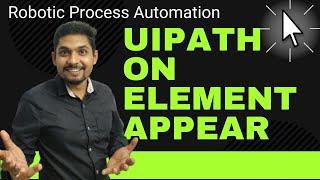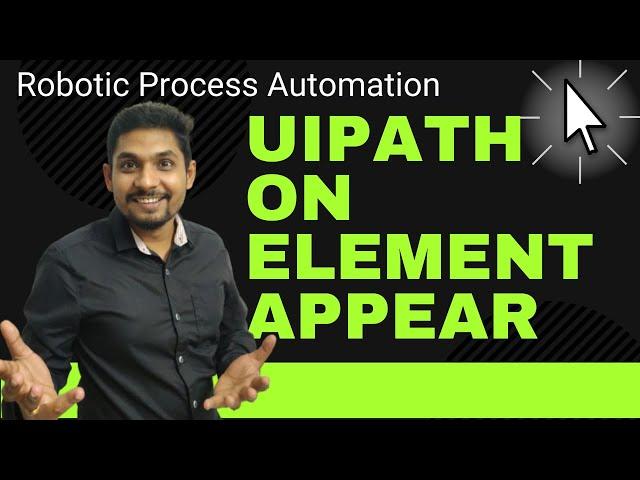
UiPath - How to use On Element Appear Activity in UiPath | Example of On Element Appear UiPath
Комментарии:

very good explanation Rakesh; I have never found it like this before!
Ответить
Hi Sir, when i try to use get text activities, what i get in the output is avpageview and not the value that i want. Please help
Ответить
👍
Ответить
Thanks great Job
Ответить
How to extract data if we have more than 10k items in a table..then how to scrape them...please tell me sir
Ответить
Bro, can we apply this on ads in the web? My robot will stop if an ads will appear.
Ответить
Hi Rakesh,
Thank you so much for this knowledgeable tutorial, I need your help regarding a task that I am trying to do for practice purpose.
Task:- suppose a notepad file "abc.txt" is saved on Desktop, and I designed a workflow that will open a blank Notepad then will type something in blank notepad file and will send hot key CTRL + S, and will type the name "abc.txt", and after clicking on the button save, a new window message will popup that the same file name is already exists, if we click "Yes" then will overwrite.
I want to use activity "On element appear" in this task, means if the same file name popup message shows then click on the yes button, if not then will do nothing and perform the next task.
I designed the workflow and it is working fine if the same file name popup message shows, and if this message is not showing then the workflow is throwing error message.
Please help me on this, God bless you and please take care of yourself.
Thanks
Kashif

Hi Sir, could you please explain the wait for ready property and its options difference i.e. none, interactive, complete
Ответить
Thanks for your wonderful video, i just need your help on extracting data on Event viewer
Ответить
Hi Bro, Thanks for your help. Can you please help on to understand background process to foreground process running vedio.
Ответить
Thanks you wonderful video....I have a question ref...In end of the ref performer I want to send a report of all transactions and it's status in an excel....mail it to all ...is there a way to do it ....any suggestions to achieve this...pls let me know...really appreciate any feedback or suggestions
Ответить
knowledgeable video sir .thanks
Ответить
Hi, I have a question regarding uipath associate certification (the one for beginners). If anyone fails at the first attempt, then will that person have to pay the exam fee $150 again for every attempt?
Ответить