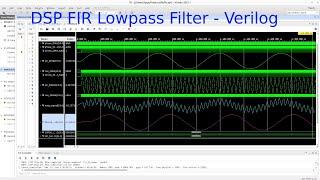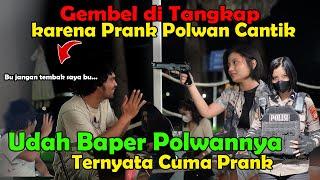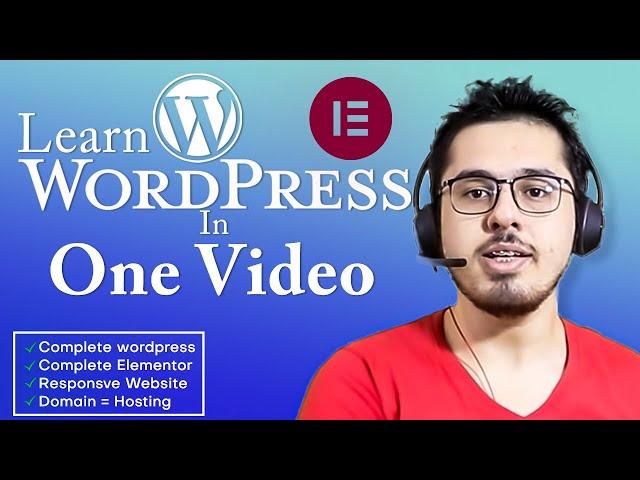
How To Make a WordPress Website | Wordpress Tutorial for Beginners | Elementor Tutorial In Hindi
Комментарии:

Creating a WordPress website for free is possible and you can do it very easily. I see many people and websites online telling viewers that there is no way to make a wordpress website other than buying their hosting; Well this is not true!
Not all but few people might trick you into buying some shared hosting plan which is useless if you get a lot of visitors.
So hosting aur domain tab hi khareedna jab website ban jaaye aur website pe kuch posts likh lo aur hosting karne ki achhi wajah ho. Maine is tarah ki bahut galtiyaan kari hain life mei.
Also try karna ki hosting jo bhi khareedo wo scalable ho taaki jab visitors bad jaaye to website easily scale up kar paao.
Is baare me video mei bhi aur baat kari hai to video poora dekhna. Bahut time aur mehnat lagi banane mei!
Thanks for all the love and support!

Love you Harry Bhai your such a osm coder
Ответить
Nice tuturial
Ответить
Amazing video haary bhai but worpress mujhe bilkul psnd nhi h worst thing in my life I had seen never I prefer to make webiste from scratch from coding
Ответить
Okay, I'm done with the website! Now, I want to use this website long-term, and what now? What will be the procedure? How to leave the localhost and live the website? Anyone who knows the answer to my quest, help?!
Ответить
Are kuch nhi horha he
Database ke baad to kuch bhi nhi open nhi ho rha he WordPress

Thanks
Ответить
I am getting an issue: In setting > Page option of wordpress the Page attribute is not showing Template option hence i cannot select the Landing page option...Any Solutions?
Ответить
Thanks Bro
Ответить
Awesome tutorial....thanks for this upload
Ответить
Thanks Bro, I created a Complete Site with this Video, as before I dnt know Wordpress ABC. Bundle of Thanks.
Ответить
i cant see wordpress folder after extracting and cant copy to htdocs folder ?
can anyone help it out ?

Thanku harry bhai you are the legend ❣
Ответить
Nice tutorial
Ответить
I had created account last night but next day my user id and password are wrong, why its happening
Ответить
thankssss
Ответить
love you bro thanks a lot it helped me a lot to learn in age of 50.hahaah
Ответить
👍nice tutorial
Ответить
what a brilliant way of teaching thankyou so much for teaching it so good step by step .
Ответить
nice tutorial
Ответить
Hi Harry, I have started xampp control panel and did MySql start but it is stopping automatically. Can you please throw some light on this issue?
Ответить
harry you are great
Ответить
Nice 👍
Ответить
harry apka to tapa tap hojatha jai.pher hamra is tarah tapa tap ni horah hai .20 25 problems ajaty hai..
Ответить
nice tutorial
Ответить
very good tutorial
Ответить
WordPress/host or Jo phpmy domain ha unki smjh ni aii plz smjha den koi
Ответить
sir meri website chal nahi rahi, XAMP bhi ok ha, 7 days pahly website banayi the tb sahi chal rahi the, kindly solution bata dain
Ответить
Harry Bhaiya Apka Samjhane ka Tarika mujhe Bohot achha laga apne meri problem solve kar di is video ke jariye. Thank you and love you a lot! ❤❤❤❤
Ответить
Localhost/WordPress open nai ho rhi ... error a rha ha ...
Ответить
Mera side icon panel hide hogya h isko wapis kese lao
Ответить
Nice tutorial ❤
Ответить
nice harry bhai
Ответить
NICE TUTORIAL
Ответить
After installing a faq plugin, I'm not able to login. Please provide solution
Ответить
Nice Tutorial
Ответить
@CodeWithHarry helped me alot in career! Love from across the border
Ответить
sir g mara wordpress ma can't create database' wordpress ' database exists lik k ata ha k kron sir g
Ответить
You're amazing bruh 🫠🫵👌
Ответить
I have a problem during username and password entering in localhost wordpress. username root password blank. but installation option is not showing on next page
Ответить
Hi Harry, after importing the wordpress file to a actual host using all in one Wp plugin, except Home page all other pages are coming as "not found". i have tried your workaround re-saving of setting->permalink , file not found is still coming, can you please suggest?
Ответить
NICE TUTORIAL
Ответить
Nice tutorial
Ответить
Nice tutorial bro
Your explain can understand and
Interest bro

Ram ram
Ответить
Nice tutorial 😊
Ответить
Xampp download nahi hora windows 11 me lya karu
Ответить
Maanlo m wordpress se website bnata hu... to kya vo website mere friend k Google search me dikhegi
Ответить