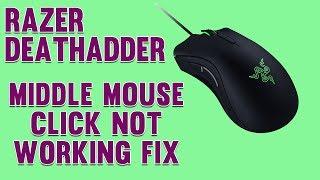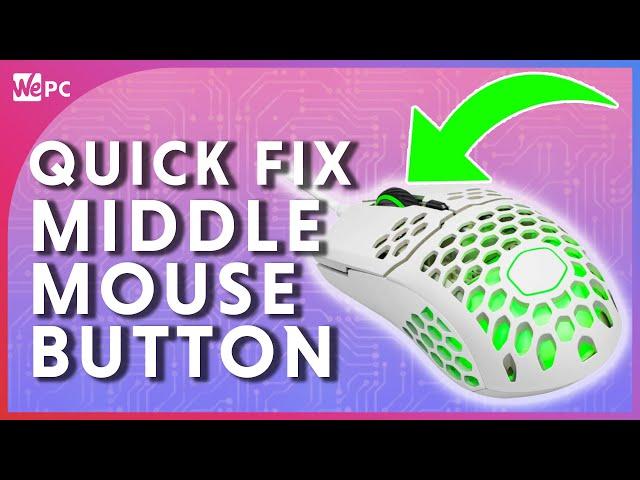
How To Fix Middle Mouse Button Not Working - 3 Quick Fixes!
Комментарии:

Try blowing into the wheel while spinning and clicking it. It worked for me
Ответить
I don't see how the amount of scroll lines impacts the function of the middle mouse button click function. Or even the middle mouse button scroll function. It either clicks or not. It either scrolls or not, and does so with the set number of lines.
Ответить
wow thx for not helping me
Ответить
I FUCKED IT UP ON THE INSIDE
Ответить
THANK YOU!
Ответить
Mine just spins so fast and its lower than usual
Ответить
Nop... nothing works for me. I have a Genius Gaming X-G200 and the middle button just stop working...
Ответить
Umm nice but didn't work for me 🥲
Ответить
I can scroll but not click with it and I think it's broken
Ответить
My Corsair m65 pro middle mouse button stopped working but it was drivers or anything wrong. I fixed it by turning it to the right and just smacking the side of my mouse wheel cause apparently dust can easily get trapped between the conductors responsible for middle mouse clicking
Ответить
Do you have one video which explains how to fix the mouse middle button clicking not working and not the scrolling problem?
Ответить
I just slowly scroll it down until it works, like if this works!
Ответить
Thank bro its work for me second option
Ответить
Thanks brother, I almost dropped my mouse into the trash but you saved my life :D
Ответить
hi, so for me when i click the middle mouse button it spams the letter e, i need it to stop and i want help because i use blender.
Ответить
thanks
Ответить
Thanks for just parroting EVERY bloody support article online and NOT actually covering the issue. Mouse BUTTON and mouse SCROLL are 2 different things. People coming here are looking for help with the BUTTON, not scrolling.
Ответить
Thanks! works like a charm
Ответить
my mouse fell and the middle scrool is not working and sadly nothing worked
Ответить
dam my gave out
Ответить
Mine goes wherever he wants when i touch it
Ответить
i have a g402 , mouse is new after a month of use i notice during gaming that my middle mouse button on scroll wheel is not working , i tried to see different videos and tricks nothing works
i just bring mouse to my mouth and blew air in it as hard as i can , lot of dust releases from the mouse and button is working again
please like, subscribe (i don't post videos :p)

bro wtf.... the first one worked lmfao i been using this mouse for 2 weeks thinking the button broke and was just about to sadly buy a new one... sir you are a legend
Ответить
MY MOUSE ONLY SCROLLS UP, PLEASE HELP ME WITH THIS PROBLEM
Ответить
Can someone help? My mouse middle part is literally broken
Ответить
guys there is another way too change at last Wepc said to modify the wheel scroll line change it 5 and click ok, then again change it to 3 so it will be reset and then check whether it works or not yes then u good to go no then check ur warranty or change the mouse a drag clicking mouse
Ответить
right I overused my middle button :)I push too hard
Ответить
1st fix works for me, thanks a lot!
Ответить
My redragon m711 Cobra has this problem and I cant find a fix. Any suggestions? Also has anyone else had the same problem with this (kind of) mouse? Thx
Ответить
for me it’s not scrolling it’s actually pressing the button in
Ответить
Didnt work for me but when i blew it a couple times it worked. Its a big issue for me as i use blender alot.
Ответить
my middle mouse button WORKS but- thats the big but. when i press my middle mouse button, nothing happens, unless i press REALLY hard on it. any suggestions?
Ответить
mine is just popped out, how to fix without opening mouse?
Ответить
i have a model o wireless this didnt help me and i dont know what to do its my middle mouse button
Ответить
if still doesn't work try blowing air in your mouse.
Ответить
I have a death adder elite and the scroll wheel is disabling and re-enabling my left click when I scroll with it. It opens windows when I scroll and I can't figure how to fix it. I have updated all drivers and my mouse works on my pc as well as other pcs.
Ответить
thankyou it now works again.
Ответить
BRO I WAS ABOUT TO PAY 300 DOLLARS TO SEE WHAT WAS WRONG THANK YOU
Ответить
I uninstalled Logitech Options and now I can press middle-button click in games... scrolling always worked, but clicking didn't.
Ответить
Thanks this fixed my problem
Ответить
It is impossible for me to get mine working. I have a Cooler Master Devastator 3 Gaming Mouse, and I have tried everything I possibly could. I am afraid to take it apart because it is a nice mouse and it has served me well. I feel like I don't need to take it apart either, since the scroll wheel works perfectly fine and it makes a clicking sound whenever I press down on the mouse wheel.
Ответить
Thanks fixed my problem 😃
Ответить

![Jugni Jugni Lofi Song [Slowed+Reverb] Lofi Songs | New Lofi music | old Lofi Songs-New Lofi Song Jugni Jugni Lofi Song [Slowed+Reverb] Lofi Songs | New Lofi music | old Lofi Songs-New Lofi Song](https://invideo.cc/img/upload/NGZFcV9WbV9yTE4.jpg)