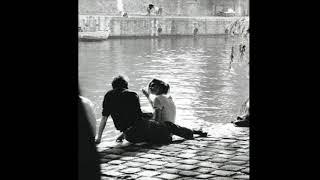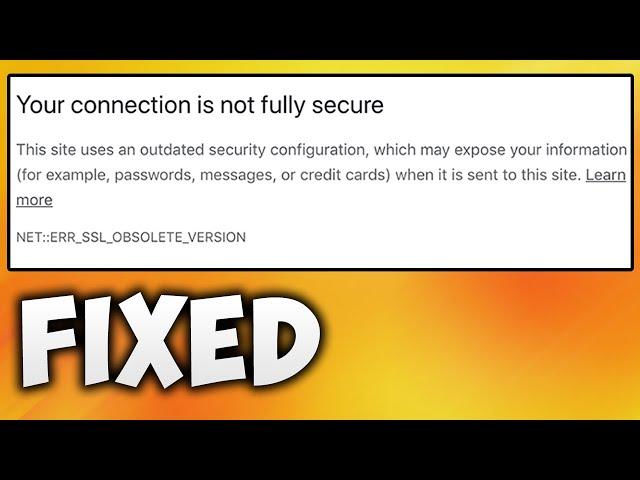
How To Fix Google Chrome ERR SSL OBSOLETE VERSION Error - Solve NET::ERR_SSL_OBSOLETE_VERSION
Code:- chrome://flags/#legacy-tls-enforced
In This Video We Will See How To Fix Google Chrome ERR SSL OBSOLETE VERSION Error or Solve NET::ERR_SSL_OBSOLETE_VERSION
Here Are The Steps To Fix Google Chrome ERR SSL OBSOLETE VERSION Error or Solve NET::ERR_SSL_OBSOLETE_VERSION
Computer User
1. Type chrome://flags/#legacy-tls-enforced in Address Bar & Hit Enter
2. Disable Enforce deprecation of legacy TLS versions
3. Click Relaunch
4. Done!
Mobile User
1. Type chrome://flags
2. Click chrome://flags
3. Search Legacy TLS version
4. Click Default
5. Click Disabled
6. Click Relaunch
7. Done!
Contact Us
Facebook: https://www.facebook.com/GameTrick1/
Twitter: https://twitter.com/GameTrick4
Wikipedia: https://en.wikipedia.org/wiki/User:GameTrick
YouTube: https://youtu.be/10sF9C1V-pU
Don't Forget To Like Share And Subscribe
In This Video We Will See How To Fix Google Chrome ERR SSL OBSOLETE VERSION Error or Solve NET::ERR_SSL_OBSOLETE_VERSION
Here Are The Steps To Fix Google Chrome ERR SSL OBSOLETE VERSION Error or Solve NET::ERR_SSL_OBSOLETE_VERSION
Computer User
1. Type chrome://flags/#legacy-tls-enforced in Address Bar & Hit Enter
2. Disable Enforce deprecation of legacy TLS versions
3. Click Relaunch
4. Done!
Mobile User
1. Type chrome://flags
2. Click chrome://flags
3. Search Legacy TLS version
4. Click Default
5. Click Disabled
6. Click Relaunch
7. Done!
Contact Us
Facebook: https://www.facebook.com/GameTrick1/
Twitter: https://twitter.com/GameTrick4
Wikipedia: https://en.wikipedia.org/wiki/User:GameTrick
YouTube: https://youtu.be/10sF9C1V-pU
Don't Forget To Like Share And Subscribe
Тэги:
#Fix_ERR_SSL_OBSOLETE_VERSION_Error #ERR_SSL_OBSOLETE_VERSION #ERR_SSL_OBSOLETE_VERSION #Google_Chrome_ERR_SSL_OBSOLETE_VERSIONКомментарии:
shye - love u
The Worst Taste
Jadwal sepak Bola Olimpiade tokyo 2020 Pekan 1 - 22 juli 2021
gede aax satrya
Sony | Exclusive Playstation®5 Features on select BRAVIA TVs
Sony Electronics | Support (US)
Жабық тақырып - Оргазм деген не?
Jabyq Taqyryp