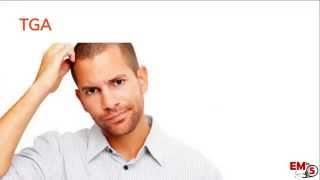![Смотреть The shape builder tool in Adobe Illustrator CC - Illustrator Advanced Training [8/53] The shape builder tool in Adobe Illustrator CC - Illustrator Advanced Training [8/53]](https://invideo.cc/img/full/WTFVMWszMTJOYmY.jpg)
The shape builder tool in Adobe Illustrator CC - Illustrator Advanced Training [8/53]
Комментарии:

The best teacher ever, I've far learned PS and i'm amazed to find you here for illustrator adventuries! thank you so so so much for your brillant job! You are amazing (and very talented guy!!)
Ответить
how to download you sketches
Ответить
Great presenter. Great approach. Easy to understand. Thanks!
Ответить
There is no shape builder tool in my PC
Any ideas how I can get it?

Wonderful job you are doing. The teaching style is on-point. keep up the good work.
Ответить
At 11.06 i don't get two separate shapes!
Ответить
I sloved that problem with making outline path 🥰🥰
Ответить
I had the same problem, I turned off the gap detector :) , Thanks alot you are the best.
Ответить
I can't unhear Korg when you talk. I just imagine a pile of talking rocks telling me how to make my designs better xD
Ответить
HELLO GOOD DAY. IM NEWBIE AND BEGINNER HERE IN ADOBE ILLUSTRATOR. I LIKE YOUR TUTORIAL. I LEARN MORE LESSONS FROM YOU. I SUBSCRIBE YOUR CHANNEL. THANKS, GOD BLESS YOUR TUTORIALSS
Ответить
I've taken full advantage of your shape builder tool tips. Thank you very much for your time.
Ответить
Awesome ! Thank you !
Ответить
Thank you for making such a useful video... Thank you so much... 🙏❤️
Ответить
Love your teaching style
Ответить
Thanks a lot for free exercise files.
Ответить
Thank youuuuuuuuuuuuuuuuuuuuuu!
Ответить
Just saw this video after a lot of searches and finding that there ain't any shape builder tool in photoshop, what a bummer! Well thanks for this video, I liked how you taught with humor. Much much better than those videos with stupid moronic robotic voices as the narration and stupid even more moronic music. There is no beating the traditional way of teaching and you are doing it quite well. Would like to follow your videos and learn from you here on. I'm new as you can see :) Also is there a way I can share my drawinga in the future for review, if possible?
Ответить
Loved this tute - thank you!
Ответить
Just awsome. I love it. You are a great teacher. Thanks for this outstanding course.
Ответить
Hi Theeeeea ! Best illustrator instructor!
Ответить
I really enjoy your tutorials, you explain it so well that it makes it easy for me to understand.
Ответить
Thanks
Ответить
I have a project to do for class and my professors' demo didn't really make sense to me. This video was really clear and concise, and helped a LOT. Good video, 10/10, solid two thumbs up
Ответить
Awesome
Ответить
I use Illustrator and the pen tool all the time and somehow never used the shape builder tool! This will make things so much easier!
Ответить
How do you get your cursor to freely drag through the shapes? I'm using CS6 and when I drag my cursor while using the shapebuilder tool, I can only drag a straight line.
Ответить
With the 2 shape issue, there's an easy fix: Select the shape and either merge or unite. Don't know why, but it resets the view. :)
Ответить
good explained and cool result.
Ответить
I usually use shape builder tool and the pathfinder together but my problem is because of the shape builder tool there's too much points, which is not really good for vector base but if erase some of them it become really weird and kindda beats the shortcut way if u'll end up fixing lots of it... any advice?
Ответить
If you hold OPT on a Mac then hit the UP arrow, it duplicates the selection. Then, just let go of the OPT key, hit the down arrow, and your object is perfectly in line with the object you wanted to copy. It's quick and easy. This also works with the L and R arrows, too.
Ответить
Cool design, I like it :)
Ответить
Professionally done Dan :)
Ответить
you are great thank you alot
Ответить
Can you please teach us to be certified from Adobe?
Ответить
great sir...
Ответить
Great tutorial Dan. Never used the shape builder tool before. Will definitely use from now on.
Ответить![The shape builder tool in Adobe Illustrator CC - Illustrator Advanced Training [8/53] The shape builder tool in Adobe Illustrator CC - Illustrator Advanced Training [8/53]](https://invideo.cc/img/upload/WTFVMWszMTJOYmY.jpg)