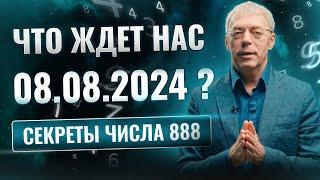Elementor Hide Or Show Section On Button Click
Комментарии:

How do i make the button to close or pop-up to hide, but without using java, so WP Rocket works for optimization.
Ответить
Is it possible to open more than one section simultaneously through this method?
Ответить
Awesome video! Exactly what I was looking for. Any advice on how I can change the background of the area where the button is placed? If I change the background in "advanced", it only changes it to the right hand side, not left hand side of the button (it's placed in the middle).
Ответить
Double click was a deal breaker in this tutorial.
Fortunately there is a solution in comments!
Otherwise a great video, thanks!

How to have multiple buttons on the same page ?
Ответить
Hello, what is the way to change the text inside the button when it's pressed ? Thank you
Ответить
Thanks for this! Couldn't get it to hide in the first place, but we got there in the end! Many thanks again
Ответить
Thank you for this very clear process! I have created 3 buttons like this on the same page that open 3 seperate sections. Is there a way for the site to automatically close the first section when you click and open the second section? Thank you!
Ответить
I was looking into that very thing. Thank you Charity!! Works perfectly!
Ответить
hey buddy
i want to create 2 such buttons next to each other. But one of them is not working despite everything being same.

Thanks for the tutorial. It is working fine in the edit mode but both in the preview and website, the button becomes inactive subsequent to the first click. Pl. help me with your suggestion. Regards,
Ответить
Is there a way to do this without using javascipt? Google bots won't crawl content if it's hidden by javascript so none of the content helps with SEO in this case?
Ответить
To Show / Hide try :
<script>
function myFunction() {
var x = document.getElementById("dsec");
if (x.style.display === "block") {
x.style.display = "none";
} else {
x.style.display = "block";
}
}
</script>

Thank you for the great video, a fan from Dubai ! .. I have a question, is there a way to set the default as hidden? thanx a lot and subscribed
Ответить
Thank you for this, i did everything you said in the video however the content is not hidden automatically i have to click the button to hide the content any advice ??
Ответить
Brilliant video! Just wondering if I am able to do this multiple times on the same page- I’ve followed the steps again and the second button keeps opening the information from the first button?
Ответить
You sir, are amazing. Thank you very much for the clear and detailed tutorial!
Ответить
how do you have changing labels like "show" when the section is hidden then "hide" if the section is shown? Thanks!
Ответить