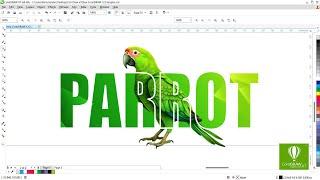Комментарии:

Really like these settings. Game looks colorful and crisp without ''hurting'' my eyes, trying to see what is moving in the distance.
Ответить
its more stable game with ultra shadows ?
Ответить
That thumbnail looks 🤌
Ответить
thanks a lot bro <3
Ответить
Bruh “trees are yellow regularly” … you actually colorblind.. i dont think they are especially with that much color and saturation
Ответить
postfx depends on monitor you have .i have old 2019 gaming iiyama tn panel and i need to boost brightness to 80
Ответить
I love the video and dam that is a huge difference I already tried it and it is amazing. Dark places looks clear as day thanks for the tip man keep the videos going
Ответить
Love how you show all the maps and not just the settings and called it a day 🥰🙌🏼
Ответить
GrassShadows on... and im gone!
Ответить
I'm sold! I'll take the 3rd floor room in dorms. Love the video with the music and your walkthrough as though you're selling a vacation destination. Definitely going to try your settings the next time I fire up EFT.
Ответить
Way too colourful for me
Ответить
Looks are always great for content but can you show us fps counter also, some of these settings have a massive impact on frames.
Ответить
My guy!! Best settings of all the ones I've tried. Big thanks
Ответить
does it decrease fps ?
Ответить
haha I saw the video title and was like, nah dude I already got the best post fx settings. I come and watch the vid and its literally the EXACT same HAHA
Ответить
This helped tons. Thank you so much. Love your content!
Ответить
Thx,i always had my brightness at 100
Ответить
This is a piece of art.
Ответить
Feel like I already have really good settings but still watching every single of those vids
Ответить






![Flutter Tutorial - How To Publish Flutter App On Play Store [2024] Build, Release & Deploy App Flutter Tutorial - How To Publish Flutter App On Play Store [2024] Build, Release & Deploy App](https://invideo.cc/img/upload/UWF0T0NvdU5HMGc.jpg)