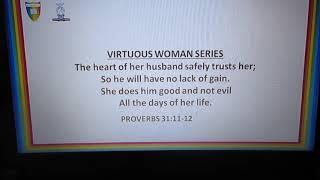![Смотреть An Error Occurred Applying the Software Update in macOS Big Sur [Fixed] An Error Occurred Applying the Software Update in macOS Big Sur [Fixed]](https://invideo.cc/img/full/RXU0eWtiNFc1bWk.jpg)
An Error Occurred Applying the Software Update in macOS Big Sur [Fixed]
Комментарии:

ok none worked for my MacBook Pro 😂😭
Ответить
It's 2023 and now I'm experiencing this and I don't know what to do.
Ответить
2022 fix, A1706 TouchBar fixed from the error with internet recovery SHIFT+option+ command
Ответить
Thank you sooo Mach amazing video solution 2 work
Ответить
Couldn’t get Monterey installed…kept getting the error “an error occurred applying the software update”….used the Reinstall MacOs facility and it installed fine. Thanks!!!
Ответить
Not happening... I have power off and then power on, then immediately pressed cmmd + R but no solution
Ответить
There is a way to get back to your previous os if this error occured. First shut down your mac then turn it back and quickly press the option key. Just press the option key till it shows your macintosh hd - data file or whatever the name of your hard drive is. Now click it and you would be back to your home screen and update is not completed but you are back at your old os.
Now if you want to update to big sur make sure available space is around 50 - 60 gb and then turn off the mac and go to recovery mode. Then click on disk utility and click first aid and then come back to recovery mode. Now click reinstall mac os big sur and wait it will be installed and after waiting for about 2 hours you will se your home screen. Just be patient throughout the entire process.

Does reinstalling macOS using Recovery Mode cause dataloss??
Ответить
When you don’t have the regular keybored for the Mac..
Ответить
Thanks
Ответить
thanks for the info
Ответить
After I get to the Mac recovery it’s telling me I have the wrong password 🙄😳
Ответить
Thank you so much! This vid is very useful 😄
Ответить
I have 2 different macbook and have 2 times critical error after update
Ответить
this vid helped a lot thanks 🙏
Ответить
I don’t know what to do someone help 😭😭😭😭
Ответить
Okay. With all due respect to the person, who created this video, I have to say, that ONLY SAFE way to protect yourself is to make a complete backup of your computer in time machine, before you do any OS update. Apart from that, my experience is that Big Sur is a beast. It can eat your Mac alive and spit it out. There is a possibility that none of the solutions, this lady is suggesting may work. They did not for me. I was even with Apple chat for 1 hour. They could not even fix this problem, which is the topic of this video. I applaud her for trying to post solutions, but bugs in Big Sur are so humongous, that nothing may work.
Ответить
Where can I free up space, I was in the middle of Installing Big Sur and kept getting an error. I gave up and did command+option+R. The only window I have is Macintosh HD and Macintosh HD data. Is is possible to free up space from here? Otherwise I have a black screen and I am stuck, please help🙏🏻
Ответить
Can’t get to the WiFi for me to do that
Ответить![An Error Occurred Applying the Software Update in macOS Big Sur [Fixed] An Error Occurred Applying the Software Update in macOS Big Sur [Fixed]](https://invideo.cc/img/upload/RXU0eWtiNFc1bWk.jpg)
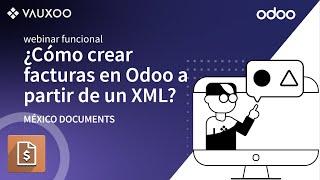
![Thomas - NPS Music x Kartell'em [Official Music Video] Thomas - NPS Music x Kartell'em [Official Music Video]](https://invideo.cc/img/upload/WTU0YWtMcS1TeTI.jpg)