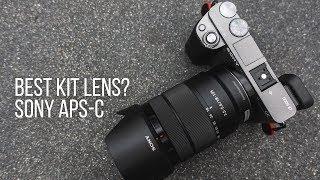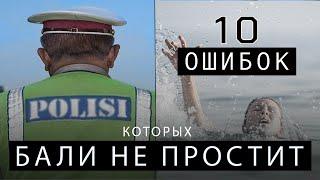SCCM 1802 & MDT 8450 | Upgrade To Windows 10 ADK 1803!
Комментарии:

Hello bro, can u tell me how to customize untouch windows 10 with adk..? Actually i am confused how to do that..all i want untouch os..
Ответить
Thank you so much!!! Saved me hours
Ответить
I am still running MDT 2013 right now. We deploy windows 7 professional and Windows 10 proffesional 1803 with it. Is it worth upgrading the adk and mdt to the latest version? Will this break Windows 7 deployment if I upgrade?
Ответить
It's necessary install windows ADK in same directory installation that before, in my enviroment the directory of installation of windows ADK are located in D: (second partition), I dont't have change for C:, ok ?
Ответить
Perhaps useful to mention:
If you upgrade your ADK before updating the SCCM Server, during the SCCM installation the new ADK will be consumed and your default boot images will be updated automatically.
Custom boot images will not be updated though. Either create a new one or use a PS script to update.

Excellent.!!!
Ответить
Thanks
Ответить
Would you please explain capture and deploy windows 10 with SCCM ?
Ответить
Excellent sir, I’m gearing up to do this in a couple days. Thank you as always!
Ответить
Excellent. Thanks very much. This is exactly what I have to do tomorrow you save me time and a lot of google search headache.Keep up the good work. Thank you.
Ответить