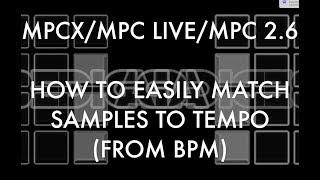HOW TO MATCH SAMPLES TO TEMPO MPCX / MPC LIVE / MPC SOFTWARE / AKAI FORCE:
Комментарии:

Have you done a video yet using output arcade?
Ответить
My MPC Live keeps breaking. Sound will randomly freeze, together with the controls. Getting a brand new one soon. Hope i'll have better luck. Does anyone else have issues?
Ответить
Hi dude ... my unit landed few days ago ... i have to say that the sound quality is day & night comparing with my old octatrack ... i even pay more attention to your tutorials now ... this machine is killer ... just a quick question ... did you easily replaced the q-link knobs ? I'd like to get the red ones from mpc stuff but i just don't want to take the X appart just to replace the knobs ... thanks again for your videos
Ответить
Hi Tube Digga! Your videos are excellent, and always enjoy seeing new content. This question doesn't relate to this specific video, but I have an MPC Live question you might know the answer to. Do you know if its possible to assign external MIDI controllers to control the QLinks on the Live? I'm trying to figure out if a Midi Fighter Twister can control the 4 banks of QLinks in the same way the MPC X does. The main reason is to have access to the sample editing zooms, in & out points etc, which would be very handy instead of constantly clicking the Q-Link bank button to access different functions. Thanks in advance!!
Ответить
Thank you for your knowledge
Ответить
thank u so much
Ответить
Thank you once again for teaching me another great trick for my MPC! All the best for 2020
Ответить
Is there a way to change the BPM without affecting the tuning?
Ответить
THANK YOU!!!!
Ответить
Can't I somehow change the speed without affecting the pitch?
Ответить
>>>
Ответить
GREAT VIDEO
Ответить
Thank you, this was even more helpful the second time through.
Ответить
I am a 10+ year MPC user, and this is a great feature that I've liked to see many times. Often I'm working on a track in say, 120, and then I get curious as to what it would sound like at 160, with all sounds sped up. Retuning all the samples is kind of a hassle. Will this feature work globally for all samples if you set it that way?
Ответить
What about audio tracks? Can you adjust the tempo on say,a guitar track recorded in audio or would you have to re record it at a different tempo?
Ответить
do you talk to akai staff or read in forums and just try hitting every button to find out all this stuff? ur mpc knowledge is so f deep bro. Thanks.
Ответить
Theres no detect option on my Live wtf 🤔
Ответить
You mean to tell me that there is no way possible to turn off the master tempo sync without it changing the bpm on all the 16 stock samples on a kit? All that I am trying to do is keep all 16 samples on the stock kit the same way, yet change the tempo of my beat? There has got to be a way to change the master tempo, but keep the sounds the same way that they are originally on the pad? This is really messing up my workflow? Please, can anyone help?...SBN RESONATE
Ответить
You just don’t know how much I appreciate you. Thank You very much. 🙏🏾
Ответить
Great video. You are a great teacher my friend. Finely explained 👍🏼
Ответить
Thanks for the help!
Ответить
I don’t see the detect button in my sample editor. Do I have to enable that some where?
Ответить
incredible tutorial
Ответить
How do I adjust pitch indepenedent of time? Or, how do I speed up sample without changing pitch? Thanks
Ответить
works this for MPC studio too
Ответить
Hi I’m very new to MPC I have a break I’m trying to run at 170 bpm I’ve followed the steps in this vid but my break sounds very fast for some reason why is that please?
Ответить
I cant find teed exact bpm button! has it changed with the latest update? I'm using a mic live
Ответить
This was sooo helpful, thank you!
Ответить
Nice
Ответить
Good morning, I have the Mpcx and with the updates that has happened between the reales of this video to now, there is no detect function like the one in the video. Can you give an updated lesson on how to do this please.
Ответить
I don't know why people can't simplify shit like you just did. Thanks fam!
Ответить
Much respect for simplifying the explanation of this!!!!
Ответить
By the way, if you came here after the latest update and wondered why you don't see the detect button, it's because it's been moved. Follow the steps in Tubedigga's video, then in the sample edit page look for an arrow on the right hand side of the screen, this will take you to the bpm and key detect page.
Ответить
I cant figure out why in a demo project I can speed up and slow down the bpm from the top of the main page , but when I start a new project the only way to change bpm is to individually time stretch the sample or warp.
Ответить
Nice😊
Ответить
New to the MPC and I wish I would have seen this video sooner. I have been trying to find someone who actually explains this accurately for a few days. Thank you for getting to the point and actually teaching!
Ответить
awesome! realise this is old, so might not check comments, but what would you do if you want to pitch a melodic sample in semi tone increments so you can play other things along in key? would you then just alter the tempo of the whole jam a bit to match?
Ответить
The info I needed Thanks!
my mpc always measures half the BPM in the sample section. If the BPM is 120 it'll say 60 after detect. Any idea why?

Why is my "detect" not functioning ?? And my "from bpm" button ?? ....
Ответить
Bro you blew my mind with this 😢! Thank you so much
Ответить
Just stopped thru to say TUBEDIGGA IS THE EFFIN' TRUTH!
Ответить
I’m trying to understand the difference in match vs sequence. When you “match” the sample you adjust the sample to the tempo/project but when you “sequence” the sample you adjust the tempo/project to the sample…correct?
Ответить
Thanks a lot. My life’s much easier now😅
Ответить
Pulling my hair out itnwotked one time then the second sample I trimmed never match and inhale nodectect button as u have why?
Ответить
Mine will not do this i fillowed ur instructio no change happens have ingott3n a glitched live and a glicked live 2
Ответить
Omg, thank you so much. I was hoping to be able to do that in sample mode, inhave to review my workflow
Ответить
Quick question. Im not sure what im doing wrong but when i press from bpm. The bpm shown isnt matching the bpm of the sample. It always shows something crazy like 547.34 bpm and even manually if i change or detect the bpm it still shows the wrong one in the from bpm menu.
Ответить
I know I just think to much but that decimo tempo you say won't make a difference, what confuses me is how?
Seams I am too precise to perfectly match bpm but depending on sample it either works out perfect or 70 percent of time just doesn't and I scrap the beat 😅😅