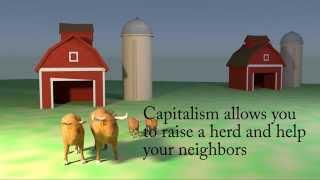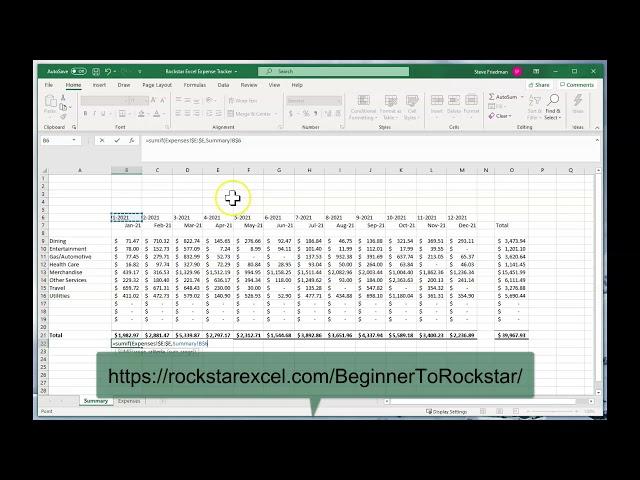
Create an Expense Tracker in Excel in 14 Minutes
Комментарии:

Dude your a fucking legend giving this out for free!
Ответить
Steve can you do us all a favor & clear your throat or take some NyQuil 😭😭😭
Ответить
Great tracker! I might try to add a graph when I get enough data. Thank you for sharing!!!
Ответить
This is not beginner friendly at all
Ответить
sumif/ifs difficulty level professional. Good tutorial though, thank you for taking the time to do this.
Ответить
This is a great spreadsheet. I started using it in 2023. I cannot figure out how to duplicate it for 2024.
Ответить
I cannot figure out what I did wrong
Ответить
I know this is old, but was there an updated version that builds upon this to include income, investments and current savings?
Ответить
why not just use a pivot table for the summary page?
Ответить
Whenever I click on dining, it shows red and has no value. Am I missing a step?
Ответить
Thank you!
Ответить
Pls how do I make this tracker for more than a year?
Ответить
Thank you! Awesome video. 🙂
Ответить
Thanks
Ответить
Thanks man for the useful content, this video in particular
Ответить
Too many missing instructions. No break down 😢
Ответить
How did you pull up dummy data for no where?
Ответить
Hello Sir, is that possible if you can provide the raw data file. So I can speed up the process. I am struggling with time to study a lot subjects preparing for a job test. Thank you.
Ответить
How did you paste those categories
Ответить
Hi Steve! Is there any way you can make one just like this but weekly expenses rather than monthly? I would buy it off you if needed!
Ответить
What is the function for the Month-year Column? I missed that part.
Is the expense sheet supposed to auto populate totals into the summary sheet?

Hey, this is awesome! I’m having a hard time making my second spread sheet work with every category. For example, the Summary Sheet will accurately categorize all my info from the Expenses sheet, except for my “restaurant” category. Can you tell me what I did wrong?
Ответить
thank you bro. was looking for something like this days now. came across your channel. luv the internet
Ответить
hi steve starting february all value i put goes to Undated/Outside Date Range . how to fix this?
Ответить
omg! this is exactly what i'm looking for. thank you so much!
Ответить
Hi Steve, Very helpful session. This was i looking for
Ответить
this just seems more complicated than need to be!!! OMG!!!
Ответить
how can I do for daily transaction
Ответить
Very good
Ответить
Hi, Thanks for this. However, your download is missing the Month - Year Column
Ответить
How do I change the dates on this so I can use it for previous or next year tracking?
Ответить
Hi Steve, thank you for this video. How do I edit the formulas if I want it to state in euros rather than dollars?
Ответить
Thanks a lot for this!!
Ответить
Hi Steve, thank you for this. I followed it diligently and it worked (of course). Following the comments below, I'm assuming an income tracker would work the same way, but how would I add it to my expense tracker to see my savings each month?
Ответить
When will your beginner course be opening back up? I definitely want to sign up for it. I just discovered your channel. So disappointed I can't sign up now. I signed up for the mailing list.
Ответить
can you share the file?
Ответить
Thank you for making the awesome worksheet!!! I'm using it for my game expenses, is there a way to add a profit/sell to spread sheet to subtract from expense total? Any help would be greatly appreciated.
Ответить
Thanks Steve, This video was amazing. I would like to know whether it’s possible to insert more years and if it is possible, how could I insert more years to this same excel sheet. Thanks Sarah.
Ответить
Hi! Firstly thanks so much for this video. It was a big help for me. However, when I enter the SUMIFS formula (exactly how you have it) the first row/category does not calculate. It puts zeroes all across but it works for all the other categories. I am using google sheets so I don't know if that plays a role or if I am just making an error
Ответить
Please clear your throat!!
Ответить
Question...SO if I continue to add Categories to the list, will it continuously CALCULATE totals for me???
Ответить
Loved it! Really saving lives out here
Ответить
Could you explain the dollar signs please
I understand it locks rows and Columns in places but I did not understand it in this example other than that thank you so much for this video you have helped me a lot

Hi Steve, Thanks for this awesome video, very educational!. I have very basic knowledge about excel and I was hoping if you could help me create this exact tracker but, for a 3-year view. I'm backtracking all these three-year data and it'll be so nice to have your guidance. Thanks, Bern
Ответить
My French bank account doesn’t have a ‘running totals’ column ( which is usual on my UK bank statements). I wondered if ( as French banks don’t show this & won’t give me one -I have asked !), it is possible to automatically download my statements onto a budgeting App , which would provide this ‘running total’ feature ? This would make checking my account for possible errors easier…
Thanks 😊

Awesome! Such a useful video. By using the same formula I was able to add the income on this tracker in summary section to see if I am in complete debt or not for each month:) Thank you!
Ответить
I watched the video and wanted to be able to make a few changes to the spreadhseet after downloading. I wanted to change the year from 2021 to 2022 and also be able to make the columns wider for some entries. It is password protected so I am unable to make changes. Please advise Thank you
Ответить