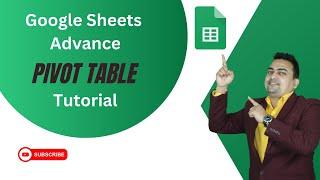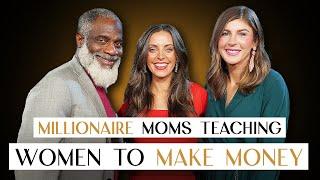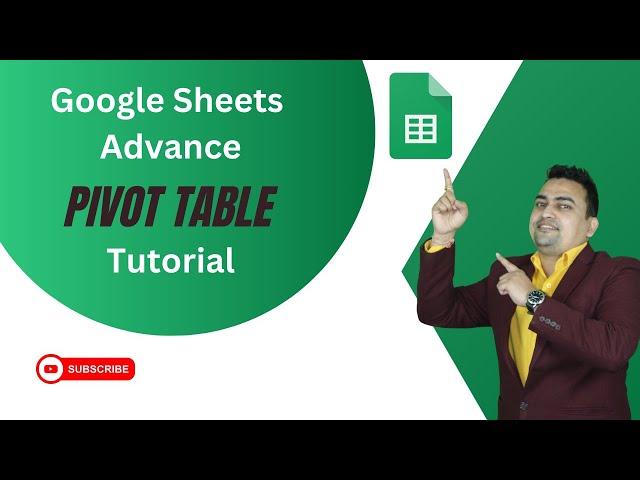
Google Sheets - Advanced Pivot Tables Tutorial | Includes Grouping Monthly, Quarterly, Yearly
Welcome to CA Dpanshu Vijay : Business Automation Expert
In this comprehensive tutorial, we're diving deep into the world of advanced Pivot Tables. Whether you're a data enthusiast, an analyst, or a business professional, this video will take your data analysis skills to the next level.
📊 What You'll Learn:
Mastering Advanced Pivot Table Functions: We'll explore advanced features and functions that allow you to handle complex data sets effortlessly.
Creating Custom Calculations: Learn how to create custom calculations, calculated fields, and calculated items to derive valuable insights from your data.
Slicers and Timelines: Discover how to use slicers and timelines for dynamic filtering and reporting that impresses stakeholders.
Grouping and Formatting: Make your data more presentable and understandable by grouping data, applying custom formatting, and creating visually appealing reports.
► Mobile: 8233519806
► Email: [email protected]
► For Autopilot Your Business - https://dipanshuvijay.com/atomic-automation
► Website link - www.dipanshuvijay.com
► Follow our Official Facebook - https://www.facebook.com/No.1BusinessAutomationSpecialist
► Follow our Official Instagram- https://www.instagram.com/ca. dipanshuvijay
► Our Telegram VIP Community - https://t.me/+y9GPXxLYles4YjFl
► Linked IN - https://in.linkedin.com/in/dipanshuvijay
📊 What You'll Learn:
Mastering Advanced Pivot Table Functions: We'll explore advanced features and functions that allow you to handle complex data sets effortlessly.
Creating Custom Calculations: Learn how to create custom calculations, calculated fields, and calculated items to derive valuable insights from your data.
Slicers and Timelines: Discover how to use slicers and timelines for dynamic filtering and reporting that impresses stakeholders.
Grouping and Formatting: Make your data more presentable and understandable by grouping data, applying custom formatting, and creating visually appealing reports.
🚀 Why Pivot Tables Matter:
Pivot Tables are an indispensable tool for anyone dealing with data. They can help you summarize, analyze, and visualize data in ways that are not only efficient but also insightful. By the end of this tutorial, you'll have the skills and knowledge to tackle complex data analysis tasks confidently.
🎓 Who Should Watch:
This tutorial is suitable for both beginners looking to expand their skills and seasoned data professionals seeking to refine their Pivot Table expertise.
Don't forget to hit the like button if you find this tutorial helpful, and subscribe to [Your Channel Name] for more in-depth tutorials on data analysis, Excel tips, and much more!
Please let us know in the comments below if you have any questions or specific topics you'd like us to cover in future videos. Your feedback is invaluable to us!
Let's dive into the world of advanced Pivot Tables and empower your data analysis game. 📈💡
#pivottables #dataanalysis #exceltips #advancedexcel #datavisualization #businessautomation #googlesheets #autopilot #businessmindset
In this comprehensive tutorial, we're diving deep into the world of advanced Pivot Tables. Whether you're a data enthusiast, an analyst, or a business professional, this video will take your data analysis skills to the next level.
📊 What You'll Learn:
Mastering Advanced Pivot Table Functions: We'll explore advanced features and functions that allow you to handle complex data sets effortlessly.
Creating Custom Calculations: Learn how to create custom calculations, calculated fields, and calculated items to derive valuable insights from your data.
Slicers and Timelines: Discover how to use slicers and timelines for dynamic filtering and reporting that impresses stakeholders.
Grouping and Formatting: Make your data more presentable and understandable by grouping data, applying custom formatting, and creating visually appealing reports.
► Mobile: 8233519806
► Email: [email protected]
► For Autopilot Your Business - https://dipanshuvijay.com/atomic-automation
► Website link - www.dipanshuvijay.com
► Follow our Official Facebook - https://www.facebook.com/No.1BusinessAutomationSpecialist
► Follow our Official Instagram- https://www.instagram.com/ca. dipanshuvijay
► Our Telegram VIP Community - https://t.me/+y9GPXxLYles4YjFl
► Linked IN - https://in.linkedin.com/in/dipanshuvijay
📊 What You'll Learn:
Mastering Advanced Pivot Table Functions: We'll explore advanced features and functions that allow you to handle complex data sets effortlessly.
Creating Custom Calculations: Learn how to create custom calculations, calculated fields, and calculated items to derive valuable insights from your data.
Slicers and Timelines: Discover how to use slicers and timelines for dynamic filtering and reporting that impresses stakeholders.
Grouping and Formatting: Make your data more presentable and understandable by grouping data, applying custom formatting, and creating visually appealing reports.
🚀 Why Pivot Tables Matter:
Pivot Tables are an indispensable tool for anyone dealing with data. They can help you summarize, analyze, and visualize data in ways that are not only efficient but also insightful. By the end of this tutorial, you'll have the skills and knowledge to tackle complex data analysis tasks confidently.
🎓 Who Should Watch:
This tutorial is suitable for both beginners looking to expand their skills and seasoned data professionals seeking to refine their Pivot Table expertise.
Don't forget to hit the like button if you find this tutorial helpful, and subscribe to [Your Channel Name] for more in-depth tutorials on data analysis, Excel tips, and much more!
Please let us know in the comments below if you have any questions or specific topics you'd like us to cover in future videos. Your feedback is invaluable to us!
Let's dive into the world of advanced Pivot Tables and empower your data analysis game. 📈💡
#pivottables #dataanalysis #exceltips #advancedexcel #datavisualization #businessautomation #googlesheets #autopilot #businessmindset
Комментарии:
Accurate Measuring Tips | Tricks of the Trade
Popular Woodworking
Google Sheets - Advanced Pivot Tables Tutorial | Includes Grouping Monthly, Quarterly, Yearly
CA Dipanshu Vijay : Business Automation Expert
Predica: Evang. Melvin Brazoban. - Culto Evangelistico.
Iglesia Pentecostal Poder Desde Lo Alto
Flip Through of 100 Designs - Doodle 'n' Color Collection by Sachin Sachdeva
Lisa's Coloring Corner
በጣም ቁጆ ዘይት
Hayu Tube
RPG Maker VX Ace - Timer Tutorial
TheUnproPro
모짜렐라 토스트,홍대 문토스트 / Mozzarella Cheese Toast / Korean Street Food
트래블 푸드Travel Food