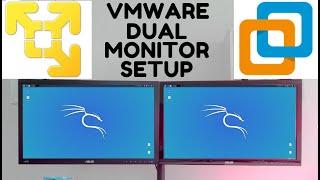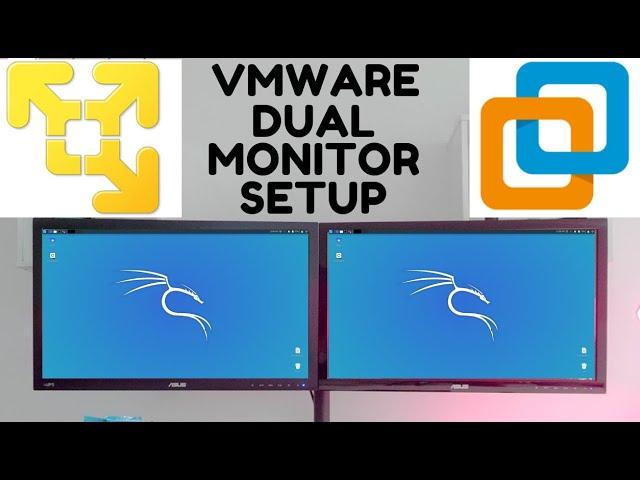
VMware Workstation Pro and Player dual / multi monitor setup with Kali Linux 2020.x on Windows 10
Комментарии:

can you please show, how to connect windows 11 to ubundu gnome multi window extention!!
Ответить
THE SAME BUT NOW AUTOMATICALLY WITHOUT CLICKING ANYTHING, START THE VIRTUAL MACHINE WHEN WINDOWS STARTS
Ответить
I feel like an idiot
Ответить
Thanks bro very very thanks full my brother
this video is very informative

Thank you
Ответить
thanks man!
Ответить
Thank you very much!
Ответить
Thank you for the video, I managed to find it on VMWare Workstation 15 Pro -> use of Linux Mint
1. it works only in fullscreen mode (btw at the same time Drag and Drop wont work anymore >_<)
2. There is an icon of a monitor and a "monitor" behind this one: the option is named: choose a monitor layout
3. choose your layout,
e.g. I have 3 monitor an can now decide to have it once (i use it in the middle), or 2 with additional on the left or right side or even all 3 monitors with the virtual environment.

Don't have that option here sadly... Also running Kali on a VMWare Workstation Player instance.
Ответить
thank you
Ответить