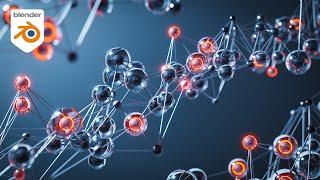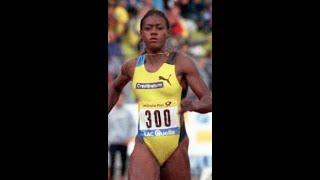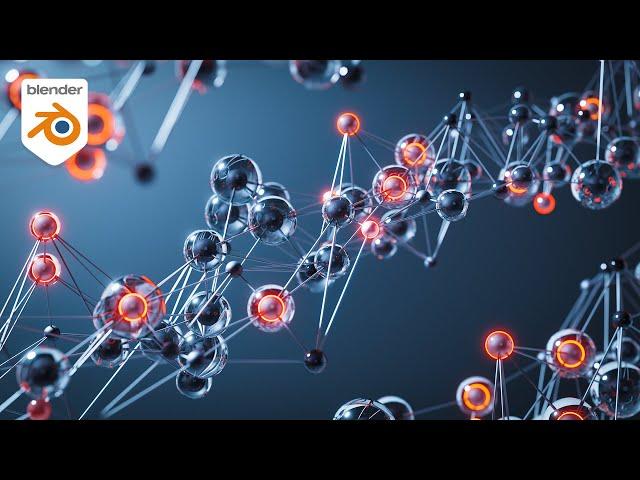
Geometry Nodes Organic Plexus Animation (Blender Tutorial)
Комментарии:

you can offset set possision with noise texture for it
Ответить
Wow your output in this week is so crazyy man , thank you so much for your content !!
Ответить
Mate you are so good 😊 I kept on thinking I needed C4D. But the truth is I need to watch your channel and learn Blender 👍
Ответить
Man I'm loving these Geo Node tutorials. Can't wait to finish your last one and try this one. Thanks very much
Ответить
my first animation
3 hours of render
lets go

the best bro, tks
Ответить
Your tutorials are by-far the clearest and best paced on YT. Thanks for teaching me!
Ответить
Can you only work with ICO spheres? For example, I have modeled a tire. I cannot add that mesh in some way and not the ICO sphere?
Ответить
yes!
Ответить
I love it! This new era of Ducky on Cycles really is great.
But I admit, I'm surprised Ducky didn't do his patented "randomly destroy the geometry of a cylinder" on the curves he swept to make the wireframe. I figured we'd never see an intact cylinder ever again on this channel. :)

respect for your hard work
Ответить
Sugeee! (スゲー!) Thank you. Thank you. Thank you. (important thing so I said it 3 times) This was what I was just tring to create. I just love your tutorial. So much fun and easy to understand.
Ответить
QUICK TIP
Shift+A+S to directly search a node

it takes me approx 5 minute to render a exr
Ответить
🔥🔥🔥
Ответить
super !
Ответить
Like it! As soon as Geo Nodes came out of beta, the tutorials became handy and came together in a way that eliminated the need to figure out how to adapt Legacy nodes.
Ответить
You are very skilled my friend. Really nice work!
Ответить
Awesome stuff!! I have a question, is it possible to remove material and assets from the asset library within a blender file?
Ответить
Another superb tutorial...more great practise with nodes...just what I need!
Ответить
Funny, In my mind, at first glance, had hard time figuring out ball in other ball solution. Then, when you see it ..., you're like 'duh'. duplicate / scale. just so hard to see it. so many effects with the inner/outer object combo
Ответить
I love it
Ответить
Would be interesting to see how you'd loop this within 250 frames. When I try it the animation is much too fast. Is there a trick to have a loop within say 250 frames but the speed is still smooth and comprehensible?
Ответить
Dam, this is a good one... I will use it often...TY
Ответить
Great tuts! Thank you. You might want to improve your sounding. There's too much room reverb.
Ответить
Nice Tutorial dude :)
Ответить
i wanna know something did you memorize all these steps to that so quickly ? or you have tried alot to make such a thing .... cause everytime you start using node editor i feel like my IQ is so low to understand what is happening ;(
Ответить
Love your videos. I've been trying to understand geometry nodes better and these videos have been really helpful. Thanks!
Ответить
Weird, but this is EXACTLY what I needed for a presentation next week 🤣 Thanks AGAIN, @Ducky3D
Ответить
Thanks Ducky 3D! Nice tutorial! New sub!
Ответить
cool tutorial!
Ответить
Awesome :)
Ответить
Ducky can explain some details about the render image from the start of the video? How did you get it to look so nice? :)
Ответить
i use glass in eevee all the time :0
Ответить
Hi sir I'm a big fan of you. Can you make a tutorial on how to use scatter for landscape design
Ответить
Thanks 🤩❤️ best tutorials
Ответить
I have been waiting for the fourth day when the rendering of this scene will end
Ответить
Hi Sir, how would we do the same thing on an Icosphere instead of a plane? If you can help me on this... Thanks!
Ответить
Thanks a lot!!!
Ответить
Great Tutorial! I really like your videos..
If i want a perfect loop, I need to set the movement of the empty object to 360 degree at 250 frames. But if I want to move it slower aka changes to the plane should be going slower. How can I achieve this? I could extend the overall frames, but than rendering will take longer. How can do the 360 degree spin of the empty object slower? Thanks for helping out!

started watching because the sweet design but after 3 minutes learned how to do something i was having a problem with on a totally different file I've been working on, thanks!
Ответить
Literally one of the best tutorials I've watched. So easy to follow while also not making me feel like I just started yesterday. And damn the result is so good!
Ответить
How do i make Pac-Man glow from movie Pixels?
Ответить
Loved your tutorial. Thank you.
Suggestion request: any way to interact with the particles using LeapMotion?

Hello, thank you very much for your tutorial, it is very good, it always motivates me to continue with blender. Question, can ico spheres be replaced by another type of object, such as an icon?
Ответить
Amazing tutorial! Is there a way to animate this so the network expands from one sphere? Kind of like what Trim Curve can do but not all the wires at the same time. Not sure if I'm explaining my question properly tbh lol
Ответить