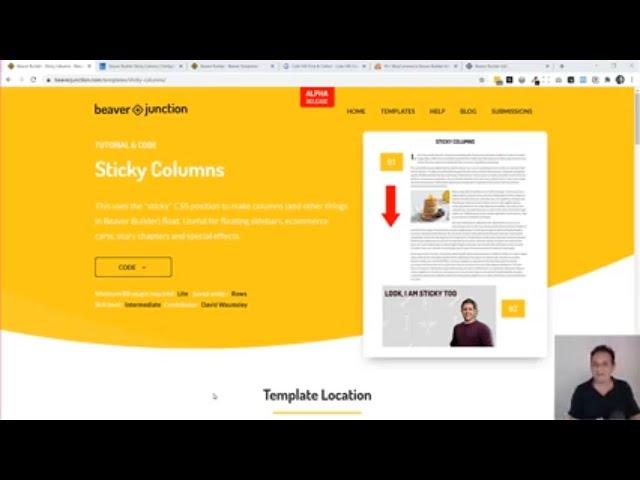
Beaver Builder Sticky or Floating Columns and Modules
Other similar videos will come to this channel later.
--------------------------------------------------------------------------------------------------------
Useful for floating sidebars, ecommerce carts, story chapters and special effects in Beaver Builder.
https://www.beaverjunction.com/templates/sticky-columns/
UPDATE: Thanks to Zack Pyle observations the issues mentioned with accessing columns only happens if the CSS is applied to within Beaver Builder. No issues if added to the theme's styles.css or the Customizer.
Тэги:
#beaver_builder #beaver_builder_plugin #beaver_builder_tutorial #page_builder #wordpress_page_builders #beaver_builder_tutorials #website_builder #Beaver_Builder_Sticky_Columns #Beaver_Builder_Floating_Columns #dw_videos #Beaver_Builder_ecommerce_carts #beaver_builder_tutorial_videos #beaver_builder_tutorial_youtube #Beaver_builder_plugin_wordpress #Beaver_Builder_addons #Beaver_Builder_addons_freeКомментарии:

Perfect - thank you David! One issue that I've found comes with the Astra Theme (Maybe with other themes too). You need to check if a parent container has an overflow property set. If so "sticky" won't work. For instance, with the Astra theme, there is an "overflow:hidden" for the HTML Tag in the default CSS of the theme. Simply unset the overflow property and it will work fine.
Ответить
Are you sure this still works if there are multiple modules in the sidebar?
Ответить
This is wonderful Thank you. Is there a way to get a row to be sticky at the bottom?
Ответить
Thanks this is cool!!! Do you know how I could get an image to be sticky down the whole page, for example I'm trying to have a free postage roundel image to stay sticky over multiple rows! Thank you x
Ответить
I plugged this code into my theme's custom CSS section, then added the sticky class id to my column element, and it acts sticky while i’m in the beaver builder editor (yay!) but once I’ve published the page, it reverts to non-sticky... Tried clearing my browser cache (Chrome) and host cache, but no luck. Doing some troubleshooting now… Any advice?
Ответить
Just to let you know, this video did not work on Beaver Junction (until I reloaded the page) like the other video I commented on. Looks like the way you insert your video's does not work well with your wp rocket. Maybe try replacing the html modules you use with regular beaver builder video modules?
Ответить
Of course I land on the great David Waumsley's video while looking for a solution to this. Thanks David!
Ответить
Thank you!
Ответить
Very cool. Thank you!!
Ответить
Why not use body:not(.fl-builder-edit) in front of your sticky css to disable it in the builder?
Ответить

![Por lo que VALE este PC vuela con este HARDWARE [HP 800 G4 i5-8500] Por lo que VALE este PC vuela con este HARDWARE [HP 800 G4 i5-8500]](https://invideo.cc/img/upload/RUJZZXVjRVhSZjA.jpg)























