Комментарии:

This tutorial is amazing and I was able to replicate it in godot 4.2.1.
However the one thing that I cannot get is the low poly look. I have every value the exact same as yours but it just won't work. My terrain is just too smooth.

Really good. It can be hard to read the code (I thought some 0's were 8's), but it "just works".
Ответить
This does not work in godot 4, they removed ArrayMesh surface_remove method
Ответить
this video was great thanks alot ()if you can bmake a video on how to randomly place prefabs like trees and plants too that would be great
Ответить
Me: blinks during the tutorial
Also me: misses 100 actions and 20 lines of code
no, but seriously. Awesome work. I'm not a beginner in programming and 3d (neither opengl, and those memories hurt), but maybe you could go more into detail what each function does.

bro how do u add a collider to it
Ответить
Hey, noticed that the material in this method doesn't seem to work at all... Any insights would be greatly appreciated.
EDIT: (wanted to delete this after figuring it out but it might help someone else who is new so I'll leave it here)
The method he uses in this video is to first create a new spatial material, then to convert it, however this only allows you to save it as a .gdshader or .tres, both of which I have tried loading in the meshinstance.set_surface_material with no luck whatsoever.
BUT! If I copy all the code in the spatial node shader that we made previously, and instead of creating a new spatial shader, you rather use a shader material (the first option) then paste the code from the spatial shader into there, this allows you to save it as a .material like in the video, which then actually works!
"PRO" TIP: (unrelated to discussed)
add the line:
noise.seed = OS.get_system_time_secs()
right before the line
data_tool.set_vertex(i, vertex)
and now your map will be different every single time!
[ note i am not a pro :( ]

I am new to coding so I dont know much, but does the script generate the same terrain every time?
Ответить
How to add Grass on it?
Ответить
Ok, I guess I ask here: The tutorial is great, but for some reason the shader via this method has no effect. Are there any changes due to different versions of Godot?
Ответить
Any troubleshooting tips why I cannot get the custom shader to work?
Ответить
can someone send the code in the comments please
Ответить
Great tutorial but what do you need to do to for exmaple add a third layer of color that's pretty low in the y?
Ответить
great tutorial! watched with magnifying glass
Ответить
its not at all random it has the same terrain every time
Ответить
is it possible to create a surface from a mesh that I have already created? and how would I do that? Like I have created a 3d mesh of grass that I made in MagicaVoxel and I would like to apply that to the terrain mesh.
Ответить
Please come back, this tutorial is better than anything else done recently by bigger channels
Ответить
Up to now all of the tutorials I found for terrain generation were purely from shaders which of course leaves a gap when it comes to collision. This one addresses that really well and I was able to implement rolling hills in no time. Great job and thank you for sharing!
Ответить
how to make it destructible so that i can add mining in the game
Ответить
Could you show us how to make a QuadTree LOD system for a terrain like this?
Ответить
Can we have a scene instead of the material?
Ответить
also my code errors here var plane_mesh= PlaneMesh.new()
plane_mesh.size = vector2 (400, 400)
plane_mesh.subdivide_depth = 200
plane_mesh.subdivide_width = 200
var surface_tool = SurfaceTool.new()
surface_tool.create_from(plane_mesh, 0)
var array_plane = surface_tool.commit()
var data_tool = MeshDataTool.new()
var array_plane = surface_tool.commit() <---here
var data_tool = MeshDataTool.new()
does anyone know why?

In what point should I be able to see the terrain?
Ответить
I don't get a landscape - same with your procedural one too. No error, no warnings - just a rotating camera.
Ответить
is there an easy way to save generated terrain??
Ответить
this is BEAUTIFUL if I can't get my heightmap terrain shit working I am definitely doing this wow!!!
Ответить
This was such a helpful tutorial... not sure how I would have figured this all out on my own. Thank you very much for your help!
Ответить
When ever i try loading it i see nothing can you explain what is wrong with my code?
Ответить
I've checked the code and i have copied it exactly but when i first run it i see nothing where i should be seeing the generated terrain. any ideas?
Ответить
Since you used a PlaneMesh, does that mean it can't have overhangs?
Ответить
Wouldn't it make more sense to use noise.get_noise_2d(vertex.x,vertex.z) instead of noise.get_noise_3d(vertex.x,vertex.y,vertex.z) because we only care about the noise at one y (which means we are talking about noise plane)?
Ответить
i want more of this! give me the planet! :)
Ответить
Awesome tutorial, especially for a first one!
Ответить
Thanks for your Godot tuts.
Ответить
Great little tutorial, i added the player movement script from the godot fps tutorial and can now run over the terrain and kick my rigidbody ball around, bit of fun.
Is there anyway you can do a tutorial on how to add anchored objects (like trees and stuff) to this terrain dynamically?
Oh oh maybe flowing water over the terrain as it fills up the valleys? ;)

Hi Codat, great tutorial! do you know of any way to generate smooth normals for this?
Ответить
It was just a flat plane for me?
Ответить
Awesome
Ответить
Too fast and had to zoom to see what you are clicking on. A quick swirl of the mouse to see what you are about to click on would help, especially if newer versions come out and menus don't look exactly like yours or the resource is under a different menu.
Ответить
Thanks for the tutorial it helps a lot! But is there any way for me to see the terrain while still in the editor?
Ответить
I can’t see any of the text
Ответить
would love it if you zoomed in on the text a bit more but other than that amazing video
Ответить
would be nice doing this with visual scripting also
Ответить
Love the tutorial, very simple! Is there a way to modify this to generate overhangs and stuff like that? because unless I'm mistaken, with this way of generating the mesh you can only ever have one vertex for every x,z coordinate so you can't have two vertices above eachother?
Ответить
I keep getting this error:
Invalid call. Nonexistent function 'get_surface_count' in base 'SurfaceTool'.

Source code?
Ответить
Your videos are great! Please do more tutorial video about low poly
Ответить
This is seriously the best tutorial I have found for doing this in Godot. Thank you so much for making this.
Ответить
Any usable foliage tutorial?
Ответить
Hello,
thanks for the great tutorial.
I have one question to the islands in your game. Do you manipulate the edges of the Plane to be flat or did you try random seeds till the islands you want occur?

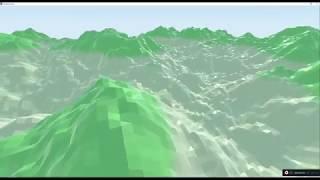






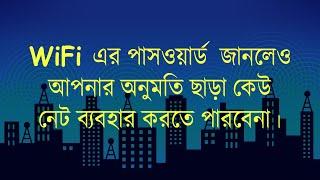


![[FREE] Digga D Type Beat 2023 "Cruise" | UK Rap Type Beat [FREE] Digga D Type Beat 2023 "Cruise" | UK Rap Type Beat](https://invideo.cc/img/upload/b2tNUUdEdVpNblU.jpg)















