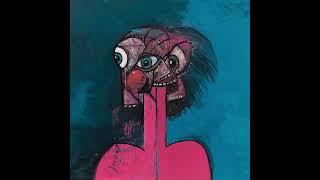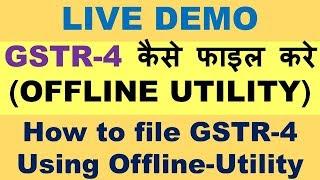Комментарии:

Be nice to know how you made the slides???
Ответить
Searching for a timer slide to use and I just see videos. Help
Ответить
There's no way to thank you enough for your videos, and your dedication to teaching.
Ответить
Super helpful. Thank you :-)
Ответить
Would be helpful to know how to format the add-in to appear as just the digital numbers counting down in front of the background picture/
Ответить
Thank you! This is going to really help me with my current leadership role!
Ответить
Your videos are easy to understand and very useful. 👍
Ответить
Great, I am searching animation/timer that display like countdown just burning like sigrate, lets hope somewhere I can found
Ответить
Can you set master table properties in PPT - diferent background colours and font colours and styles?
Ответить
Jesus Christ, next time before telling what you need to tell can you tell how everything works? like 4 minutes of nothing.
Ответить
I want to insert a timer for a full sequence including few slides to be presented ; is it possible ??
Ответить
How to create a verse look up on ppt from a word doc
Ответить
Thank you so much for this!
Ответить
hey great as always. would you please explain how can i add timer in cllipcamp
Ответить
I dont have the select pane under the home tab?
Ответить
Thank you❤
Ответить
Disclosing that you’re a Microsoft employee made me feel even better! More trust in professionalism, and knowing that this would be the best solution at the time of recording.
Ответить
Hi your powerpoint is not available. Please can you repost the link. It has an error message. I have tried different browsers.
Ответить
Hi Kevin, Any idea about how to add a pause putton to this? I want a countup timer with a pause button/option to pause it.
Ответить
3, 2, 1, Allll done!!! Kevin is hilarious like Steve Harvey 😁😁😁
Ответить
Thanks Kevin, thank you for great content ! So it's 2022 and as I was watching this I'm thinking what is the easiest way to recreat this, built into powerpoint? I downloaded a count timer for my mac, and with full screen holding image, I simply screen recorded the timer and the background together, and then just popped it into a slide as a video. Set the video for autoplay, and done !
Ответить
Hi Kevin, Thank you.
God bless you

This is very helpful. Thank you!
Ответить
saved my seminar presentation, thanks!
Ответить
Hi, what is the reason for "powerpoint loading add-in error-we could not connect to the catalog" ?
Ответить
Can a timer and a slide show be on the same screen? So I want the slideshow to change but leavecthe timer on also.
Ответить
Thank you!
Ответить
Very cool, is it possible to add a timer to a looping slide show?
Ответить
I am working on using one of the Add-In timers. When I am in SlideShow mode the timer does not start automatically. If I click the "start" button, it advances to my next slide. What might I be doing wrong? Thanks
Ответить
Thank you very much you are a life-saver:)))),cr
Ответить
I love your educational videos. They are so carefully made with all details in mind and very informative indeed. I am sure Microsoft is missing on a talent like you 😊
Ответить
You are amazing
Ответить
this is quite handy....thank you
Ответить
This was extremely valuable! I added it to a slide to keep my zoom participants on time when presenting. Fun way to do it!
Ответить
Hi Kevin, I am trying out one of the Add-in timers, but I can't figure out how to activate the timer once I'm in the presentation. What am I missing?
Ответить
Hi Kevin 😊
Thank you so much 🥰
The last on is perfect for me 😃👍🏼
😇🌷

Hi Kevin, for some reason the ppt presentation you shared can no longer be accessed. Is it possible to fix it please? Thank you in advance
Ответить
Thanks Kevin ❤🇱🇰
Ответить
This is great! Thank you so much Mr.Kevin. very useful...🙏🙏🙏🙏
Ответить
A typically long winded Microsoft solution. Maybe Microsoft should just add a countdown feature as standard.
Ответить
Question: With the first add-in timer, when I go to "play" my PPT the time doesn't count down. It does on my control screen but not on the part the audience is viewing. Any tips?
Ответить
Can't see the link to download it from the description?
Ответить
PowerPoint timers + video-conferencing? Thanks for the advice about timers Kevin. Many of us are delivering presentations via video-conferencing - is there a way to ensure the timer continues whilst, say, admitting people to a video conference? I've created a countdown timer ("xyz will start in nn minutes"), but whenever I admit someone to the conference, the PowerPoint timer stops. Is there a way to prevent this? I am using Presenter view, using monitor 1 for notes plus conferencing controls, sharing the presentation from monitor 2. Thanks
Ответить
Hi Kevin....Can I download free PowerPoint 365 available on the Internet..?
Ответить
This video is so good and helpful. I improved a lot in my presentation and my students enjoying it.
Thank you Kevin very much.

Very informative video on inserting timers into powerpoint! Thank you so much.
Ответить