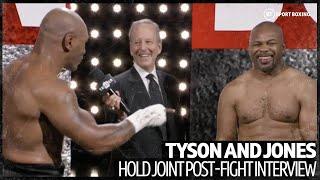Комментарии:

Does this mean the Proxmox UI is now external as well as local?
Ответить
Sure Sounds good but but not accurate or you only provide a regurgitated patial solution that's incomplete!
Ответить
helllo my proxmox is behind NAT.. and i dont want to expose to public.. how to lets encypt?
Ответить
easy! Tnx!
Ответить
Amazing
Ответить
Excellent video thanks, a question how do you change port 8006 to 443?
Ответить
Really easy! Tnx! You got a new sub :)
Ответить
"just setup the port forwarding"
Uh huh... Think the video needs to be a bit longer

So much easier than the stupid first result on Google
Ответить
Excellent video.
How did you not have to type port 8006?

hi there.
thanks in advance posting such videos. I am little confused with this proxmox ssl cert installation.
since I am new in proxmox environment I might need some advise please.
I uploaded the .pem and .key via certificates menu but still can not access the site using the dns name.
please help.