Комментарии:

These are the safest ways to remove built-in apps in windows 10. Smash the LIKE Button.
Ответить
powershell will not delete microsoft snipping tool
Ответить
Hi Brian! Can I ask you why I cannot reinstall apps with the script you suggested:
Get-AppxPackage -AllUsers| Foreach {Add-AppxPackage -DisableDevelopmentMode -Register "$($_.InstallLocation)\AppXManifest.xml"}
if I run these 2 scripts to remove a Windows app for all users, for example Weather:
Get-AppxPackage -Name Microsoft.BingWeather -AllUsers | Remove-AppxPackage
Get-ProvisionedAppxPackage -Online | Where-Object {$_.DisplayName -match "Microsoft.BingWeather"} | Remove-AppxProvisionedPackage -Online -AllUsers
Looking forward to hearing from you!
Thanks.

Can you please make a tutorial on how to uninstall windows apps for all users in one shot? (admins and standards)
I used Revo on my Admin account but apps still show up in the standard account where I work. If I run Revo on the Standard account windows apps don't show up there and I cannot uninstall them.
Thanks in advance!

Will this work with meet now app ?
Ответить
Windows apps are a waste of time and space. besides, microsuck, my computer is a computer, not a phone, there's no reason for them to have ever been called apps in the first place
Ответить
A bit worrying that the third party software failed to create a restore point.
Ответить
I must try out the process.
Ответить
I love the way you insert the steps to to description, you make it so easy for us... thats why you will always have me on your channel , because you care about us
Ответить
Icannot install the Revo Uninstaller app according to Microsoft unless I update my device. Then it sais install an app from outside the Microsoft Store- see how. It then sais I cannot switch out of S mode on this version, whatever that is.
Why don't I update, takes too long,slows the computer and I don't have the time to sit around for an hour while it updates. The only thing I update is Windows Defender.
I checked thad i have Windows 10 Professional installed, no mention of the S mode version.

Used revo prof for years and it the best as it removes left overs. Worth the money!!!!
Ответить
All this time i thought that you have to select just the reg items of the application you remove in Revo. Is it OK to select everything and hit remove? I mean it doesn't actually remove system's reg keys? Great video by the way.
Ответить
You are the best Sir. Thank you.
Ответить
Is there a way to delete Edge browser from Windows 10 ? I recently installed it, can't seem to get rid of it now.
Ответить
Sir can you do a video on sysmain which uses high disk usage and should we disable it or not.
Thanks.

CCleaner also does the job
Ответить
Another good tool is Yamicsoft windows 10 manager.
Ответить
YAAAAAAAAAAAAAAAY
Now I can remove all the bloatware and speed my pc up

Excellent, thank you.
Ответить
Hi 👋 @Britec, Thank you for your effort and really appreciate it, I been using Fingerprint to unlock my hp laptop for long ,suddenly it doesn't work for unknown reason I got this message We couldn't find a fingerprint Scanner compatible with windows Hello Fingerprint please anyone can help 🙏 thank you in advance
Ответить
My USB is write protected how to remove this error I have tried Utube video but ..
Ответить
Good Video on Removing unneeded APPS ...
One I prefer to remove because I have no use for it on my gaming setup Is the "Phone" app.

I would back up the registry before doing that function
Ответить
Posted on Facebook, Watch Big Clive after this Bye for now Cheers
Ответить
Is it possible to remove built-in apps in one command?
Ответить
I use IObit uninstaller for that job.
Ответить
Debloater master
Ответить
Google search for Deb loader master it does this all for you, and Chris Titus tech has some powershell goodies on GitHub which rip the bloater ware from windows 10
Ответить
Just switch to Linux and run windows programs under WINE or Virtual Box if needed. Problem solved.
Ответить
C:\WINDOWS\system32>Get-AppxPackage windowsmaps |Remove-AppxPackage
'Get-AppxPackage' is not recognized as an internal or external command,
operable program or batch file. Or C:\WINDOWS\system32> Get-AppxPackage windowsmaps |Remove-AppxPackage
'Get-AppxPackage' is not recognized as an internal or external command,
operable program or batch file.

I'm using Revo Uninstaller, the 3rd way to get rid of apps. And it can help to remove any access registry path as show in the video.
Ответить
Thanks!
Ответить
Can you help me, my computer is freezing while updating from 1908 to 2H20, its stuck in 46% while its restart several times and than freezing, Please help me.
Ответить
That's worth exploring......Thanks.
Ответить
Excellent video very useful
Ответить
I love uninstalling apps!😆👍
Ответить
thank you
Ответить
I'm single 😥😥😥😥😥
Ответить
so remove folders and registry keys well....GOOD.
Ответить
To get rid of unused features, removing a few in-built apps works just fine.
Ответить
Can u do a video on how to uninstall or delete Avast and Kaspersky antivirus from pc in safe way plz, great video man as alwayse keep it up 🔥
Ответить
Nice one mucker
Ответить
hey!!! 1ST iN...
Ответить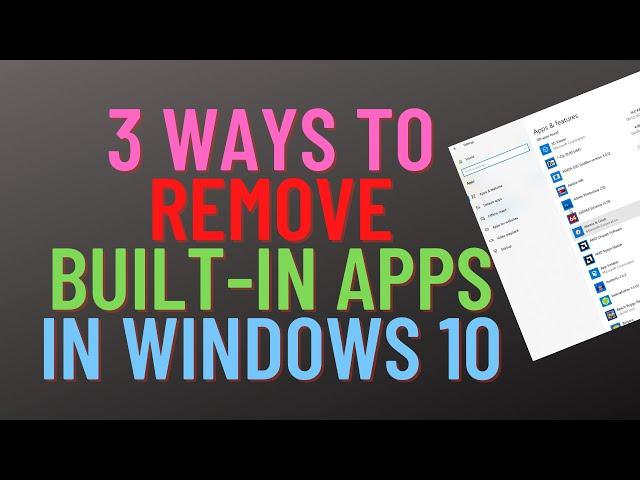

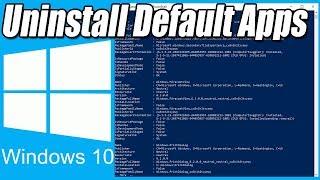







![[FREE] Joji x Billie Eilish x Piano Type Beat No Drums “For The First Time” [FREE] Joji x Billie Eilish x Piano Type Beat No Drums “For The First Time”](https://invideo.cc/img/upload/Z0lTUEprTE1wYmU.jpg)
















