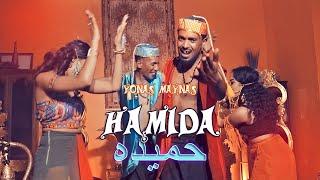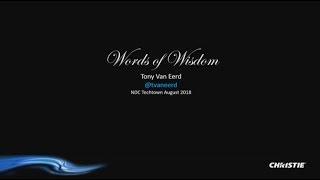Synology DS920+ NAS TimeTec 8GB and 16GB Memory Test
Комментарии:

Try to hide the password next time xD
Ответить
Will it works with DSM 7.1?
Ответить
Has anyone tested the oversized memory modules in DSM 7?
Ответить
if the ds920+ nas cpu only supports upto 8gb is they any point of upgrading nemory above 8gb , and what performance difference on plex and virtual station
Ответить
Someone any ideas what to do ? " Detected non-Synology recommended memory module configurations. You may have ".......
Ответить
I have heard that I tell recommend no more than 2400 MHz. I know that 2666 will simply scale back to the slowest chip so what’s the point of 2666?
Ответить
Does CT16G4SFRA266 work for the DS920+ instead of CT16G4SFD8266? Amazon shows CT16G4SFRA266 is a new version. Thanks.
Ответить
I can't find dual rank 8gb modules.
Ответить
Good information, nice presentation. So far the stock 4GB seems to be utilizing at only 20% with 3 devices playing movies. So far so good! Do have 400GB cache installed, so maybe that helps...
Ответить
DS920+ works with TimeTec 78AP26NUS2R8-16G, just tried today.
Ответить
if we are not running vm on synology will it still use additional ram over 8GB? i mean it will definitely show up all the ram we added but will it ever use it beyond 8GB?
Ответить
TLDR: Don't buy extremely overpriced Samsung RAM with Synology stickers.
I am using Kingston KSM26SED8/16ME (Micron ICs) 2x16GB 2Rx8 ECC SODIMM in my DS1821+s. The original "Synology" RAM has Samsung ICs. I have already done several TB of rsync without issues. Also passed Synology assistant memory test.
Disclaimer: Synology does not produce their own RAM at all. The big producers are Micron/Crucial, Kingston, Samsung, Hynix... Synology only puts their Synology stickers on Samsung RAM, that's it... However, I do get a warning within DSM on boot that my Kingston RAM is not "Synology" (aka Samsung) RAM. This is harassment and scaremongering, which imho Synology should be sued and fined for. IF my RAM were to ever stop working within DSM (aside from mechanical failure) it would be Synology's (wrong-)doing and not the RAM itself, but I doubt Synology would want a class action.

Added an 8gb Kingston card, as recommended in a previous video.
Went like a dream and now I'm running with 12 GB. Thanks for the advice.

Another great Synology video! Addicted to your channel from the US! 😁👍🏻
Am interested in your unofficial memory tests/recommendations for the new DS1621+ since of course I just got one! 😬 It looks like it need DDR4 ECC SODIMM memory. Not sure about Dual Rank. Thanks again for some very informative videos. I got the 1621 after watching your review. 😉

I put in this bad boy (previously used by NASCompares in vid) as I wanted a ram level that I don't need to touch for 5 years: Crucial CT16G4SFD8266 16GB (1x16GB) DDR4 SODIMM 2666MHz CL19 1.2V Dual Ranked 2Rx8. Works a treat and cost me $80 AUD. Boom. Thanks
Ответить
I'm confused about the "dual rank" 8gb stick you showed, 1Rx8 ? I can only find single rank 8GB
Ответить
Thanks. 👍
Ответить