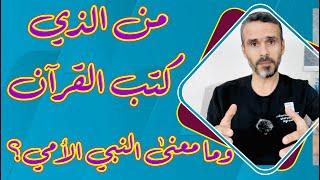How To Use Animated Overlays in Ecamm Live
Комментарии:

Great content, Adrian.
I recently bought Ecamm but I just want to know where I can make overlays like your first example in here.
I also have a Canva subscription but they don’t offer animated overlays with a transparent background.

Hi...thanks for the video. Question: Let's say I have 10 scenes...and I want the company logo overlay visible in the corner for only 9 scenes (as 1 scene is a video)....do I have to insert that logo in all 9 scenes individually (& resize)...or is there a way to do this more easily? Can you, for instance...put an overall in the "ALL SCENES" folder...and then turn off that overlay in some scenes only? Thanks, Keith
Ответить
Great video!!! Thanks for this! Where can i find snow drops? ;)
Ответить
Can i put animated overlay but they appear every 1 minute automatic? Sorry my english jejeje
Ответить