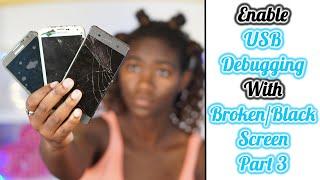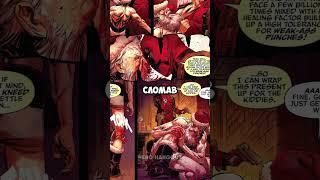How To Turn On USB Debugging With A Broken/Black Screen Part 3 | Olivia Henry
Комментарии:

Did this help you access your phone's files on your computer?
Ответить
Just my luck 😂 - otg not supported! Guess i'll be spending some 😢😆
But Efforts though! 👍💯

google pixel 6a here (otg yes, mhl no).. Broken screen (no display, no touch)... by default in charging only mode... also I tried with the mouse/keyboard using a friend's same phone to learn how to access control but since I have in display fingerprint sensor which doesnt work as well, It won't let me in to the pincode menu. doomed.
Ответить
IT WORKED!!!! OTG CABLE AND USB MOUSE!!!!! GOOD STUFF. APPRECIATE IT
Ответить
my phone
black screen
but can touch
not unclocked USB debug
and has a pattern password.
any tips for me

Uuuhhh...mine is partially blacked, but with a swipe lock, where I can't see it..I need help 😭
Ответить
Great work 👌👏👏💯
Ответить
I used miraplug usb to hdmi, but apparently i need to scan something idk
Can you use miraplug for a black screen with working touch?

That would be super awesome if I could turn off phone alarms :/
Ответить
you videos gandon umuman qora bo`lsa qotaqqa mishka ulaymanmi
Ответить
what ohone camera you use to record this video it is so clear!! Im looking for a new phone please let me know thanks
Ответить
Awesome idea of connecting keyboard to my phone. How did you figure out Enter twice ? Hats off to your time and effort!! I have a Pixel 3. It still didnt mirror in monitor but, was able to unlock phone successfully with keyboard.
Ответить
You can also just boot into recovery mode it usually has debugging enabled that way.
Just power on the phone holding vol up and down and power release on screen turning on.

black screen, no touch input
have a usb hub
plug phone into it through the usb-c cable, plug my keyboard into the hub, do the double enter thing u said and I feel my phone wake up after the first enter cause of a vibration yet when i type in my pin and press enter nothing happens (even if i already have it connected to laptop through charger cable both before and after putting in the pin), it doesnt show up on my laptop
and its the same pin ive been using for years so its not like im getting it wrong
my drivers and everything are up to date as well
anyone any clue what the problem might be?

does the connecting to a tv option work for if the phone is shut down? (and black screen and no touch)
Ответить
Hey... I have ordered everything I need... I'll be back in 2days and I'll let you know if it works... if it work thn ur a life saver❤
Ответить
Usefull information i going follow you now.
Ответить
This was helpful thanks Olivia Henry
Ответить
Your explanation was good but my phone is blank touch is not working plus it's is screen lock so I don't know if it's gonna work
Ответить
With gesture it doesnt work if u broke and no work version you have only if your passcode is numbers not a gesture.
Ответить
Girl, first of all thank you. I've seen all three of your videos and unfortunately none has worked for me. I got a broken screen with no touch input, I have it locked and probably debugging USB isn't on by default. so I can't do anything about it for now. I'll just have to replace the screen altogether but I want to make it super clear that this has helped in all ways possible, it's just my phone that is F'd up, and I put too much security on it. im a dummy.
Again, thank you so much, you earned a subscriber, and I'll let you know what happens from here.

how can i turn on usb debugging when my phone is blank
Ответить
heey . you have a graet vedio on this subject.i watch the 3 part of it .but i think im not lucky with any of this. my phon is s10 samsung . scren is brokan and i can tech it and i can°t see it in my computer becaus no acces in mod transfer data .its onlly mod charging. even app vysor it will not work if the phon isn1t show in computer. but i guss part 2 it will work if i coonected with tv, than i can turn on the transfer fill . its been 7 month no one has give me sulution exept buy new scrim and its too expensef you know supper amoled of samsung . but you give me un idia . thaank you . good luck with your channel it really hopfull
Ответить
Hi, it's been 2 years since this video came out but I hope someone can help me out..When I try to connect Phone with TV using USB HUB it just shows time and padlock icon(my phone has black screen and not working touch)Is there some other way to access file transfering mode and turn on USB debugging?
Ответить
BUT WHAT IF PHONE DOESN'T SUPPORT OTG!! Please reply
Ответить
What do I do if I have black screen with no touch AND a draw pattern for unlock?
Ответить
Let me just say that these videos of yours are genius! The Connect/screen shot method, and using an OTG cable to enter my passcode with a keyboard. Very creative! I tried plugging my keyboard in to a working phone to see if I could somehow find a way to enable file transfer using just the keyboard, and I'm not sure it's possible. What I wish I could do is find a way to completely power down my phone without touch, so I could maybe boot into recovery mode which allows adb by default.
Ответить
dont know the password and cant see the screen so guess i cant get my files rip
Ответить
So, now I need The Powered Type USB Hub Version? Because I have Word Password On My Phone?? I Bought the Other USB Hub and Plugged everything in and nothing is happening. So apparently I need to enable USB Debugging first?? I Hope it works this time after buying the powered USB Hub/Splitter.
Ответить
Thanks nice info,
Ответить
The screen shot method for a blank screen is genius :)
Ответить
yo if i dont have debug usb i cant see screenshots on my phone
Ответить
hi, for the otg cable to work most phones need USB debugging to be on :)
Ответить
Hello Olivia, thank you for these tutorials but for me they did not work. I bought the OTG adapter and unlock my phone with it but the problem is that when I take a screenshot while connected to the connect application it does not appear (I tried with a working phone and I don't couldn't find the screenshots on my pc). In addition, I noticed that when I launched connect it did not display the same thing as you, there was this message written in addition to what was written on your screen: "Unable to display the content protected from this device". I checked that my phone is mhl and OTG compatible and it is. I hope you find a solution and thank you in advance.
Ответить
i have a phone with a black screen and no touch, what am i supposed to do if i have a pattern passcode?
Ответить
or your milking likes similar to how shitty movie's make trilogys..and why not if u can butter the bread go for it sis
Ответить
Thank you so much for all your videos, they are so helpful! I do have a question: my phone isn't MHL compatible, has a broken screen that is only partially visible (but can be used by your mouse method), but as I'm trying to mirror my phone to my laptop and I set up debugging, I have to unplug my mouse from the phone and I promptly lose the keys authorization dialog box to match it with the keys authorization on the laptop. Is there another method (or way to keep the keys authorization box open on the phone when disconnecting the mouse) so as to authorize the keys between devices when setting up USB debugging? Thanks for all your help.
Ответить
What if the phone doesn't support OTG function?
Ответить
Great
Ответить
Hi, my phone screen is visible but without touch, will the OTG method work if it isn't activated in the phone settings ?
If not, do you have another option ?
Thanks

hi olivia. my phone not even connecting to the pc. it didnt show in the this pc folders. its only charging . what do i do ? ☹
Ответить
is possible to retrieve information from a broken android phone, which cannot be switched on, can't see the icon in pc but can hear the connection sound.
Ответить
I get lost because I love the video. She has taught me so much
Ответить
If i have a pattern lock and total black screen how will i unlock
Ответить
What if I have a pattern instead of pins or passwords
Ответить
I had the same problem. I have read a lot in many (comments in) clips. These steps (pushing with thumbs, tapping, freeze method etc.) did not help me with my LCD screen issue. Or make screenshots with the OTG (on the go) cable connected to a monitor which is also helpful. For me the OTG didn’t helped. I bought a HUB in witch you can put a monitor (hdmi), mouse (usb-a), keyboard (use a usb-a to sub-c converter for the keyboard port). This did also not helped in the beginning, which is very frustrating and I already had an appointment at a repair shop. Luckily after a few hours trying to make connection with the HUB, somehow the software Dex made a connection with the HUB through the monitor. So when the HUB is connected with all the cables in it, you can press the mobile power button one time and/or backspace onetime or mouse to see something on your monitor, but normally this shouldn’t be necessary. But take note that it may take time for the software to recognize the HUB/monitor and for yourself to find the knowhows of how to make connection with your devices. Also my S21 ultra was in flight mode. If this wasn’t the case you have the possibility to go to Samsung fine my phone website and unlock your phone. So when I had connection with my HUB on the monitor I stopped the flight mode, I went to setup > accounts and back-up and made a backup of my files in the Samsung Cloud and for my pictures/movies in the Google photo app (I bought 200 GB in the Google cloud). You also have the possibility to connect an external hard drive in the HUB so then you don’t have to buy GB. Also I put the USB debugging on in the developers mode.
Ответить
Hi, if I using drawing pattern password, how can I do it ?
Ответить
thanks
Ответить
13: 21 nice video nut what do to if i have a pattern instead of a pin as a password on my phone
Ответить
You haven't solved the purpose of allow USB debugging if you can't see screen and and not even touch so this video is useless
Ответить