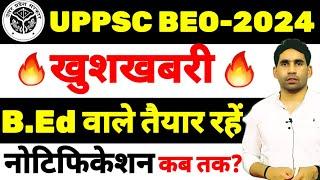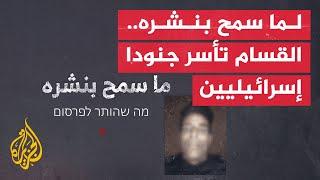QCon Pro G2 - Fader Calibration & Touch Sensitivity
Комментарии:

Hi i'm finding that the fader sensitivity when set as described is not saving when powering down. When I check it always reverts to the value 5 any ideas thanks! using a Pro G2 and Ex G2
Ответить
Thanks for the tutorial! I'm having a problem with Fader 1 on my EX G2. It doesn't respond to Touch at all, no matter what setting I use from 0 through 50, though I typically set it to 5. I notice the number on Fader 1 is 74 while all the other Faders say 17 or 18. What does that number mean? Can I change it?
Ответить
Got some reason my motorized faders don’t work now that I synced it back with reason 12. I use to use before but starting using it with pro tools. Went back to reason and it connects but the motorized faders don’t work anymore
Ответить
Noah do I get that automation knobs effect going? What do I press to set it off ? Please help
Ответить
Can't save preset :(
Ответить
Don’t buy anything from them!!!! They are not going to help you if something happens!!!!!
Ответить
Awesome! Just got my Pro X today so this helped a ton.
Ответить
Thank you for a great tutorials!
I am using Qcon Pro g2 and I can not get it to control the parameters of my VST instruments open in Kontakt, such as modulation, vibrato (breath) ... etc... which is basically what I aim to use it for... can you please help us your fellow composers with this issue? I am using it with CUBASE 10. many thanks in advance :)

hi , iv been trying to get more than the 2 audio Efx my g2 only shows 2 when iv got 4 ,,,thanks
Ответить
hi, thinking of buy one of these. , can you tell me the difference between the icon pro x --- to the g2 is it just the meter display. , thanks
Ответить
can anyone help me solve a problem the LED display not showing data (somtimes it comes back on its own but very rare now ...
Ответить
Can the touch sensitivity be adjusted on M Plus?
Ответить
my naem i haritos nathanael I am from cyprus end my problem is example
I have a sound card ( focusride steinberg 2i2 ) and I record a guitar I have to fix them (gain ) from the ( focusride steinberg 2i2 )
(then in cubase pro 8.5) I don't recognize the console separately input from the ( focusride steinberg 2i2 ) to manage them separately input on the console icon qcon pro g2 . theks

For some reason when I set the sensitivity to 7 and then power off the device, when I turn it on again it still says 5.... like it doesn't save the changes. Any reason?
Ответить
Having an issue with the QCon EX G2 unit under Reaper (latest) When in Mackie Control Unit or Mackie Control Extender, the SOLO button only lights up IF the MUTE button is also engaged. Otherwise it does not light up? Is there a way to fix this? (in other modes HUI it works. It also works in ProTools, but HUI is limited in Reaper)
Ответить
Is it possible to control MIDI CCs for virtual instruments and Kontakt Libraries using the faders and rotary encoders with the G2 in user mode??
Ответить
Hi guys, great video. On my qcon pro the fader number 1 is on all the time, like i'm pressing the fader all the time, but i'm not. Do you know what problem could be? The fader is not working
Ответить
I've had my G2 for only 4 months and it stopped working. Bought it brand new. When I turn it on the Display is blank, no text or anything. Just the blue light. Anyway to reset the G2?
Ответить
I'm having problems in protools mixing a 60 track session when moving pages up and down to see the next bank of faders every time there is always some faders not moving to the position they shall as you can see in the screen in pro tools... they stay just where they are... will the procedure in this video help? very disappointed with the customer service its been more than a week I contacted and they didn't responded...
Ответить
Hi man..thanks for this great video,
I want to buy only the Icon Qcon Pro G2
One Question: The Icon has 8 Faders (chanels) what can I do when I want do use in my Daw the Chanel 9-16 Chanel...
I there any bottom on the Icon that makes me Jump to the 2 section to the Chanel 9-16...in my Daw...?
Or is this necessary to buy the extender to use the oder channels in my Daw ?

Can you connect this to flstudio 20 and cubase 5??
Ответить
Just a suggestion about the recording of these tutorials, nothing against the product or the info in the video but the quality and the presentation of these videos talk very bad about you as a company!!!
Ответить
Also, in the newest version of OSX on the newest version of Logic, whenever I hit the Global View button at the top - Logic crashes.
Is anyone else having that issue?

Is anyone else having trouble w incorrect Volume LED status in Logic? I’m having a few tracks “red line” with no audio being passed. Also seeing the meters jump to red line when levels aren’t close to that loud.
Ответить
I"m having trouble getting the settings on the "Fader Touch Sensitivity Test and Calibration" screen to save.
The video says to turn off your unit in order to save, however I turned the device off, let it restart normally, shut it off again and looked at the "Fader Touch Sensitivity" screen and none of my changes saved.
Is there another way to save these settings?

Please do more videos on the G2 using logic. Great controller at great value but not a lot of videos on how to master and use it to the best of its ability.
Ответить
Thank you so much!! Subscribed! I have this device and am looking on internet to get to know more about it. Your video was a great help!!
Ответить
Great tutorial, please release more, this device is a beast!
Ответить