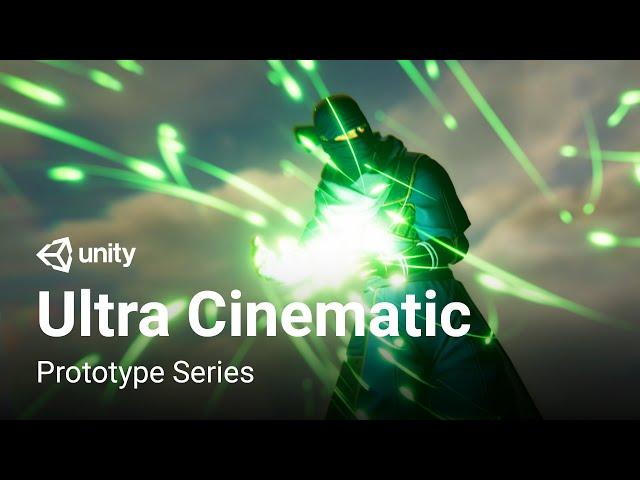
Implementing a Fighter Cinematic | Prototype Series
Комментарии:
ПОЧЕМУ КОРЕЙЦУ СЛОЖНО ЖЕНИТЬСЯ НА ИНОСТРАНКЕ КОРЕЯ ВЛОГ
Let's try Korea
How Can Your Kid Start a Youtube Blog.
KidsCasting
Noot noot all beats, 2k, 4k, 8k , Pingu noot noot new
Alaraf _ العراف
Making Anime Vfx Scene In Alight Motion
Verrion AMV


























