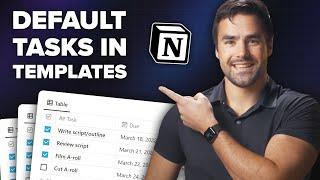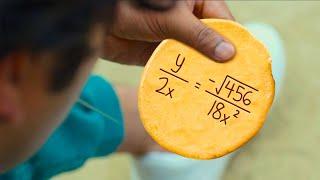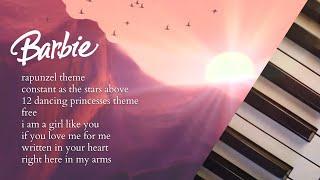Notion Project Management: Add Default Tasks to a Project Template
Комментарии:

Do you have a video where you have existing predefined tasks that contain subitems. Are you able to transfer tasks with parent /subitems?
Ответить
Thank you - I'm very surprised there wasn't an easier way to figure this out, this seems like a pretty fundamental need. I had to go through and rebuild a ton of projects because they were all linking the tasks together and I didn't realize it for a while.
Ответить
When a video saved your life... 😇
Ответить
OMG, I'm still so confused - though this video provides awesome information. I merely want to create videos and have the same checklist/tasks populated for each new video. You would think software so sophisticated would make such a simple need easy. I believe your workaround will work, but I'm new to Notion, so it's still a bit of a learning curve for me. Thank you.
Ответить
Super helpful video, exactly what we've been trying to achieve. Thank you THomas!
Ответить
Omg. You just saved me so much time! Thank you for making this video! I love the workaround!
Ответить
Right Now I can add Default Task to My Project Database or Project Template, with filter.
Maybe update from notion, Thomas, you give the example that if you add default task in the project template, it does not appear, but right now I can do That

Thanks for this workaround! I am trying to do this with your UB product with a very long and detailed web design process that includes tasks with detailed descriptions for each task. is this possible inside a synced block?
Ответить
They couldn't have made it more complex.
Ответить
I have been trying to find a way to do this for a long time. I should have known that you would have a great solution to the problem. Thank you!
Ответить
Thanks!! Exactly what I was looking for
Ответить
This is SO HELPFUL!!! thank you so much. This exactly solves a problem that I needed to solve and makes life easier and more beautiful! I wish I could buy you a cup of coffee.
Ответить
You might want to add a pinned comment to this video, mentioning that parts of the video have been made superfluous via Notion buttons.
Ответить
I was just trying to add tasks to a template and found out you can do it with the predefined button for generating tasks in the template. Maybe that's the new option. I'm not sure. I just started using Notion a few weeks ago, and I'm building my project template around your ultimate tasks.
Ответить
Like many others that have commented here, you definitely solved my issue and put my brain at ease. I thought I was going crazy, thank you again
Ответить
Has anyone figured out how to drag/drop sub-tasks into database?
In other words: how to keep all property data when drag/dropping tasks.

Thank you very much
I've been cracking my brain trying to solve this

THIS JUST SAVED MY LIFE!
Ответить
What if you want some tasks to have sub tasks? I'd like to utilize sub tasks in my default task list for my web design projects...plus I want the tasks to have the kanban tag selected so that my kanban view works. Hard to believe Notion hasn't resolved this with as powerful as it is in every other way.
Ответить
Great workaround!
Ответить
Thanks for another great video!
Another question: How do you do the same with sub-task?

I'm sure I'm missing a step somewhere—but when I try to set up the self referential filter on my project template, the template name does not show up as an option in the value field. any ideas?
Ответить
Thank you 😊
Ответить
Why don't we just copy a page ?
Ответить
Having sync block is a good idea but selecting the tasks from a new project with the template removes the tasks from the primary page itself. ALT + drag probably works only on mac. Does not work on linux.
Ответить
이렇게하면뭐가좋은지 모르겠네..
Ответить
can We Sync Database using FOrmula because i want to create 7 Layer database
1.Idea
2.Sub-Task
3.Task
4.Project
5.Sub-Project
6.Goals
7.Sub-Goals
Basic Issue i Am facing is I am not able to create cross link between all the database like sub goal is related to all other six data base and similar goal is connected to other 6 database but issue here is I had to fill all manually but I want to fill this automatically if I say my sub goal -1 is related to goal 1 and my goal 1 is related to sub project 1 then want to auto fill sub project column in sub goal database ( I know we can do this by rollup function but rollup function are one way I want two way automation )

Have you ever read blueprint by robert plomin ??
Ответить
How to compress a large PDF file for free or cheaply?
Ответить
I kinda feel validated RN because i built a project manager linked with the task manager when you dropped the first version of the ultimate task management template for an agency. and i specifically setted up the default task list area like you did now. Really love these videos thomas! thanks!
Ответить
Hi all. anyone knows how do create notion that allows me to see the countdown dates for weekends dates only? example from 2022 April to 2022 June, there are 26 days. i want to see as detail and dates. have been exploring but cant find. thanks
Ответить
This is so helpful! Thanks so much. :)
Ответить
I've always wondered, why do we need separate task and project DBs. Can I not created a DB inside my project item for the tasks in that project? Or does it no longer aggregate assignments at that point?
Ответить
Hey Tom, I would really love to know how to use Notion on my iPhone linked to my desktop version. Recently filming away when I could have used info on my desktop version but could not access it. Any ideas please? Many thanks in advance.
Ответить
Great tip, but man why do i always have the impression that you’re under extreme time pressure?
Ответить
Speaking of defaults.... Is there a way to have a default value in a drop down?
Ответить
NEW DATABASE UPDATE ... I’m new to Notion & I may have worded that opening part incorrectly.
I have several of your templates. Does the new update make the previous databases not work now or does the update only effect new databases we create?
Thank you for all you train on! -Starla

Great stuff! You only have a couple of days left in March for the Second Brain template 😜
Ответить
Very neat, gave me lots of ideas for our non-profit Notion space… Thank you!
Ответить
So when you had a blank Notion page, there was a “shortcut” to making a automatic custom template. How can we make that?
Ответить
Thank you for making your Notion content Thomas! You have no idea how much I plagiarise your templates and videos in my notion system
Ответить
Thx
Ответить
Oh man, with your video you just solved an issue in my finance template! Your the best Thomas! If you wonder what issue: Notion currently brakes relations within pages generated by the template button block. So if you have a relation to any DB, that one is still generated by the template button but non-functioning. The way you do it works flawlessly. I reported the bug and Notions is looking into it, but still no answer.
Ответить
great!!
Ответить
Was waiting for the Ultimate Brain template and I thought this one was it! 🤐
Ответить