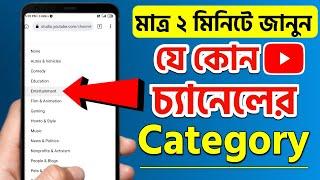How To Use Canva For Beginners to Make Low Content Books - Easy Canva Tutorial - Amazon KDP
Комментарии:

fantastic
Ответить
Great tutorial! Thanks!!
Ответить
So... turns out nobody ever mentions that Canva files top out at 100 pages. It's not even made clear on Canva itself! I had to break my book into 3 files, but when I merged my three 20Mb files together through the Adobe website, it spat out an 11Mb merged file. Seems like a lot of detail was lost there, including the CMYK and Print PDF quality level. Would you consider making a video covering these types of issues and how to get around them?
Ответить
Excellent Information only an Australian could provide... thankyou.😊
Ответить
The big problem with Canva is the loopy and somewhat incoherent menu setup. Save is weird. There are limitations on what you can use if you cancel the Pro version - so you may have to recall and stop publishing anything created with Pro if you cancel the subscription. I’m sure that Caroline can shed light on these concerns - well, I hope she can. PLEASE!
Ответить
Well done
Ответить
Quick question? If I put a Canva element on my book and publish it, is it okay as long as I don’t claim myself as the designer? For example: should I put the book as a public domain?
Ответить
This information is so detailed and very helpful. Thank you.
Ответить
I want to ask what size of book the document needs to be? A4, A3 ? for a print on demand book? What is trim size?
Ответить
I just downloaded my first book and it was blocked. I used an image from Canva and I'm thinking that's why. They are not very specific when they email you. Sigh...
Ответить
Thank you, Caroline, for sharing this. This is a great presentation and very helpful for newbies like me!
Ответить
Excellent video. I went for the free trial of Canva Pro today since I became a member of the free version recently.
Ответить
do margins on the interior matter ? like if you had a floral border on your interior page would amazon see this as an error if some of it was cut off for printing ?
Ответить
Hello please I do have a question , I would like to know how the black page come out when printed.
Ответить
God Bless You
Ответить
I'm just starting out and your videos are so detailed and clear and are godsend. You make it all look so easy and that gives me more confidence. Thank you so much, Caroline.
Ответить
Hi. I want to commend your good works.. Bravo!
I need some clarifications about something.
When designing a low content book with Canva, I was told not to allow any of the lines or boxes exceed or go beyond the margin lines. Seeing your method of applying bleed, is it Possible to use the bleed trim dimension and allow the interior objects (lines or boxes)to go beyond the margin?
Anticipating your quick response

Shouldn't the "page-turn direction" be right to left?
Ответить
Hello, I am new to Canva and just today I created my first ebook cover. I don't know how to transfer the cover to the desktop of my computer. If I could transfer the file to the desktop, then I could upload it to B&N Press or whatever other platform I choose to use to self publish my books. Would you please explain how I can do that? Thanks
Ответить
When you increase the interior dimensions to accommodate the bleed does that mean you also have to increase its book cover dimensions too?
Ответить
Thank you so much! This video was everything! Feeling motivated to get it done…
Ответить
Thank you very much, this what I am looking!!!!
Ответить
You have done such a great work in showing exact step by step on making these books. Keep up the good work!
Ответить
Thank you so much for making videos like this. You have become one of my favourite channels to watch now.
Ответить
Lady!!! You are the bomb lol... Thank you so much for this. I mean I have already done one but you just showed me additional info I didn't know 🙏😊
Ответить
Thank you for doing these tutorial videos! They are so helpful!!
Ответить
How do you compare BookBolt and Canva? Thank you
Ответить
Thank you for creating these videos. They're like mini-tutorials that I can go back and watch again and again. I do have one question though... I've uploaded some TTF fonts on canva that are of good quality, which I used for my cover title and subtitle, and when I view them on the Canva editor they look clear, crisp and sharp. After I download them as PDF Print documents, I open them on my PC's Adobe PDF app, and they look crisp, clear and sharp. However, after I upload them to KDP for my paperbacks, the cover preview tool shows the text as blurry, and when I approve it and see the cover on the main Amazon website, again the text appears as somewhat blurry. Specifically, the edges of the letters are now fuzzy. What's confusing to me is that the main cover image (photo) remains sharp, and the icon which I use on the cover also remains sharp. What is also confusing is that many books, especially in the romance genre use different script fonts and italicized fonts, and those appear sharp and clear. So, does Amazon's system work well with some fonts, and not with others due to not having these fonts in their system? And if so, what fonts does KDP prefer for Covers? I understand that Times New Roman, Arial, Garamond, Palatino linotype, Centaur and Hightower text are listed in their KDP help topic as preferred for Manuscripts, but I've not found a help page like this for Cover fonts. Any guidance would be appreciated. P.S. I've used several different TTF fonts and the same thing happens... sharp on Canva editor, sharp on Adobe PDF, fuzzy on KDP.
Ответить
can you recommend a good laptop to start my coloring book, thanks?
Ответить
Great inforamtion! Please explain about designing the "Spine" of the book. Thank you.
Ответить
Grateful to learn from you!!! Thankyou
Ответить
Lots of wonderful help and support, but please slow down. You talk so fast it's hard to follow sometimes. 😊👍
Ответить
Yes, Ive been a pro customer for more than a year, Im a confessed addict. The Conva business began here in Sydney. I love your videos, from David
Ответить
Great tutorial for beginners! :)
Ответить
Your content always inspires me! I've been using Canva Pro for a little while and love it. Thanks ❤️
Ответить
I published my kdp first journal and received my copy. Disappointed in the paper. How can someone write in it when it’s see through? It’s thinner than notebook paper. Could it be that it’s printed in color? I’ve made it in canva. I have a blank page but I can see the lines and from the other side. I’ve got blue boxes showing through. Idk how I’m going to create coloring pages if this is the paper that will be used.
Ответить
Thank you so much for this interesting video
Ответить

![Cómo ACTIVAR el NIGHTBOT en TWITCH 2023 [MUY FÁCIL] Curso de Twitch Cómo ACTIVAR el NIGHTBOT en TWITCH 2023 [MUY FÁCIL] Curso de Twitch](https://invideo.cc/img/upload/Z1ZZV1lCQXZ6ZVA.jpg)