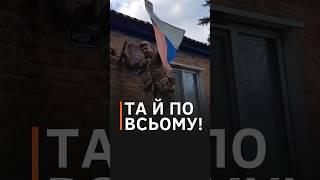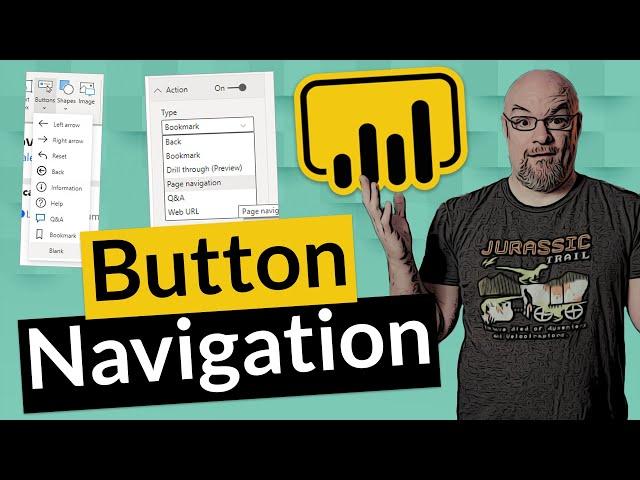
Make navigation easier with Power BI buttons
Комментарии:

Thanks Sir, but if I need to move from page to another one, without using Ctrl key, I can do that or not, please advise, thanks.
Ответить
This is great. But, can we use buttons to show another page on a potion of our main page power BI?
Ответить
Is there a quick way of duplicating each button and just amending the page navigation, rather than creating each button from scratch?
Ответить
Using single button to perform page navigation nd Book marks..? Plz tel me
Ответить
@guyinacube, I want to make a button that the user can click and does the "more options", "export data", "export" steps. Think it's posssible?
Ответить
Bananas!
Ответить
Love it, a great help to clean things up!
Ответить
You are bananas, Guy in a Cube
Ответить
Do you know of a way to navigate from one report to another report using a button? I'm not talking about hyperlinks either becasue I want my users to use the Power BI app from the Windows Store, not their web browser. I know it's a long shot but I had to ask.
Ответить
This is cool 😎 didn't noticed earlier. Thanks for this update 👍
Ответить
Where can i download the sample PBI desktop you use in this demo?
Ответить
I really want a home page that can display other pages, but the page navigators stays, how do you that?
Ответить
Amazing feature!! I’m been using bookmarks for page navigation!
Ответить
When you use the page navigation can you hide the page so there are not so many tabs showing when published to your app?
Ответить
This is really cool.
Ответить
Great news. Always always a gap imo and great to see Microsoft listen to customers.
Ответить
This is freaking awesome. I was hoping it would come one day!!!
Ответить
Thnaks for the update Adam! I will use the navigation option now, this is bananas! hahaha
Ответить
It's bananas! Banana split in fact, but hold the nuts.
Ответить
Can I download somewhere "This is bananas" with Patrick voice and put it as my text message ringtone?
Ответить
Is it possible to link buttons to variables to apply calculations? We are testing different attribution models. My idea will be to switch between models, based on the button selected. Let's say if button "A" is selected I perform a calculation using the value of multiplier "A" and if button "B" is selected, I use the value of multiplier "B". Since the calculation is the same and the only thing that changes is the mutiplier value, i thought of creating a variable to store the value based on the button selected. That way i only need to create one measure to report those different results. Can this be done using buttons? If not, do you have any idea how to do it?
Ответить
Muito bom!
Ответить
Can we use this to reset a pages slicers?
So from page 2 with sliver options selected, to page 2 without sliver selections.
Or do we still need to use bookmarks for those?

Is it planned that the same updates are available for the action for Images? I usually use images to activate actions instead of buttons...
Thanks for the great tools!

I'm going bananas :)
While I do appreciate the new functionality, I'm getting a bit confused on which navigation system to use.
I don't see the use for page navigation buttons on report canvas when the same functionality is available in the new navigation pane? On an overview page maybe but not on every page.
I can now use navigation buttons with hidden pages or use the new navigation pane (or both).
I think it is nice that we can choose whatever navigation system we want but i'm a bit concerned about end users who will face different types of navigation styles in every report they open.
Also, how does this translate to mobile layouts? Should I use the page function or should I completely disregard the mobile layout option and use navigations buttons instead?
Here's a suggestion. Let me instead group pages in a report. These groups would then show in the new navigation pane in the PowerBI service like Sections in PowerBI Apps. What do you think?

Hi that was a good one ... i had 1 question can we deploy Power bi Pro reports on power report server
so basically i want to use Power BI service but i dont my data to go on cloud is this possible ?

Thank you
Ответить