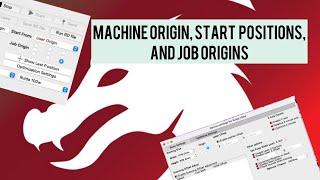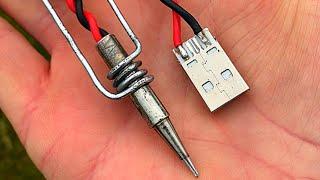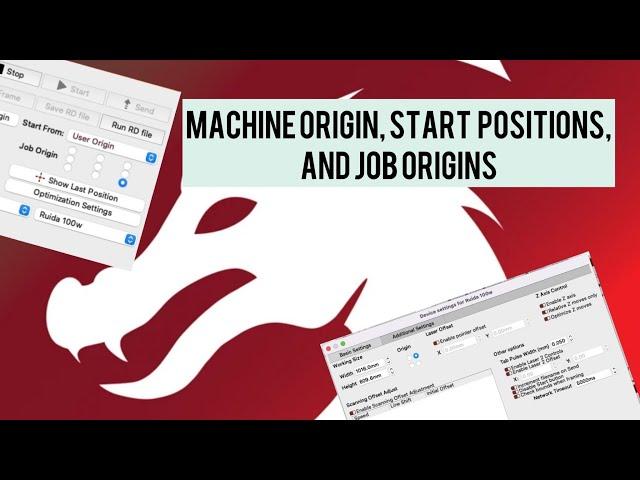
Machine Origin, Start Positions, and Job Origins | The first things to learn in Lightburn
Комментарии:
Что!? Mikha Zen В костюме наггетса?
Mikha Zen
I Hired the Best Electrician
Konfuzion
How To Make 12v Soldering Iron At Home.
Inventor 101
Best Webcam of 2024 - OBSBOT Tiny 2 Lite 4K vs Logitech MX Brio
Patrick Rambles
Жесткий диск и аккумулятор #распаковка #жесткийдиск #powerbank
Polinka_girla (Полинка и Оператор)