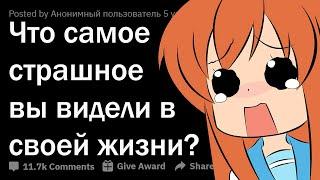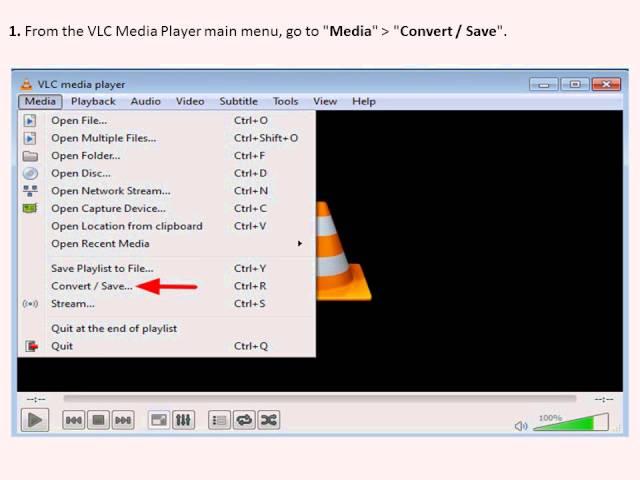
How to rotate and save video in VLC Media Player (Version 2.1.2)
Комментарии:

hi
we dont need to save it by doing any step i guess as it gets save automatically
but then also thank u for the technique of how to rotate it

Thank you.. it is very useful....
Ответить
poly xrisimo,mpravo! very useful, thanks pal!!
Ответить
Thanks 😊
Ответить
thank you for this tutorial video it really help me much
Ответить
YOU FUCKING SHIT.... THIS IS NOT WORKING WHEN you want to save output the video....you cant play it in other players...
Ответить
Doing this made the video totally unusable...
Fucking up the ress and generally making it look like shit...
Worthless crap..

great video! only 2 things: 1, sound is good, but when i open the video in wmp there is no sound. And 2nd: i got a narrow vertical image. anyone help?
I did everything like the vid

song?
Ответить
Sweet! Only 38 easy steps to flip a damn video. 1 star for VLC for this function. Beyond riduculous!!
Ответить
thanks mate, works perfectly
Ответить
Thanks so much! It worked.
Ответить
very useful review .. thanks
Ответить
I made them, but not. My computer has been locked
Ответить
This is simple and helpful tutorial. Thx
Ответить
This is wrong
Here's the answer. If you are rotating 90 or 270 degrees, you need to use the TRANSFORM options to save the video out.
The most important fact:
When rotating video 90 degrees, you need to use the transform option not rotate because you need to rotate the frame also and not end up with chopped off edges.
Set it up as a transform (not rotate) in the Effects and Filters
- Click on the "Video codec" tab, then click on the "Filters" tab.
- Scroll down the list to find "Video transformation filter".
you need to tick the transform, NOT the rotate option.

It rotates the video but not the frame, so result has been cropped?
Ответить
Σας ευχαριστώ πολύ για την πολύτιμη βοήθεια!!! Thank you so much!!!
Ответить
Thanks alot
Ответить
Awesome
Ответить
Excellent tutorial. Keep up the good work. :)
Ответить
thnk u vry much frnd
Ответить
rotate filterdoes not have wich rotation to selection my video came out 45 degrees i needed flip ?
Ответить
Thanks
Ответить
Thank you so much friend, that was very helpful but kind of difficult 😉
Ответить
Great tutorial, thanks!
Ответить
Thanks
Ответить
my video wont rotate if you select multiple files to convert wtf
Ответить
Amosome Video
Ответить
thanks for making the video cuz i have some i wanted to rotate but that is way to much of a process to go thru, vlc is a good player but they really are not too user friendly in my opinion...
Ответить
my video is not rotated
Ответить
I have some recorded movies with my phone but using this tutorial cant turn one of them and the resulted video doesnt even start properly. :(
Ответить
Perfect in steps and timing!
Ответить
Under video codec section there is no filters and stuff. i coouldnt find those in my vlc
Ответить
Think I've never seen such a well-hidden but useful feature!
Ответить
thank you very much
Ответить
How do you change the default audio sampling rates to keep the audio? My videos come out as either 32 or 61 kbps from my I-510 phone.
Ответить
thanks for sharing
Ответить
Thanks Really Helpful.
Ответить
How to rotate and save video in VLC Media Player (Version 2.1.5.0)
this 1 is very usefull
but my vlc version is 2.1.5.0 how to rotate video

thanks a lot 4 d video bro...much appreciated...
Ответить
whats the need of changing the audio codec? will it not work if left to default values?
Ответить
Much thanks for the video. I see I am not alone... 13K.. wow
Ответить
Superb..... excellent ... helped me a lot.... thanx master
Ответить
Thankz mannnn.... this vdo really helped me..... thumbs up...!!! cheerz !!!
Ответить
Rather than using the rotate dial (which can result in you cropping your video) you can also check the 'transform' box and then select the degree you want to rotate the video by e.g. rotate by 90 degrees. This will automatically re-size your video so you have no cropping issues.
Ответить
accurate, brief, free! great job lad!
Ответить
Top video,mate. Its the mutts nuts.Very well put together and very easy to follow.A big thanks.
Ответить