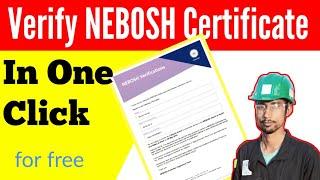HTML Tutorial for Beginners 15 - Adding CSS to HTML
Комментарии:

please mine is not reflecting.
Ответить
I have added colors for h1 and h2 individually in you 10th video now doing this. The color doesn't change it is same as it was
Ответить
There ain't no better Guide man! None I've seen better than this
Ответить
Thanks!
Ответить
Hi, how can I change the color in the navigation part under unordered list (as Contact Us, Price list, etc)?
Ответить
Thank you so much for this wonderful video. I especially appreciate how instead of telling us the correct way to go, you went step by step through the wrong approaches. My notes: 1) inline-styles is bad because even within a same page, one needs to repetitively add the same lines of style to every text 2) "style tag at the head of the document" is bad because even though it is efficient for managing the style of a single page, it is inefficient in simultaneously handling the style of multiple pages 3) linking up a stylesheet in the head is the best way to go
Ответить
love your videos i just started learning html and css a few days ago im going pretty slow trying to get a full understanding and its going great one thing i would like to ask is .. lets say im building a website and i want those clickable links at the top like profile, contact info , and more.. would i have to structure my plan and put that info at the top of the body closest to the header ? im used to using the wix website builders and all some i get confused sometime on how to first approach things with html
Ответить
best
Ответить
thanks so much for your videos, they've been very helpful. please I have a question.
Did you create separate files for the different segments eg contact, prices or was it the <div> effect that separated them into different segments under different files. thank you

Thank you! Obrigado!
Ответить
it has helped alot. Thanks
Ответить
awesome teaching broo
Ответить
Ahhh the ninja sound effects always scare the hell out of me ;_
Ответить
I use all the types of styles in one mostly because i am more thorough with my developing. I dont even know if i should do that but it works for me
Ответить
I just came across your tutorials and for someone that has no real coding background this series is very well put together and very clear explanations with examples.
Ответить
Hi,
Great content as always. I'm learning a lot.
What is your opinion about using the 3 ways of adding CSS simultaneously?
Imagine that I have stylesheet for the whole site, but in a specific page I want to do different. Is it ok to add it to the head of the document?
Imagine that in that page I want a specific element to style different. Is it ok?
Or should I always give specific IDs and classes and refer to it on the site stylesheet?
Thanks!

Can the style tag be applied (or any tag) have multiple applications, for example have
h1,h2,h3 {
color: green;
text-decoration: underline;
text-transform: uppercase;
}
or does it have to be applied separately for every case?

i love your tutorials,well done great explanation.
Ответить
I really like these tutorials even if I know some of them I still watch them and it gives a new insight. Maybe you should add videos about tables, frames and forms (maybe you have mentioned forms in a different tutorials have not watched all of it yet, only watched php&mysql and this one so far).
Ответить
Great tutorials thanks!
Ответить
My brother likes your vids
Ответить
This is honestly the best tutorials I have found for HTML. I have been trying to understand how to use divs for weeks now but for some reason, no tutorials are helping -- until now. Thank you so much. I will be watching your CSS series now, too.
Ответить
What program are you using for these tutorials? Would you recommend it over Sublime Text?
Ответить
Hello, thank you for your videos. I have learnt lots. I had tried to link html to css to style html page. What really strange is that the sizes format did work but not the color when it is shown in finder. Even I had linked stylesheet in the head tag. What did I do wrong here? Thank you for your help :)
Ответить
amazing tutorial, much appreciated mate <3
Ответить
Best Tutorials ive ever seen!
Ответить
Your tutorials are easier to understand than my college instructors classes. Much more visual and descriptive. :D
And I was freaking out because I'm failing in my web design course, but now I get it. Thanks!

Great explanations...Your tutorials are very understandable.
Ответить
But you can use find and replace option for replacing inline tags
Ответить
Great explanation!!!
Ответить
Why we didn't use the anchor tag in the head for that css file,instead we used a link...
Ответить
Also: You deserve more views than thenewboston.
Ответить
Your tutorials are very underrated, great explanation.
Ответить

![[TTB] 2K DEVELOPING THE NEXT FOOTBALL GAME?! - LET'S DISCUSS THESE 2K FIFA LEAKS EH!! [TTB] 2K DEVELOPING THE NEXT FOOTBALL GAME?! - LET'S DISCUSS THESE 2K FIFA LEAKS EH!!](https://invideo.cc/img/upload/NFVnYjgxLWhnS2E.jpg)