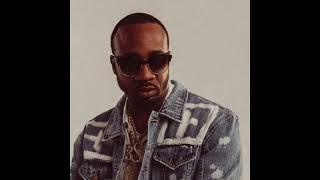Blender 2.83 : Grab & Release Weapons (In 60 Seconds!!!)
Комментарии:

Trying to line up archery animations for unreal. Arrow to hand, to bow, bow drawn etc. How do you have the bow have it's own animation to line up with the drawing hand etc?
Ответить
I know this is an old video, but I did what you said, but when I exported the animation to unreal 4, both of the duplicates of the weapon show up on the character instead of just one, what can I do?
Ответить
And my Maya teacher was like "Yeah we're gonna see how to have a character grab something next year cause it's hard". After seeing this I was like bro what do you mean??
Ответить
This is three years old. There has to be another way. Right?
Ответить
⚠️Something stuck : when I move the time forward both of the weapon viewport enabled or disabled at the same time
Ответить
And what should i do if blender crashes, when i try to add keyframe?
Ответить
his "You're Done" Is So satisfying!!!🤣
Ответить
Another great way to do the same thing but without any duplicates is to use the dynamic parent add on. You can simply click on 2 objects or a bone and press a button to parent it and press it another to disable the parent or parent it to the holster in this case.
Ответить
Cool stuff. Really wish I could use Ctrl + I > [Something] to keyframe the visibility of objects tho, cause I need to do this in a number of places for a personal project.
Ответить
Thank you so much. I was wondering how something like this could be possible.
Ответить
There’s no way to find how to make a grab animation and being grab animation for fighting games.
Ответить
Wow!! I can do this for sims 4 too right?
Ответить
Oh O,O very nice indeed. FAAAANTASTIC!
Ответить
You like guardian angel for making this
Ответить
What if your model is using a melee weapon, like a staff and they need to change hands?
Ответить
Hey man.
I want to first of all thank you for all these tutorials!
Short and simple!
I'm wondering if this turn visible/invisible change in game engine like unreal.
Im trying to make draw/sheath weapon. But haven't found any luck on anyone animating stuff like that for game engine.
Well I hope I will figure out it someway.
Anyway this helped!

My perception of reality has been shattered, SHATTERED I say. Smoke and mirrors, it's all smoke and mirrors!
Ответить
New to this and trying to create an exoskeleton transformation animation where the objects will move from my characters shoulders, down their arm, and to the hands. I suspect that breaking it into chunks for each bone and doing the hide/unhide method used here would be the best way to accomplish this if I want it to work properly when blending it with other animations? Any tips or advice would be appreciated.
Ответить
hey, sorry I can't seem to find my answer anywhere and been following your tutorials since june last year! When I change the visibility of the weapon that is a child of my armature, it also changes the visibility of any child of the armature, plus the armature! I'm using 2.9 if that is causing the issue. I'm kinda stuck here :s
thanks again!

Ok so ive been trying to figure out a method for doing a weapon animation and the best solution I can think of is the following(I have yet to see if this will be overly complicated since I thought of it last night).
The idea simply just has the weapon be a separate rig with its own root bone(on the point where it will be grabbed) and then before you go into pose mode you click on the weapon and the character, the character in this instance uses a sword with a sheath so I would duplicate the object and make a child of constraint to permanently keep it on his side/back then turn off or on the visual display whenever the character wields the sword or not (similar to what was shown here) what this allows me to do(in theory) is be able to place and leave the weapon wherever i want or be able to pick it up by placing the hand and framing 1 frame without it(same with the weapon) then one frame forward shift click both the hand and weapon allowing you you to move it together as you please(assuming rotations don't mess up) because if the weapon was in the characters rig whenever I move the rigs root the sword will move aswell when I dont want it to be affected like that at all.
Now heres my problem with the idea(since i haven't tested yet and I'm still a novice with blender). While in theory i feel like the idea sounds flexible the issue comes with the weapon itself, being that I have no idea of a method to snap the weapon to the hand or sheath without constraints, you might ask why? The answer is that when you turn off the constraints it snaps back to the original spot instead of where it currently is at and if I press the X to confirm that as the new 0 influence spot if I try to move it again the object messes up the animation unless i keep doing more constraints(which i really don't want to do) and i know of the add-on but im trying to do this without crutches.
Basically if i can figure out a way to snap the weapon to arm/sheath simply by moving it in place with minimum hassle id be set.
Id like suggestions or opinions if possible to help in my path of learning.

need help, even though i've followed this tutorial, both on hand weapon and holstered weapon always did the same thing at the same time. And sometimes it makes either my armature or the body dissappear.
Ответить
Does it also work if exported to Unity? I thought you'd have to make some sort of animation event in engine to actually parent the gun to the hand bone at the right frame
Ответить
is the visibility thing not working in the conversion to unity for anyone else
Ответить
That's actually very clever. In UE4, weapon holding is a common problem. We write code to snap weapon into the hand/snap hand to weapon when needed, allowing weapon related animations to work with multiple type of rig. If you plan to export those animation to UE4, chance are you will write the code anyway so consider skip the work in Blender.
Ответить
lol this tutorial is so amazing because it's under 1 minute and any other video explaining this would take at least 10...
Ответить
Would this method work for a weapon that is a part of a character such as a detachable arm?
Ответить
Thank you. May be Dynamic parenting can help to reach the same result?
Ответить
is there a way to make part of the mesh invisible for example having the arms invisible for a rocket punch
Ответить
How can I attach the weapon to the character??
Ответить
If ur using UE4 you can use a parent and socket swaps to make this work.
Ответить
I just found this channel, and i gotta say, i LOVE it! thx for those vids
Ответить
Mantap...
Ответить
Can we just talk about how amazing these animations look? Are we ever gonna see a full-fledged fight animation made by you?
Ответить
Hey! Hi. So I wanted to sub-divide blenda, but I get an error that meshes with shape keys can't be applied with modifiers. Can I fix it without having to make the correction shape keys again? (Not that I made them in the first place- thanks for the model, she's nice)
Ответить
nowadays I just like the video b4 it plaus
Ответить
IS IT REALLY THAT EASY? Just a sleight of hand animation trick? AAAAAAA thank you so much for this tutorial. Just wish I had seen it when I was still going strong at this stuff T_T
Ответить
How to do this in the game.
Ответить
hey bro add 2 child of constraints and have one on the hand and one on the thigh position them and hit set inverse then click the eye button to deactivate it and do the same for the other one then hover your mouse over the influence and press I at frame 1 then move to the frame where your character grabs the gun and drag the influence bare to 0 and then hover over the influence again and hit I then it will have the same effect without having two models i will post a video showing the final result with my mesh on my channel
Ответить
Will you put the clothed and armored Blenda models for download or at least make a complex clothing modeling tutorial
Ответить
I thought about something along the lines of "Change the parent at this point of the animation", but I kinda doubt it would work (And unless I try to make the next dark souls with dozens and dozens of weapons, this will be quite enough for most projects). Thank you.
Ответить
WOW! ^_^
Ответить
does anyone know if there is similar or equal functionality in unreal?
Ответить
Thanks
Ответить
I always wondered where that feature went!
Ответить
Nice trick.
Ответить
Is it practical for an rpg game with various weapons?
Ответить
I really appreciate your input. This strict to the point vids helped me already a lot, as well for understanding a part which I didn't get on a longer tutorial as for simply reminding something that I had forgotten about (a function, button, parameter or other detail, etc). Please keep up the good work :)
Ответить
For those of you wondering: yes this does work if you export it to Unity~
Ответить
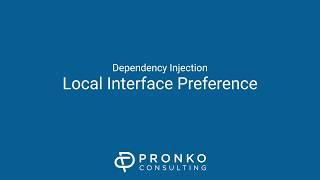





![[YBA] ВСЕ ЗАНОВО #1 ПОЛУЧАЕМ 1 ПРЕСТИЖ | Your Bizarre Adventure Roblox [YBA] ВСЕ ЗАНОВО #1 ПОЛУЧАЕМ 1 ПРЕСТИЖ | Your Bizarre Adventure Roblox](https://invideo.cc/img/upload/NDVIYm1oZlFoTUI.jpg)