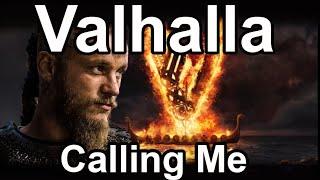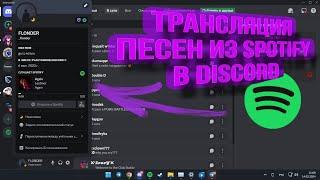Make an Epic MAP ZOOM/Transition Effect In Davinci resolve
Комментарии:

You can type out smaller increments than .1 in any field in any node
Ответить
Jeeesus...I would wrather stab my self with a tea spoon to the death, then do all of this for this efect. Cudos to you my friend, but I will stick zut to mz good old screenshot :D
Ответить
Using shutter angle 180° on transform node will also give motion blur.
Ответить
Great thank you 😃
Ответить
I have a question. I want to make the map zoom out...can I just follow your instructions and play the video in reverse?
Ответить
You can also use Google Earth Studio.
Ответить
Hello
I love your videos on you tube! I fail to align zoom map. Can you help me if I send you the 6 pictures?

Why is my transform node not showing in the right side after Merge 3?
Ответить
Honestly, I would have just taken a picture at every zoom increment and played them quickly. The way you did this was over complicated considering the final result literally looked like two images merged together with a video transition. There was NO sense of truly zooming in from that far away, it was just a big blur.
Ответить
yup....we miss u.. 💗 Mr. Andrew Karmer
Ответить
wow, I was ok for the 1st 8 seconds into the tutorial!
Ответить
i want harry potter vfx
Ответить
this crashed my computer
Ответить
Thank you this was amazing
Ответить
Super easy. Great another video
Ответить
Brilliant
Ответить
The snipping tool in windows rather than screen grab will save you cropping. Great video - thanks
Ответить
Love your videos! They're super helpful. I was just wondering if you would use the same technique if you were panning from one location to another instead of zooming in. For example, Statue of Liberty to Central Park
Ответить
Great tutorial, thank you!
Ответить
crazy video. Very helpful 😊😊
Ответить
Hi. GREAT tutorials!
I wonder how difficult it would be to do a zoom-in like this, but continue it in further to a car driving down the highway, & panning up 90 degrees to POV of the driver?

Cool effect! Can't wait to put this into practice! 😀
Ответить
greath. tyvm🙌
Ответить
@billy rybka you are so great!!! Thank you so much for your content! Greetings from germany
Ответить
Just a question. I love all of your videos and I know this is good for other projects but why didn’t you just zoom in on the website and record it? ❤️ I have another question too❤️ Can you make a video on how to make a gaming montage?
Ответить
lol i solved this by just screenrecording my google earth search lol
Ответить
Just i want to say thanks a lot :)
Ответить
Andrew Kramer from video co-pilot!!
Ответить
2000 to 27,000 subs in 8 months. Nice going!
Ответить
What does it mean if I did all those steps but only end up with 1 media in instead of 5
Ответить
You can do it a lot easier in Google Earth Studio
Ответить
How To Save This in Transaction work Please explain
Ответить
hi billy, can i used dynamic zoom to make this? thanks a lot
Ответить
Awesome and it works great and I've subscribed but how do I add clouds?
Ответить
My friend you have made the daunting task of learning da Vinci resolve infinitely easier and fun
Ответить
Movie Maker in Google Earth Pro does this very simply with much less work
Ответить
What best things about you do with the tutorials put video is there use in the description that is pretty legit
Ответить
Keep killing it!
Ответить
I have an easier way, just double click on google earth map .
Ответить
Great video. Anybody has an effect pack that I can just drag n drop. Thanks
Ответить
simple yet powerful . thanks buddy .. you are awesome
Ответить
Awesome work - just what I need - any tips for introducing a cloud layer?
Ответить
Good Video Really Like it maybe make a tutorial of the same but zooming out instead. Great Video
Ответить
O! Polak, super. Cześć! :)
Ответить