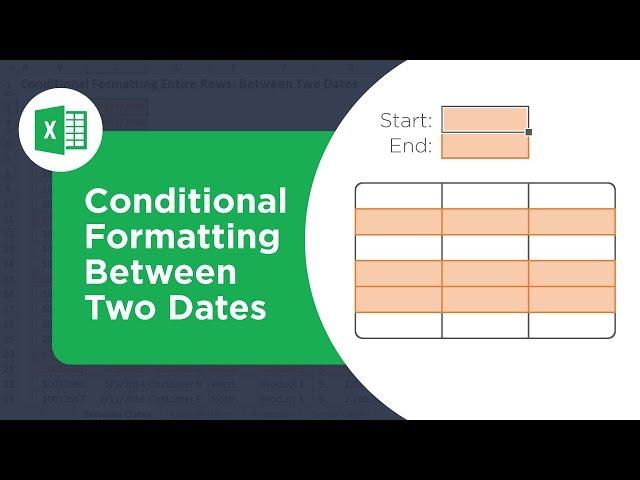
Highlight Rows Between Two Dates with Conditional Formatting in Excel
Комментарии:

Very helpful 🙏
Ответить
Thank you very much for your very informative video. I'm still having issues with a significant number of cells that fall within the range of dates and either do not format with correct color format or fall on the last day of the selected date and are colored with the wrong color. Note - for the dates outside the selected range I did not use the "=" sign since I don't want them included. Any advice on how/why the formula only applies to certain cells and not others? Thanks again for your excellent video.
Ответить
Amazing
Ответить
My dates are in columns in one row & my data falls under that column. So how can i do this column wise?
Ответить
Great video, thank you
Ответить
Very helpful. Thank you!
Ответить
Is it possible to fill where I have marked in the actual columns from the range from say Aug-21 to Apr-22 in a colour
PHASE START PHASE END Jul-2021 Aug-2021 Sep-2021 Oct-2021 Nov-2021 Dec-2021 Jan-2022 Feb-2022 Mar-2022 Apr-2022 May-2022 Jun-2022
Jul-21 Jun-22
Jul-21 Feb-22
Jul-21 Feb-22
Sep-21 Apr-22
Jul-21 Feb-22
Jul-21 Feb-22
Aug-21 Apr-22

Very well explained. Thank you
Ответить
This is FANTASTIC!!
Ответить
Hello Jon
How can we highlight a row based on the output produced from another condition?
Please reply......

can dwe use if formule intead of aand function?
Ответить
Very useful thanks!
Ответить
thank you so much for your help. The info in this video is carefully conveyed in an instructive and a highly digestible manner.
Ответить
HI! Really very well explained
I have 2 questions-
How can I color cells in another with information in another sheet?
I have a task performed by employees in different offices, how do I color the rows with start date and end date?
your help will be of great value.
Thanks

Hey Jon. I’m trying to do something similar to this. I’m trying to create a monthly budget sheet where my monthly bills are all recurring on the same day every month. Is there a way that I can switch the value in the date column from a fixed date to a recurring date?
Ответить
As always, great video Jon!
Ответить
i want to create a dynamic chart in excel from single continuesly changing cell value (Like Share market Chart)
is it possible directly in excel or through macro Pls HELP.

Nice, thank you Jon.
Ответить
Easy nice and clear
Ответить
Great Video, it was very informative. If I want to filter between two dates and copy the result in another worksheet
Ответить
Great, very good!
Ответить
thank you Jon
Ответить
Hi Jon! Thanks a lot for the videos. I just got a question on conditional formatting. Is it possible to apply the format into an entire column? You see, I have a table referencing values in B:C for conditional formatting which are binary "Yes" & "No" data. I would like to highlight the entire row A:H if corresponding rows are TRUE in boolean logic. I tried in I:I formula "=AND(B:B="Yes",C:C="No")" and for rows showing TRUE nothing happens using the same formula applied to "A:H" in Conditional Formatting Rules Manager. Is this possible or I'm doing something not quite right? Please advise. Thanks!
Ответить
Good one!
Ответить
Great video, thank you Jon!
Ответить
Hi Jon.. great follow up to the first video. Using AND and OR gives more finite control of the conditions to format. Thanks for all your videos.. good learning. Thumbs up!
Ответить
If I want a date outside of the start or end date, wouldn't I just use < & > without the equal sign as the equal would include both the start and end dates that I am trying to avoid?
Ответить
That’s nice, I really like your explanation.
Ответить
Great video, thank you Jon!
Ответить
Great, thank you John
Ответить
Excellent!
Ответить

























