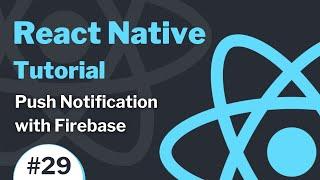Комментарии:

@pootiesart - 11.10.2023 08:47
Extremely helpful!!!!!
Ответить
@porthmeor1 - 09.08.2023 13:36
Fabulous...straight to the point and worked a treat....
Ответить
@worktime825 - 20.05.2023 18:11
thanks man very helpful
Ответить
@chumi2756 - 06.04.2023 18:40
thank you <3
Ответить
@yuvaraj8492 - 31.03.2023 16:07
You saved my "life".
Ответить
@BlenderKnowledge - 30.03.2023 10:38
Thank you!!!
Ответить
@geldyrebel - 02.02.2023 21:06
You are life saver!!! Thank you!
Ответить
@Bagira33 - 09.01.2023 13:00
I didn't know there was a weighted normal modifier. This helps out alot. Thanks mate!
Ответить
@johnnizito - 13.05.2022 20:13
Exactly what i need, thanks
Ответить
@desilvered - 10.04.2022 03:03
Thanks a lot, ur a genius!
Ответить
@killstreakpinterest8954 - 27.02.2022 03:44
Other method is to use transfer normal like how Josh Gambrell do. In my case, these issue happen after I triangulate and join meshes (even though before join meshes everything looks flawless).
Ответить
How to Fix Shading Issues in Blender 3D
CG Thunder
What's the Difference Between a Library and a Framework
the data janitor
glowly - abyss
Graal Radio
React Native Tutorial #29 - Push Notification with Firebase - Remote Notification
Programming with Mash