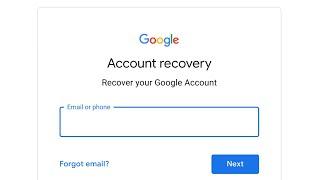Stop the mouse from waking up the computer from sleep.
Комментарии:

Thank you, you are my mental health savior. Every time I brought my laptop to my wife's desk, I woke her computer up and had to shut it down, turn the mouse of etc. NO MORE!
Ответить
Works!. WTF! . Have tried everything up to now. Unbelievable
Ответить
Finally Solved my problem.
My wireless mouse appeared in keyboard section of device manager. Disabling wake up PC in there solved the problem.
THANKS

Hey man thank u, worked for me tho mine was the first one haha
Ответить
volume problems
Ответить
This did the trick. If you didn't read the video description, sometimes your wireless mouse can appear as a keyboard in your device manager. Thanks for the help.
Ответить
So this "fixed" the problem... moving/clicking my mouse no longer wakes up my computer... but now when I do wake up my computer, my mouse doesn't turn back on!
Ответить
Thanks for the fix!
Ответить
helpful video. thanks.
Ответить
Thanks you helped a ton
Ответить
Thank you so much!
Ответить
I wish this worked for me but it doesn't, because only one of my "HID Keyboard Device" selections has the Power Management option.
Ответить
This works great until my PC decides to re-check the box automatically after a week or two. Any way to avoid this? I'm really not sure why this is happening, the setting just doesn't want to stay unchecked. Running latest update of Win 11.
Ответить
Thank you. Easy and effective.
Ответить
99.9% of all threads on the internet are completely worthless and I've sat for hours trying to solve it with no success. But this video was different and it helped!
Now my computer finally sleeps as it should! I have done so much with the PC, also deleted register posts just because morons on the Internet told me "this is the way" but NO do not do that!
This is the solution, just follow the video!👏👏👏

Fixed in seconds! thank you!
Ответить
Thanks MAN! After a dozen of methods only this really worked on my Logitech Trackball, uff.
Ответить
This finally solved my problem! Thank you!
Ответить
Currently I have an LG gram 17", I unchecked every single box that allowed anything to wake up. I did powercfg devicequery wake_armed in the command prompt and nothing shows up. Yet when I put my laptop to sleep it still will wake up if I press the keys or move the mouse. Current solution is to hibernate my laptop, which seems like the only way to make it stop waking up.
Ответить
Hey bud really appreciate this video. Picked up the corsair elite rgb gaming mouse and couldn't figure out why the "allow this device to wake up the computer" was greyed out. Sure as shit it was under the keyboard device settings like you said. Thanks!
Ответить

![[FREE] Charlie Puth x Dark Funk Pop Type Beat - "Infected" [FREE] Charlie Puth x Dark Funk Pop Type Beat - "Infected"](https://invideo.cc/img/upload/SVR1YTNqQ3dtRVU.jpg)
![[UPD 65 + x2 Hvnly] ANIME FIGHTERS SIMULATOR SCRIPT PASTEBIN | AUTO QUEST | FARM, TRIAL, DUNGEON !! [UPD 65 + x2 Hvnly] ANIME FIGHTERS SIMULATOR SCRIPT PASTEBIN | AUTO QUEST | FARM, TRIAL, DUNGEON !!](https://invideo.cc/img/upload/WUZ5c25seVAxR1E.jpg)