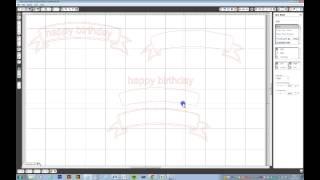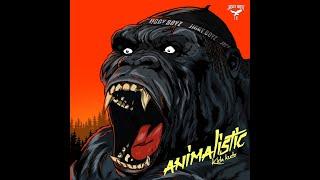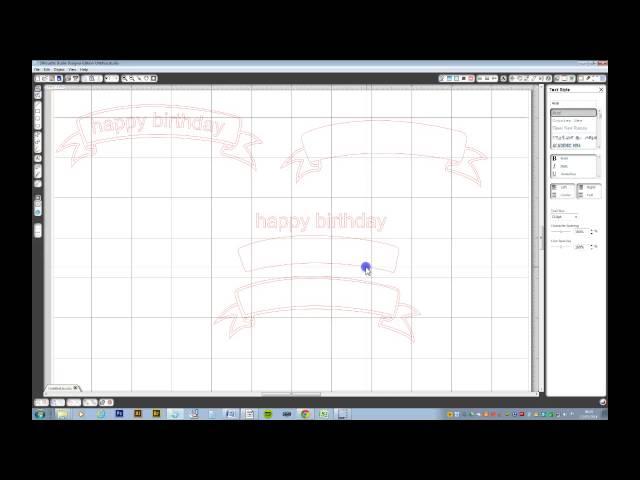
How to align text with in a shape in Silhouette studio
Комментарии:

Thank you for sharing this with us, every day is a learning day :-)
Ответить
Thank you so much for your great videos !
Ответить
Thank you! This video was very helpful!
Ответить
This video is exactly what I was looking for!!! Thank you!!
Ответить
Thank goodness for you! Alot of videos show how to do curved text, but they don't show how to center it within the object! Very simple easy video thank you!
Ответить
Help!!! I cannot figure out how to bring the text INSIDE the shape to the bottom line. No matter what I try, it will only wrap around the outside. I have followed your exact instructions; can you tell me what I am missing? Thank you so much!
Ответить
Hi Lizzie, I also followed you video step by step and no matter what I do the WORD is never centered top to bottom or side to side. I'm using the silohouette 3, basic edition, version 4.0.. I've tried going to ALIGN, center middle and I've tried dragging very little from top to bottom. How can I get it COMPLETLY CENTERED WITHIN THE BANNER? Can you please advise? Thank You
Ответить
This video was extremely helpful! Thank you so much!!!!
Ответить