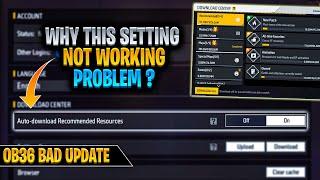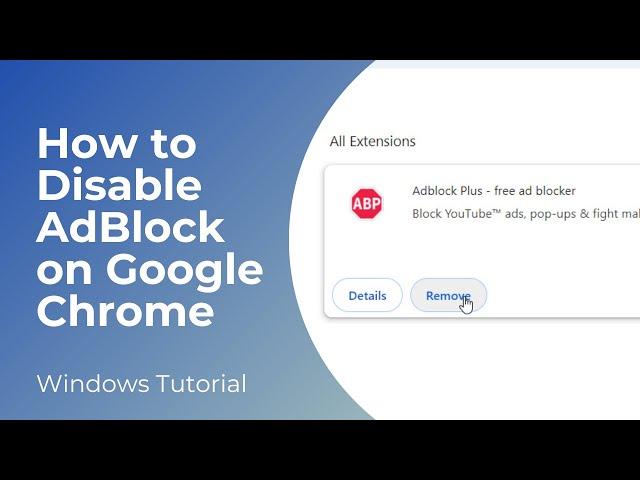
How to Disable AdBlock on Google Chrome
In today’s tutorial, I’m going to show you how to disable AdBlock in Google Chrome.
To get started:
1. Open up Google Chrome, and in the top right of the browser, you should see the AdBlocker extension, to remove it you can right click on it, and select the “Remove from Chrome” option, and this will remove AdBlocker.
2. In the case where you can’t see the AdBlocker extension, you can click on the puzzle icon, and then click on the pin icon next to the AdBlocker extension, and this will add AdBlocker to your Google Chrome extension bar.
3. If none of these options work for you, you can also click on the 3 dots located at the top right of Chrome, and then hover over the “Extensions” menu option, and click on “Manage extensions”.
4. Then from this extensions page, you can click on the “Remove” button next to the AdBlocker extension.
And it’s as easy as that, removing AdBlocker from Google Chrome is a simple task to perform.
#adblock #adblocker #googlechrome #windows
To get started:
1. Open up Google Chrome, and in the top right of the browser, you should see the AdBlocker extension, to remove it you can right click on it, and select the “Remove from Chrome” option, and this will remove AdBlocker.
2. In the case where you can’t see the AdBlocker extension, you can click on the puzzle icon, and then click on the pin icon next to the AdBlocker extension, and this will add AdBlocker to your Google Chrome extension bar.
3. If none of these options work for you, you can also click on the 3 dots located at the top right of Chrome, and then hover over the “Extensions” menu option, and click on “Manage extensions”.
4. Then from this extensions page, you can click on the “Remove” button next to the AdBlocker extension.
And it’s as easy as that, removing AdBlocker from Google Chrome is a simple task to perform.
#adblock #adblocker #googlechrome #windows
Тэги:
#dell #hp #acer #asus #toshiba #lenovo #tablet #laptop #disable_adblock_on_chrome #disable_adblock_chrome_android #disable_adblock_to_proceed_to_the_destination_page #disable_adblock_plugin_in_your_browser_to_watch_video #disable_adblock_and_script_blocker #how_to_disable_adblock_in_browser #disable_adblock_uc_browser #disable_adblock_chrome #disable_adblock_chrome_pc #disable_adblock_detection_firefox #disable_adblock_extension_google_chrome #how_to_disable_adblock_extensionКомментарии:
How to Disable AdBlock on Google Chrome
Laurence Tindall
Pre-Algebra and Algebra 1 for Beginners
The Math Sorcerer
Fans CLASH in FIERCE Encounter as France beat Austria!
Blair McNally
I Witnessed the CRAZIEST Cup Semi-Final… EVER!
Blair McNally
කෙල්ල කෙලින් | Dishum Dishum
TV Derana
LAST MINUTE MAYHEM at the TAYSIDE DERBY!!
Blair McNally
The BIGGEST Game in Scottish Play-Off HISTORY!
Blair McNally



![𝐃𝐉 𝐔𝐍𝐅𝐎𝐑𝐆𝐄𝐓𝐓𝐀𝐁𝐋𝐄||[𝐍𝐄𝐖 𝐓𝐑𝐄𝐍𝐃] 𝐀𝐋𝐈𝐆𝐇𝐓 𝐌𝐎𝐓𝐈𝐎𝐍 𝐏𝐑𝐄𝐒𝐄𝐓 (𝐗𝐌𝐋)|| @xue-editz ️ 𝐃𝐉 𝐔𝐍𝐅𝐎𝐑𝐆𝐄𝐓𝐓𝐀𝐁𝐋𝐄||[𝐍𝐄𝐖 𝐓𝐑𝐄𝐍𝐃] 𝐀𝐋𝐈𝐆𝐇𝐓 𝐌𝐎𝐓𝐈𝐎𝐍 𝐏𝐑𝐄𝐒𝐄𝐓 (𝐗𝐌𝐋)|| @xue-editz ️](https://invideo.cc/img/upload/STFoZ2l5TGNiV20.jpg)