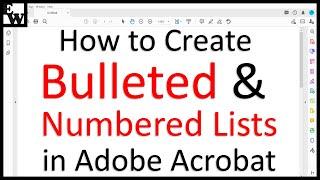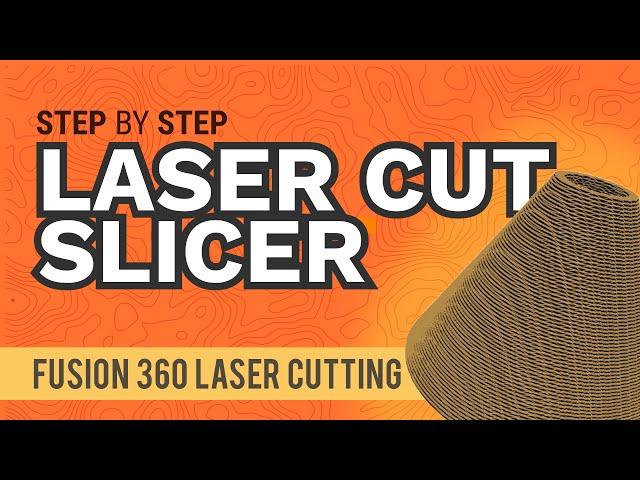
Slicer for Fusion 360 | Laser Cutter and CNC Router Projects
Комментарии:

Waiting for my first laser cutter to come, then this will be my first port of call to get started, thanks from NZ
Ответить
this is the best Slicer demo I have seen. Really nice!
Ответить
Wonderfull video's. 3 questions if I may : I have a free Fusion 360 version for hobbyists and just started to learn. The main button on the left top says "DESIGN" not "MODEL" what is the difference?
Can I also istall the slicer app on the free version?
What is the difference between E(extrude) and Q(pull and press?

Thank you so much for showing me the way.
Ответить
thanks
Ответить
Hoping to use this for a small shed design using 1 1/8" plywood. TOodo this I think I will have to half lap some sheets of plywood. I wish there was an additional feature in Slicer for tiling and/or lapping sheets. Any thoughts on the best way to accommodate this variation?
Ответить
Thanks for this and all your other videos, Kevin. Your consistent and concise style really is a pleasure to watch. I've wondered how to slice for lasers for a while now, and tripped over this one while looking at your other stuff. Twenty minutes later and I feel like an expert. I expect my stock of plywood and card to be very much depleted by the other side of this rainy weekend. :)
Ответить
The optimization for the lamp rings is surprising. I would expect a small set of sheets, each with a slightly smaller series of concentric rings.
Ответить
good job
Ответить
Great tutorial, one question where can i download slicer? It seems to no longer be an available app on auto desk. Its say unreachable or unpublished.
Ответить
The software was deleted or removed from autodesk appstore, someone can sahre it.
Ответить
Kevin,
I have been following most of your videos, they are great. I'm trying to find the fusion 360 slicer and when try to find/ or download it , is telling is not available for download. I have been working already for a while in Fusion and i want to start testing with an small CNC machine. Is a GRBC controller, i can find a concise information in what to do. My pc is a mac. is there any links you can provide? please.
Jose.

App is once again unavailable. Great video though.
Ответить
This is mind-blowing. Can't wait to try.
Ответить
On the lamp shade, there is no option to nest the rings inside each other to save cardboard? Thank you.
Ответить
The plans looks different after I have exported it???
Ответить
This is the best video I see it’s about slider thank you very much
Ответить
Beyond helpful video! Thanks Kevin!!
Ответить
Slicer is no longer working. Do you have any idea how we can still to this in Fusion360 or any other program?
Ответить
Now that fusion 360 doesn’t support this app, how would you go about doing this now in fusion 360? Thanks for the awesome videos!
Ответить
does autodesk ended this software? i dont find it anymore
Ответить
Awesome, but how do you do this now without the Fusion 360 Slicer app?
Ответить
This video helped me a lot! Thank you for this!
Ответить
Amazing content.
Ответить
With the non supported version of Slicer when I select one of the red pieces the cursor does not change nor does it allow me to drag the shape to correct it. What am I doing wrong?
Ответить
Any chance you could do an update on this as Slicer is no longer available or supported, would love to know how to do a water drop wall hanger or similar
Ответить
awesome video! thanks!
Ответить
I set the speed for the video to 1.25x - so much better to listen for me
Ответить
Thanks!
Ответить
Nesting is poor. Too mücadele Walter material
Ответить
Great tutorial. Thank you
Ответить
This might be a silly question, but is there a way to interlock in all 3 planes? If not in this software, do you know of another that allows for that?
Ответить
Great video! I want to hydro form some 3in copper pipe. Is there an option to make each section a 4.5in square?
Ответить
Great Content...To make interlocking panels work, it appears there should be a way to adjust the length/depth of the slots themselves. It doesn't appear to exsist in SLICER. Is there a way to export individual components and modify them and bring them back in? Thanks for the great videos...
Ответить
@ProductDesignOnline ...I was shattered when Autodesk pulled the plug on (the old) Slicer for Fusion 360 and have been searching for a replacement ever since. I had structured a practice around it and found it one of the most useful pieces of design software ever. Do you know of any other software that does what it did?... or the developers? I've been hunting for ages and the only thing I've found that comes close is FlatFab (but really nowhere near as good). I'm sure there are lots of others that miss it too. Thanks in advance
Ответить
👍👍👍👍👍👍👍👍👍👍de france
Ответить
Amazing tutorial. Thank you.
Ответить
Also thank you for not having a 5 minute intro repeating the title of the video
Ответить
It's too bad they have abandoned this product. If they're not going to incorporate it into Fusion then it'd be nice if they would open source the product. There is a lot of obvious improvements that still need to be made.
For example, in the lampshade there is a lot of waste in the cut plans. It could be made to utilize the void space inside the large rings to nest the smaller rings. Probably cut it down from 26 sheets to 3.

Thanks!
Ответить
hello, greetings from colombia . Im having an issue with the minimum thickness of the materials to cut. Im trying to cut a 100cm x 100cm x 0.3 cm and i got the " The number of sheets generated is 0" . I would appreciate any information
Ответить
"minimum number of sheets"... not, by far! you can reduce the number of sheets to a quarter, or even a fifth, by putting the smaller circles inside of the larger ones, and cut them first, and save 75% or 86% of the cardboard 😛
Ответить
Has anyone found a replacement for this software? It's no longer supported by Autodesk and I can't get the last version to work.
Ответить
Could you possibly do an update of this video that uses current software? Im so stuck. Absolutely miserible that Autodesk no longer supports it.
Ответить
❤
Ответить
is there any alternative for this process nowadays? your videos are great!
Ответить
thank you very much!
Ответить
Yay, that I found this video! What an awesome tutorial video! It will help me tremendously! Thank you!
Ответить
Any idea on the current state of this software Kevin?
Ответить
I want to do this with my 9th grade sculpture class only with printed papers that would be used as templates to cut out cardboard interlocking shapes. The students would manually cut out the slices and as a team we would assemble the final piece. However, it would be cool to have a laser cutter for this project but then it takes the process away from the kiddos and they don't have much participation in the project.
Ответить