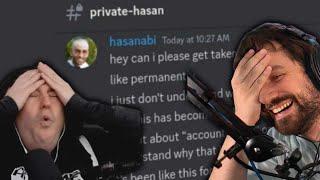How to access files others shared with you from SharePoint and OneDrive
Комментарии:

How can you then get the onboarding file to be visible in the one drive app on PC (Not online?)
Ответить
Thank you for the video, it is helpful :)
I have one question. Can anyone in the group see my recent activity of 'Viewed'?
I can see on my feed 'Viewed 14 days ago'. I'm wondering anyone else can see the same feed that I viewed a specific file.

Thank you for sharing. After briefly watching your video I noticed that my user name in Office 365 was slightly different to my email which explains why I couldn't see the files that have been shared with me from outside my organisation. Hopefully, this should fix the issue now.
Ответить
Super Helpful. Thank you so much. 🥰
Ответить
Thanks for this video - I found it very helpful! Additional question for you - when I use OneDrive in the browser, I can see the files shared with me - is there a way I can see the files shared with me when I access my OneDrive folder within Windows Explorer (i.e. not in the browser)?
Ответить
Why is my recipient not seeing my shared folder?
Ответить
Is there a way to save or move a link to a shared file or folder to my own folder structure? If I were to get lots of files shared with me have them all in the "Shared with Me" section is ok, but it would be better if can I can organize them the way I want to make them easier to find. Thanks
Ответить
Thanks for the video. Can this work for external sharing? I meant when business account A share a folder X with business account B. Then I logged into business account B and went to OneDrive, but I could not see the shared folder X in "shared with you" section. Do you know why or how to fix? Thanks much.
Ответить
Thanks! I was looking for answer to the problem of viewing and accessing previously shared folders and documents. Much appreciated!
Ответить
Thanks for this video! What if someone has shared a file/folder with me and I am not a part of their organization (but I am a guest). Where can I see all the things that have been shared with me from another organization?
Ответить
in my case, I used the manage access in order to share the file and I don't want them also to get notify, they can only view the file. But while accessing the shared with us section on that group where the file was shared, it did not appear but when I copied the link from the sharer's group. I'm able to access and open the file. My problem is, the shared with us section is not showing anything that the group has an access view on it. Please help. Thanks
Ответить