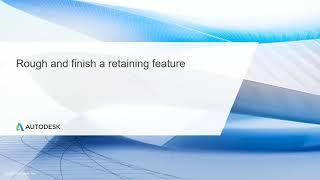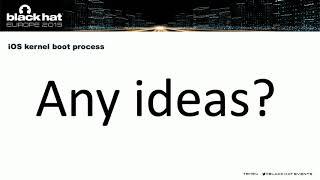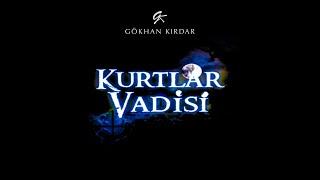Multi Axis CNC Toolpath Lesson 11.3 - Rough and finish a retaining feature
After this lesson, you'll be able to:
Create a facing operation.
Create a 2D adaptive toolpath.
Create a 2D contour toolpath.
Use Simulate to validate material removal.
Computer Numerical Controlled machines, or CNC for short, can have a nearly endless number of options. Most machines today control tool motion in 3-axes, X, Y and Z, but can be upgraded to include a 4th or 5th axis as well, A and B. Additionally, there are many machines on the market that are already 5-axis capable. The good news is that Autodesk® Fusion 360™ has you covered if you need to control multi-axis positioning or simultaneous motion in all 5 axes at once.
After this course, you'll be able to:
Recognize multi-axis geometry.
Identify 3+2 vs. Simultaneous machining.
Practice the application of multi-axis toolpaths.
Use the Given link to get the discount upto 75$ on official Autodesk Website on Architecture, Engineering & Construction collection" http://aklam.io/9lak40 "
For any other Autodesk software Use the Following link " http://aklam.io/7AynES "
This work, "Multi Axis CNC Toolpath", is a derivative of " https://academy.autodesk.com/ ".This course is licensed under a Creative Commons Attribution-NonCommercial-ShareAlike 3.0 Unported License " http://creativecommons.org/licenses/by-nc-sa/3.0/ "
Create a facing operation.
Create a 2D adaptive toolpath.
Create a 2D contour toolpath.
Use Simulate to validate material removal.
Computer Numerical Controlled machines, or CNC for short, can have a nearly endless number of options. Most machines today control tool motion in 3-axes, X, Y and Z, but can be upgraded to include a 4th or 5th axis as well, A and B. Additionally, there are many machines on the market that are already 5-axis capable. The good news is that Autodesk® Fusion 360™ has you covered if you need to control multi-axis positioning or simultaneous motion in all 5 axes at once.
After this course, you'll be able to:
Recognize multi-axis geometry.
Identify 3+2 vs. Simultaneous machining.
Practice the application of multi-axis toolpaths.
Use the Given link to get the discount upto 75$ on official Autodesk Website on Architecture, Engineering & Construction collection" http://aklam.io/9lak40 "
For any other Autodesk software Use the Following link " http://aklam.io/7AynES "
This work, "Multi Axis CNC Toolpath", is a derivative of " https://academy.autodesk.com/ ".This course is licensed under a Creative Commons Attribution-NonCommercial-ShareAlike 3.0 Unported License " http://creativecommons.org/licenses/by-nc-sa/3.0/ "
Тэги:
#Autodesk #Tutorials #best_tutorial #revit #autocad #civil_3d #infrastructure #civil_engg #mechanical_engg #software #help #video #Architectural_Design #certification #cert #prep #engineering_software #software_tutorial #new #latest #student #teacher #professional #Multi-Axis_CNC_Toolpath #3D_modeling #Leth_Machine #CNC #probeКомментарии:
EPIC Gold Box Catch In Tanki X #2 - By M4D_GENiUS
MADGENiUS Productions
BeSafe Product introduction Rotation baby shell
BABYmatterscom
Are Pre-Workout Supplements Worth It?
PictureFit
Покраска серебристый металлик. Как покрасить серебро без пятен?
Андрій Онищенко