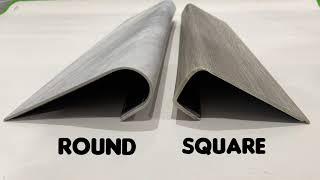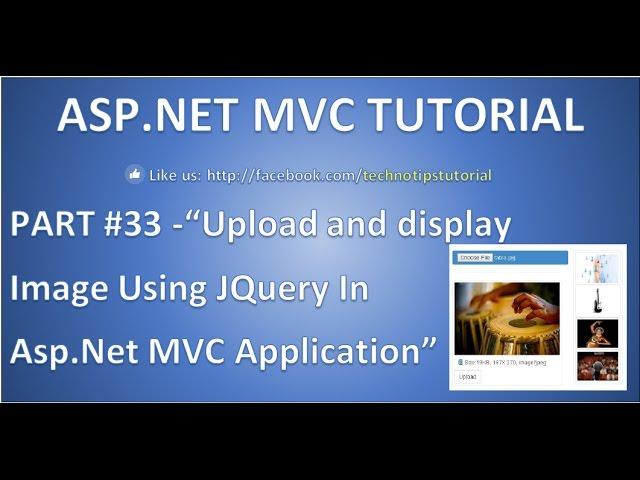
Part 33- Upload and display image using Jquery in Asp.net mvc |To file server
In this video I have explained about how to upload image to file server using Jquery in Asp.net mvc. Using HttpPostedFileWrapper type the image can be retrieve on server through model
SOCIAL :
Like TechnoTips official Page : http://facebook.com/technotipstutorial
Subscribe : http://youtube.com/aapkanigam
Follow us on Twitter : @technotipsMVC, aapkanigam
GET CODE HERE:
http://technotipstutorial.blogspot.com/2017/03/part-33-upload-and-display-image-using.html
INTRODUCTION :
Remember following points for uploading image to server,
1. Get file directly from the input of type file
2. Pass it using ajax keeping contentType and processData as false
3. Use HttpPostedFileWrapper type into model property
4. Save file using file.Save() method by passing physical path where file is to be saved. Use server.mappath() method to get the physical path.
RECOMMENDATION:
1.Create Navigation bar (bootstrap playlist) : https://www.youtube.com/watch?v=FwqcoXMwgQU&index=3&list=PLM5JAv_WpgH9BrISrthg3-u6ak8_IlNe5
TAGS :
upload image to file server
upload and show image in asp.net mvc
preview image before upload in asp.net mvc
Jquery image preview
create dynamic menu in asp.net mvc
return multiple model
create login page in asp.net
login page bootstrap
create registration form in asp.net mvc
create registration page
Partial view in mvc
html.partial
html.RenderAction
how to create a - website
how to create bootstrap popup modal
asp. net mvc
asp.net mvc interview questions
asp.net mvc 5 tutorial
model view controller
jquery-ajax Post
Тэги:
#asp.net_mvc #technotips_mvc #technotips_tutorial #bootstrap_tutorial #ashish_mvc #Jquery #html #ajax #sql #image_upload #upload_image_to_server #display_image #retrieve_image #httppostedfilewrapper #jquery_image_upload #image_upload_using_jquery #asp.net_mvc_tutorial #file_upload #form_data #processdata #save_image_file #upload #save #content_type #upload_image_in_asp.net_mvc #multiple_uploads #input_type_file #show_image #preview_image #how_to #make_a_websiteКомментарии:

HO about displaying the filename of the uploaded image?
Ответить
Hi! Thanks a lot for this greate information! If I want to save on another place (remote directory), will this way help me to get it?
Ответить
OMG, this was so helpful, I haven't performed this in such a long time, it has been about 5 years, and completely forgot how to do this. Now, on a new project, I needed to upload data. I thinking of uploading to a shared drive, but I may opt to use the SQL server load instead, so I will review the next video.
Thank you so much!

Muchas Gracias Hermano !
Ответить
Do u have any suggestions to get the images from the database?
Ответить
How to manipulate FormData if form has different other fields along with file upload input.
Ответить
thank you for tutorial, how to show ProgressBar on image upload?
Ответить
Hi . I have same example and I uploaded and edited Image successfully, but I have one issue when I use Carousel within model to display image to corresponding product I got all Images . My question is , How to display all images related to productID.
Ответить
how to show uploaded image with data in grid with thumbimage in boostrap table or another table ?
Ответить
when clicking on Upload, the model arrives almost empty, only the ProductName element contains information
Ответить
thanx sir this helps a lot please upload a video on file upload using rest api mvc framework with jquery
Ответить
thanku so much sir :)
Ответить
thank you ashish . God bless you^^
Ответить
how to perform crud for images?
Ответить
Nice Explanation Salute
Ответить
Excellent teacher! Great video! Thank you for posting this!
Ответить
when i click the upload button i get the exception Object reference not set to an instance of an object
Ответить
Sir how can i add multiple images into SQL server at once & retrieve those image into a slider....sir please make a video on it...:)
Ответить
Thank you so much, this video really helped me, (Y)
Ответить
i have no code how am i work tell me....
Ответить
Very Nice.
But i have an issue when click upload button the image was save in folder "Server.MapPath()" but image was not showing.
Please Help me to solve this. I really appreciate your help.
Thankx.

gracias me ayudaste.
Ответить
Very nice. I am uploading images with your defined way but my scenario is to Submit the form values in two different tables (User Table & Images Table) means User can fill the form and upload the images in one go. So can you guide me how to achieve this function? Saving record in two different tables with one submit button.. appreciate your reply...
Ответить
when i select the image the preview is available but i upload it the page reloads and the response div is not set can u guide me how to do tht
Ответить
you are awesome man!! very very nice!!
Ответить
sir i have a error plz solve this error
file.SaveAs(Server.MapPath("/pic/" + file.FileName));
Additional information: The process cannot access the file 'c:\users\ansarpc\documents\visual studio 2013\Projects\HRM\HRM\pic\txt.jpg' because it is being used by another process.

SiR plz make more videos on MVC Database
Ответить
thanks
Ответить


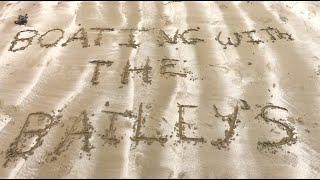


![УЧАСТКОВЫЙ МАКСИМОВ. [ МИТЮХИН ЛОГ ] УЖАСЫ СЕВЕРА Страшные истории Мистика Деревни Лес Коми (S2.E1) УЧАСТКОВЫЙ МАКСИМОВ. [ МИТЮХИН ЛОГ ] УЖАСЫ СЕВЕРА Страшные истории Мистика Деревни Лес Коми (S2.E1)](https://invideo.cc/img/upload/NEVHNFlvYWVKclU.jpg)