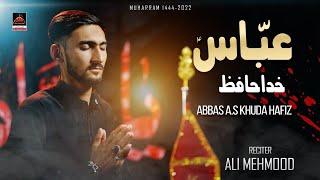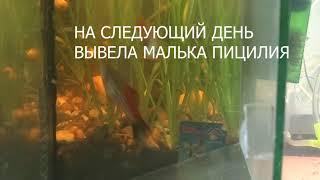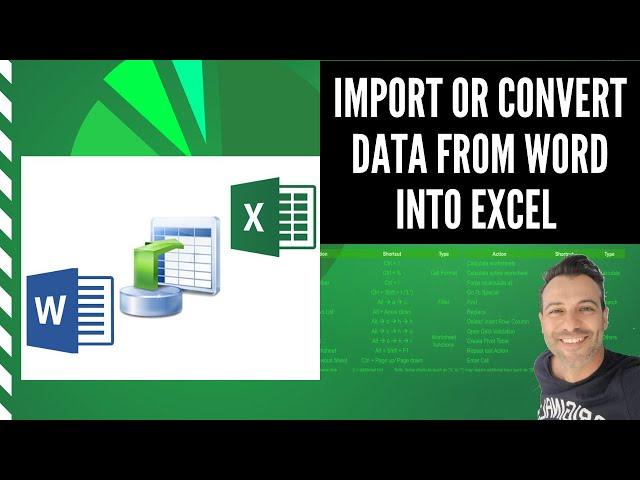
How to Import or Convert Data from Word Document into Excel worksheet
Комментарии:

So did you do a video on waterfall charts that will work if it goes below zero yet? Did you see my video?
Ответить
but please how can i import word document wit table into excel
Ответить
My one row is converting several rows in excel
Ответить
Thnkyou so muchhhhhh
Ответить
you da man
Ответить
Thanks lot
Ответить
/it only converts 1 column of my table instead of 6
Ответить
Excellent.
Ответить
such a great help! thank you :)
Ответить
Thank you so much this is a life saving video for me.
Ответить
Dude sounds like a Columbian Cartel boss
Ответить
excellent tutorial Thank you
Ответить
I cannot because my excel is different than yours. Helppp
Ответить
Thank you so much. It's better and good for us.
Ответить
Do you proceed the same way for sum files?
Ответить
Thx for your help!
Ответить
thnks...
Ответить
I tried but not working out. My data is in tabular form with header and folder.. Kindly help me out. It's take date in horizontal form.. Where I want it in vertical with column name and header and footer as it saved in plain text and word format
Ответить
thanks a lot. it's very helpful!
Ответить
Thank you so much sir
Ответить
Thank you thank you!!!! Huge help
Ответить
great dude
Ответить
Dear Mellon and friends: I haven't been able to transfer data from Word Form to an Excel, because when trying to save as plain text, the "Preview of the file" shows empty blank space instead of the data. The saved document seems to have no data and a size of 1KB. Do you know what may I be doing wrong?
Ответить
Need help ASAP! How would i convert only parts of a Word doc(not the entire document) into an existing excel spreadsheet?
Ответить
Perfect !!! thank you
Ответить
I'm the same I only get 1 column , and its not text wizard ?
Ответить
Thank you sir
Ответить
Thanks for the wonderful help !
Ответить
Thank you, however I want to extract some contents of a CV to excel automatically without manual typing.
Ответить
Thank you for posting this video tutorial. It was just what I needed to complete an assigned task. Very useful and easy to follow!
Ответить
You saved me hours with your explanation! Thank you so much!!!
Ответить
Thank you!!!!!
Ответить
Straight to to the point and very helpful. Thank you.
Ответить
Thank you. I just did that and it worked.
Ответить
So much of the video is blurred out it's impossible to fully follow the instructions...
Ответить
Super helpful it worked great on my Mac, thank you!
Ответить
Thank you so much!!!
Ответить
subscribe to me
Ответить
THANK YOU
Ответить
Thanks a million
Ответить
I tried importing my document but it didn't come in table form but just in portrait
Ответить
didn't work
Ответить
I will give this a try. I am unfamiliar with the term "delimiter". I will assume it marks the end/beginning of a new data field
Ответить
I wanted it on one sheet nd it made 52 sheets...WHat a shit..
Ответить
Thank you sir..... It's worked
Ответить