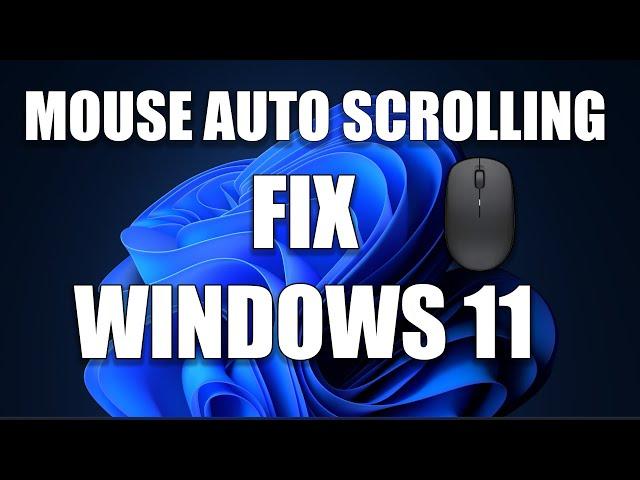
How To Fix or Stop Your Mouse Auto Scrolling Problem in Windows 11
Комментарии:

it didnt do anything please is there anything else i can do?
Ответить
*WARNING!!* Do NOT do this if you have a PIN or passcode set up on windows 11!!! I made this mistake…then had to do a complete PC repair recovery through Microsoft!! Wasted hours!!
Ответить
It destroyed my new laptop! I cannot login anymore!! How can I log in if all the services were disabled? What a dangerous video, avoid at all costs! The problem happened because I did not tick one single box...
Ответить
Man thanks this was helpfull
Ответить
This did not help, and it turned off my virus protection. All of the services are scrolling and I cannot select individual services.
Ответить
I feel so stupid. I had a controller plugged in and someone place a book on it pushing the analog down causing it to scroll😂
Ответить
my laptop login problem your advice 😢
Ответить
Didn't worked
Ответить
After followed all steps, problem is still same.. Plz help if any other solution.
Ответить
A warning to inexperienced users: Don't miss the step around 1.20 where he says 'Tick the box that says Hide Microsoft Services'. Otherwise, you will brick your computer, especially if you use a PIN for logging in. I watched this video because my screens were scrolling whenever there was a page that contained more than would fit on one screen. In my case, my Bluetooth Mouse turned out to be faulty (after 4 years of constant daily use). A new mouse fixed the scrolling issue. Also, don't forget that if your laptop, for example, has built-in Bluetooth, you don't need to use a dongle for the mouse to pair with the computer. If you do use a dongle in that situation, you could have conflict between the dongle Bluetooth adapter and the built-in system. Thanks Tricknology for your useful post.
Ответить
Huge help. the scroll inactive windows function was my bane.
Ответить
.
Ответить
Doesn't work for me
Ответить
wtf di d he say? INTERPRETER! INTERPRETER!
Ответить
this didnt work for my pc idk what to do anymore and i cant animate using the scroll bug because i cant switch layers or anything because it automatically clicks out or scrolls away
Ответить
thank you very much! I could not find a fix for this problem anywhere else!
Ответить
I assume this also serves a cure for Mouse hanging-and-stuttering (on booting up), which I experienced for a while with W10?
Ответить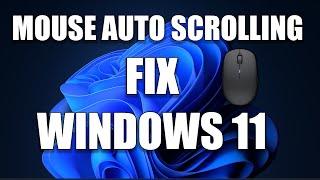
![Pavan [instrumental] - Soft Machine (covered by Sergei Solovyov) Pavan [instrumental] - Soft Machine (covered by Sergei Solovyov)](https://invideo.cc/img/upload/WWkzZDljRjVkZFU.jpg)
























