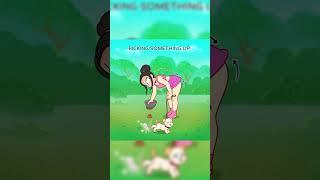How to Create Super Smooth Slow Motion in Final Cut Pro X
Комментарии:

Hello sir, thank you for your beautiful way of asking the information, but I did not understand how I can calculate, can you explain better? For example, if I shoot a video at 90 frames, how do I calculate to slow down the movement correctly?
Ответить
tutorial was so helpful for me, best slo mo tutorial i have found till now
love from pakistan

Thanks so much for this!
Ответить
Subscribed. Very well done. Good delivery and voice. Efficient exposition of the proper information.
Ответить
Thanks for your videos! Just a quick question: when you set up 60fps, and shutter speed of 1/125 does the setting remain manual or automatic?
Ответить
thank you so so much this video helped me so much <3
Ответить
Thank you so much! You just saved my project!!
Ответить
Awesomeness
Ответить
I'm new to fcp. I'm in learning. It's for long video. Original Video is in 50fps. I slow motioned the clip to 60% speed for editing. What project frame rate is best for this 60% slow motioned 50fps original video without using optical flow because videos duration is very big. Should i use the same frame rate in my project. If i create a 60 frame rate project for 50 fps, 60% speed original video will there be any problems.
I always edit videos at 60% speed. So can u give me some advice ☺️
Will there be any problems if we create project with higher frame rate than original video

The best tutorials on Final Cut Pro l have found, so far. 👏🏻👏🏻👏🏻👏🏻
Ответить
THANK YOU
Ответить
I'm a newbie, I have been watching lots of Final Cut Pro help clips. I have to say, you are the best so far, quick, smooth, easy to follow. Thank you!
Ответить
👍
Ответить
Very useful.....Thank you very much
Ответить
Great video
Ответить
Brilliant! Thanks!🤘
Ответить
Hi, can you use optical flow also with scrolling credits? As you surely know, scrolling credits in Final Cut look horrible: they are flickering. So I'm looking for a solution
Ответить
thank you soooo much
Ответить
Super AWESOME tutorial! I didn't realize this type of effect was already inside the program. BRAVO!
Ответить
Thank you
Ответить
So if I'm shooting at 120fps, my shutter speed should at least be 1/240 correct?
Ответить
Awesome . Thank you 🙏🏽
Ответить
If all teacher act like you, school must be fun to attend hehehe...
Ответить
This was a brilliant video thanks
Ответить
thank you
Ответить
First time here...Best Intro - Evuuuuuuuuurrrrr!!!!! LOL!!!!
Ответить
Outstanding!
Ответить
Good job.
Ответить
Smooth and very helpful
Ответить
I've been banging my head over some jittery clips and this solved the issue. Man, I love these short videos. Good work.
Ответить
Just found your channel and this video. Excellent and very helpful. Many thanks
Ответить
¿Es posible que estos videotutoriales que tenéis puedan tener todos subtítulos en español, pues a simple vista me parecen geniales pero algunas cosas no llego a entender por la dificultad del idioma? Muchas gracias de antemano
Ответить
Very nice. He very clearly explains the how to of his subject of the tutorial.
Ответить
Could you please confirm if Is this a destructive edit? Im asking because I have applied both frame blending and optical flow to some clips on my timeline and Im now unable to revert them back to normal. I tried reverting it back using both proxy and original media (and re-rendering them) but the effect seems to be somehow "stuck". Im I missing something? Thanks!
Ответить
LOVE the videos and the plugins and this awesome host ! Xo
Ответить
Loved it! This is an awesome channel to learn fcpx.
Ответить
It's amazing slomo i try only mobile😂
Ответить
SO SMOOTH!!! Just like his commentary voice! So soothing and relaxing lol. I could just listen to him read the ABC's all day hahaha
Ответить
Can you help me in my problem? It's just stuck at "Analyzing for optical flow"
Ответить
Tutorial with humor is 💛
Ответить
OMG! I love the opening special effects 😂😃 keeping this tutorials fun and super effective tips! Epic slow mo comes only if you know the rule of doubling the shutter speed from the current frame rate!! This took me years to figure it out, but @Pixel Film Studio is here to help us our! Awesome video
Ответить
Slow-mo really cool thank you for helping
Ответить
60,000 Subscriber Soon 🔥 & Great Video Tutorials Channel Ever❤️
Ответить
Makes such an awesome impact in so many action oriented videos - and ya'll just explained it perfectly!
Ответить
I am a customer of Pixel Film and I think these tutorials are fantastic! What a great service, thanks!
Ответить
Slooooooow Moooooooo! 🚀🚀🚀🚀⚡
Ответить
{Slowed down to 25%} WwoooooowW! Jjuuuusst wwooooooww! This is great for my professional development!
Ответить