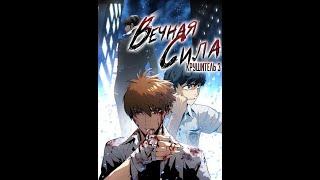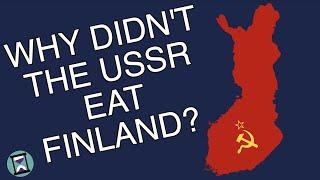Комментарии:

That did help. Aalthough it really is quite straight forward. Thank you. Excellent video.
Ответить
How to I make it AZERTY?
Ответить
thanks brother
Ответить
after spending 10 mins on google i found this video, straight to the point and right what i needed
Ответить
okay, but how do I add a keyboard driver? Win11 (under Parallels) doesn't respond to the number pad keys on my AZIO keyboard
Ответить
thanks i was almost raging when i didn't found the right key :):):):):):):):):):):):):):):)
Ответить
FINALY, THANK U SO MUCH
Ответить
how do i change it to workman
Ответить
Thank u good sir
Ответить
Thanks for the help! Exactly what I needed.
Ответить
thanks man, really helped me out <3
Ответить
I set the keyboard for QWERTY but on screen keyboard is still showing QWERTZ, no matter how many times I reboot.
Ответить
thks . straight to the point <3
Ответить
Thanks for the help!! Exactly what I needed
Ответить
Thanks, I added a second keyboard by mistake when I installed it and was having a hard time removing it.
Ответить
Thank you so much! Exactly what I was looking for!
Ответить
tysm!! ^^
Ответить